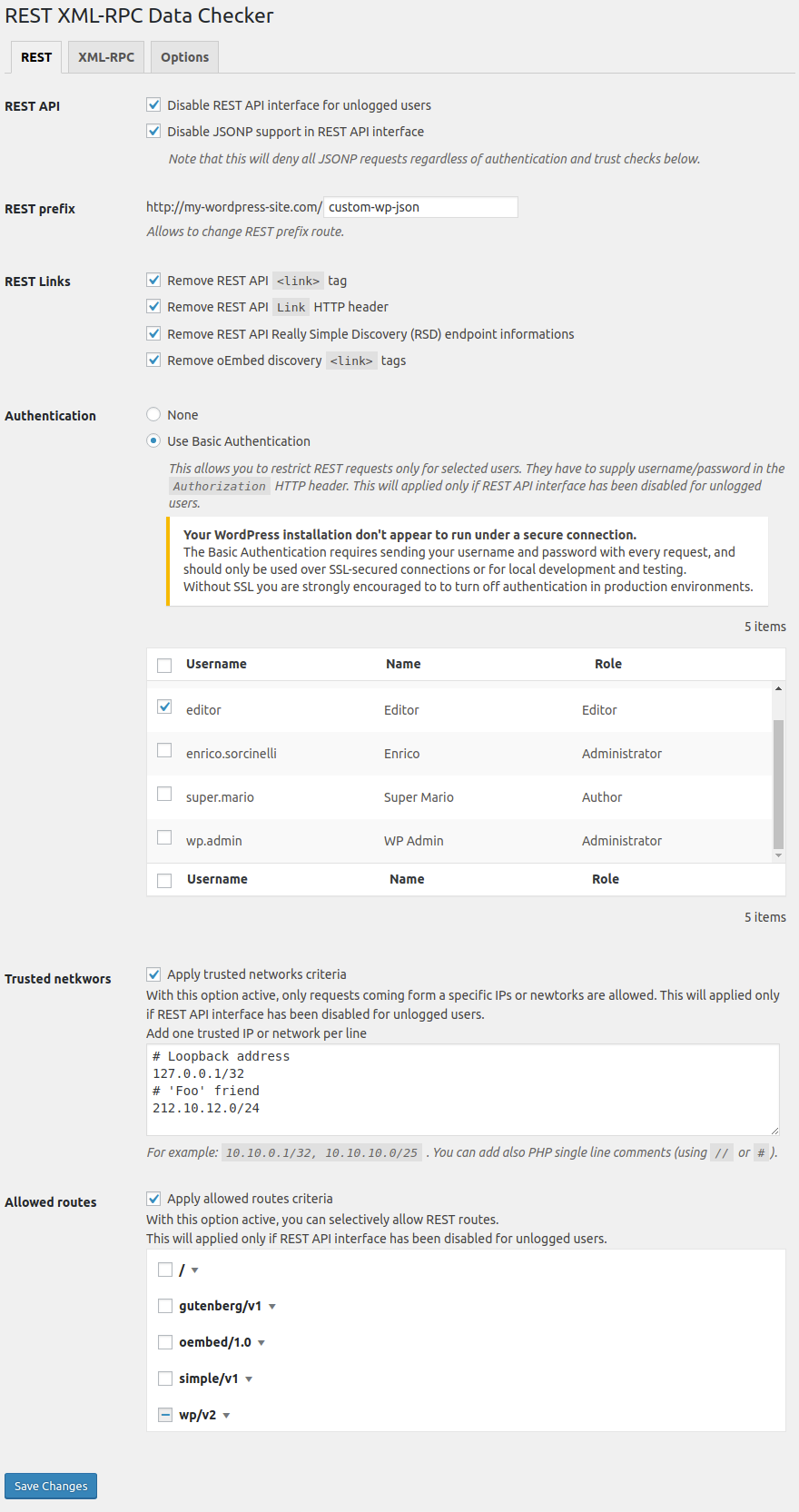Beschrijving
JSON REST API and XML-RPC API are powerful ways to remotely interact with WordPress.
If you don’t have external applications that need to communicate with your WordPress instance using JSON REST API or XML-RPC API you should disable access to them for external requests.
In the standard WordPress installation JSON REST API and XML-RPC API are enabled by default.
In particular the REST API is turned on also for unlogged users. This means that your WordPress instance is potentially leaking data, for example anyone could be able to:
- copy easily your published contents natively with the REST API (and not with a web crawler);
- get the list of all users (with their ID, nickname and name);
- retrieve other information that you didn’t want to be public (such as an unlisted published page or a saved media not yet used).
Even if you could do the stuff by writing your own code using native filters, this plugin aims to help you to control JSON REST API and XML-RPC API accesses from the administration panel or programmatically by a simple API filter.
Basic Features
- Disable REST API interface for unlogged users.
- Disable JSONP support on REST API.
- Add Basic Authentication to REST API.
- Remove REST
<link>tags, RESTLinkHTTP header and REST Really Simple Discovery (RSD) informations. - Setup trusted users, IP/Networks and endpoints for unlogged users REST requests.
- Change REST endpoint prefix.
- Disable XML-RPC API interface.
- Remove
<link>to the Really Simple Discovery (RDS) informations. - Remove
X-PingbackHTTP header. - Setup trusted users, IP/Networks and methods for XML-RPC requests.
- Show user’s access informations in users list administration screen.
Usage
Once the plugin is installed you can control settings in the following ways:
- Using the Settings->REST XML-RPC Data Checker administration screen.
- Programmatically, by using
rest_xmlrpc_data_checker_settingsfilter (see below).
API
Hooks
rest_xmlrpc_data_checker_settings
Filters plugin settings values.
apply_filters( 'rest_xmlrpc_data_checker_settings', array $settings )
rest_xmlrpc_data_checker_admin_settings
Filter allowing to display or not the plugin settings page in the administration.
apply_filters( 'rest_xmlrpc_data_checker_admin_settings', boolean $display )
rest_xmlrpc_data_checker_rest_error
Filter JSON REST authentication error after plugin checks.
apply_filters( 'rest_xmlrpc_data_checker_rest_error', WP_Error|boolean $result )
xmlrpc_before_insert_post
Filter XML-RPC post data to be inserted via XML-RPC before to insert post into database.
apply_filters( 'xmlrpc_before_insert_post', array|IXR_Error $content_struct, WP_User $user )
Schermafbeeldingen
Installatie
This section describes how to install the plugin and get it working.
- Upload the plugin files to the
/wp-content/plugins/rest-xmlrpc-data-checkerdirectory, or install the plugin through the WordPress Plugins screen directly. - Activate the plugin through the Plugins screen in WordPress.
FAQ
-
Does it work with Gutenberg?
-
Yes
-
Does it work on Multisite?
-
Yes
-
How do I make REST requests using Basic Authentication?
-
In the REST tab of plugin settings page you have to:
- check Disable REST API interface for unlogged users option
- select Use Basic Authentication in the Authentication section
- select users whom you want to grant REST access
- save changes
This way, in HTTP REST external requests, users have to add
AuthorizationHTTP header.In order to generate the
AuthorizationHTTP header to use with Basic Authentication you simply have to base64 encode the username and password separated by a colon.Here is an example in PHP:
$header = 'Authorization: Basic ' . base64_encode( 'my-user:my-password' );Here you can see several examples in a variety of language.
Note that the Basic Authentication requires sending your username and password with every request, and should only be used over SSL-secured connections or for local development and testing.
Without SSL you are strongly encouraged to to turn off Basic Authentication in production environments.
Beoordelingen
Bijdragers & ontwikkelaars
“REST XML-RPC Data Checker” is open source software. De volgende personen hebben bijgedragen aan deze plugin.
BijdragersVertaal “REST XML-RPC Data Checker” naar jouw taal.
Interesse in ontwikkeling?
Bekijk de code, haal de SVN repository op, of abonneer je op het ontwikkellog via RSS.
Changelog
For REST XML-RPC Data Checker changelog, please see the Releases page on GitHub.