Beschrijving
The easy way to translate your website. Designed to be used by anyone.
Weglot Translate is de toonaangevende WordPress vertaal plugin, vertrouwd door meer dan 70000+ gebruikers wereldwijd. Vertaal je WordPress website in meer dan 110 talen en ga binnen enkele minuten meertalig, geen codering vereist.
Increase visibility and boost conversions with ease by adding automatic translations to your website, with full editing control. Weglot Translate is fully optimized for multilingual SEO, with every translated page automatically indexed by Google. Say hello in multiple languages to millions of new visitors with high-quality translations, boosted by AI.
Explore how Weglot makes website translation easy with a free trial. Keep using it for free once the trial ends, or upgrade to a plan that best fits your needs. Visit https://weglot.com/ to learn more!
Hoe werkt Weglot Translate
Waarom kiezen voor Weglot Translate
It’s easy to install: Weglot Translate is quick to set up to have a multilingual WordPress website ready, instantly. Just add the languages you want through your WordPress admin, and a language switcher will be added to your website right away. Reach millions of new visitors worldwide with a few clicks, without any coding. Website translation has never been simpler.
It’s built for maximum compatibility: Weglot Translate is fully compatible with all platforms, WooCommerce, WordPress themes, and plugins, like Yoast SEO. From WooCommerce product descriptions to Elementor order forms, it translates everything into the languages of your choice from one interface. This way, you can focus on your content, not the technical details of translation.
It’s optimized for SEO: Weglot Translate follows Google’s best practices for multilingual website translation (including translated metadata, language-specific URLs, and hreflang tags), serving all translated web pages with clean source code. Google will automatically index every translated page with dedicated URLs for each language.
It’s easy to set and forget: Weglot Translate automatically detects all your website content for easy translation. No more time-consuming manual duplication of every single line of content to get a multilingual website. All translations are updated in real-time—no maintenance to worry about. Plus, any newly added content, regardless of language, is automatically translated.
It takes translation quality seriously: Weglot Translate gives you an edge on your translation tasks with the first layer of automatic multilingual translation provided by the best machine learning providers on the market (DeepL, Google Translate, and Microsoft). You can also edit the translations, order professional translations, or collaborate with your team to work on bilingual or multilingual translations together directly within Weglot.
It partners with the pros: Weglot Translate lets you order from vetted professional translators directly inside your Weglot dashboard. Set your preferred translation quality with Weglot Translate.
“The biggest win for us is the time we’ve saved. It takes us about ten minutes twice a week to double-check everything is running how we want it. Everything else is done by Weglot.”
Adèle Aubry – Ecommerce Manager, The Bradery
Read the case study
Meertalige functionaliteit als geen ander
Increase visibility: All translated pages are automatically indexed following Google’s best practices with dedicated URLs for each language. Get new traffic with your multilingual website through top-notch translations.
Verlaag het bouncepercentage: stuur bezoekers automatisch om vertalingen naar de taal van hun keuze, op basis van hun browserinstellingen.
Enhance user experience: From the landing page to the email confirmation, get all your key conversion steps translated into your customers’ language.
Localize media assets: You can even add different images and videos for various languages. Useful for images with text, Weglot Translate makes it easy to display “translated” images in your website translations. Media localization is an essential aspect of any multilingual project and Weglot Translate makes it simple to do so.
Boost content with AI: Get translation suggestions generated by AI to refine and perfect your messages like a local.
“We houden echt van de vertaalfuncties van Weglot, zoals de mogelijkheid om afbeeldingen en andere media te vertalen, afhankelijk van de taal waarin de bezoeker de site bekijkt.” Kim Martin – Senior Communications and Marketing Officer, The Challenge Initiative Lees de casestudy
Een alles-in-één vertaalplatform
- Manage and edit all of your translations through a user-friendly interface. Plus, the options to mark translations as pending so a team member can approve or deny them
- Werk samen met je team en vertrouwde vertalers om vertalingen te beheren, rechtstreeks binnen Weglot.
- Is het een titel? Is het een link? Nooit meer raden naar de context van de tekst. Met Weglot Translate’s visuele in-context editor kan je direct vertalen op een live voorbeeld van je website.
- Make it your own. The multilingual language switcher is fully customizable with multiple design choices. Choose what flags you want to represent a language in, or none at all.
- Build your own glossary and avoid the repetitive task of editing the same terms. Define translation rules to be automatically applied throughout your content.
- Weglot Translate maakt het gemakkelijk om te migreren van andere meertalige WordPress plugins zoals Polylang of WPML. Deactiveer eenvoudig je bestaande vertaalplugin en installeer Weglot Translate.
“Weglot heeft de rompslomp weggenomen bij het beheren van meerdere winkels voor meerdere talen. De integratie was eenvoudig en de ondersteuning is ongelooflijk. Ik raad Weglot ten zeerste aan aan iedereen die op zoek is naar een eenvoudige en kosteneffectieve oplossing om hun winkels te vertalen!” Mike Robertson – directeur verkoop, Nikon
Met een toename van websitebezoekers en sessieduur dankzij je meertalige website, kan je een enorme boost verwachten voor je conversies. Ontdek waarom duizenden e-commerceplatforms, SaaS bedrijven, marktplaatsen, bedrijfswebsites en blogs over de hele wereld Weglot Translate geweldig vinden vanwege zijn meertalige krachten. Probeer het vandaag nog gratis
Waarom zou je een meertalige website hebben?
It’s easy to forget all about other languages when setting up your online business! With the resources needed to put together a new website, multilingual capabilities are very commonly ignored, as the process of getting multiple translations can get complicated and expensive. But ignoring the importance of being multilingual can be a costly mistake: unlocking the possibility for visitors to read and interact in their own language means you’ll be significantly widening your reach, increasing your chances of business success!
This is why it’s important to think of ways to offer translations in more languages: multilingual websites naturally rank in more countries and attract more potential customers. Your visitors will also feel like you are significantly more localized by speaking to them in a language they easily understand!
But how about the cost and headache to set up a proper multilingual website offering high quality translations? This is where Weglot can make it easy: with a simple way to unlock multilingual capabilities swiftly, your website can go from targeted towards a single language to multilingual in an easy, affordable manner!
Hou je er rekening mee dat Weglot gebruik maakt van Cloudfront CDN voor het weergeven van vlaggenafbeeldingen om de prestaties over de hele wereld te versnellen.
Het gebruik van deze CDN en van Weglot dienst is onderworpen aan Weglot voorwaarden van de dienst
“Using Weglot for translations, it is easy to find content with the required phrase, changes are visible online in real time. Weglot is my translation library – finally, no additional files are needed. I appreciate the workflow and the intuitive navigation.”
Joanna Kruszewska, Marketing Assistant – Social Media and Translations, Olympus Cameras
High language support
Add any of these languages to your website:
Afrikaans, Akan, Albanian, Amharic, Arabic, Armenian, Assamese, Azerbaijani, Bambara, Bashkir, Basque, Belarusian, Bengali, Bosnian, Brazilian Portuguese, Bulgarian, Burmese, Catalan, Cebuano, Chichewa, Chinese (Simplified and Traditional), Corsican, Croatian, Czech, Danish, Dutch, German, Greek, English, Esperanto, Estonian, Finnish, Fijian, Filipino, French, French Canadian, Western Frisian, Scottish Gaelic, Galician, Georgian, Gujarati, Haitian Creole, Hausa, Hebrew, Hindi, Hmong, Hungarian, Hawaiian, Icelandic, Igbo, Indonesian, Inuktitut, Irish, Italian, Japanese, Javanese, Kannada, Kazakh, Central Khmer, Kinyarwanda, Korean, Kurdish, Kyrgyz, Latin, Luganda, Luxembourgish, Lao, Lithuanian, Latvian, Macedonian, Malagasy, Malay, Malayalam, Maltese, Māori, Mongolian, Marathi, Nepali, Norwegian, Oromo, Pashto, Persian, Polish, Portuguese, Punjabi, Romanian, Russian, Serbian (Latin), Samoan, Serbian (Cyrillic), Sindhi, Sinhalese, Slovak, Slovenian, Shona, Somali, Southern Sotho, Spanish, Sundanese, Swahili, Swedish, Tamil, Tajik, Tagalog, Tahitian, Tatar, Telugu, Thai, Tibetan, Tigrinya, Tongan, Turkish, Turkmen, Ukrainian, Urdu, Uyghur, Uzbek, Vietnamese, Welsh, Xhosa, Yiddish, Yoruba, Zulu
Don’t see your language on the list or want to add a language variation? Create a custom language based on templates (British English, Canadian French, etc.) or start from scratch.
Schermafbeeldingen

Word zichtbaar in zoekmachines met meertalige SEO 
Bewerk vertalingen eenvoudig met de visuele editor 
Integreer Weglot met je WordPress website en ga direct aan de slag 
Creëer je vertaalteam en werk samen met leden 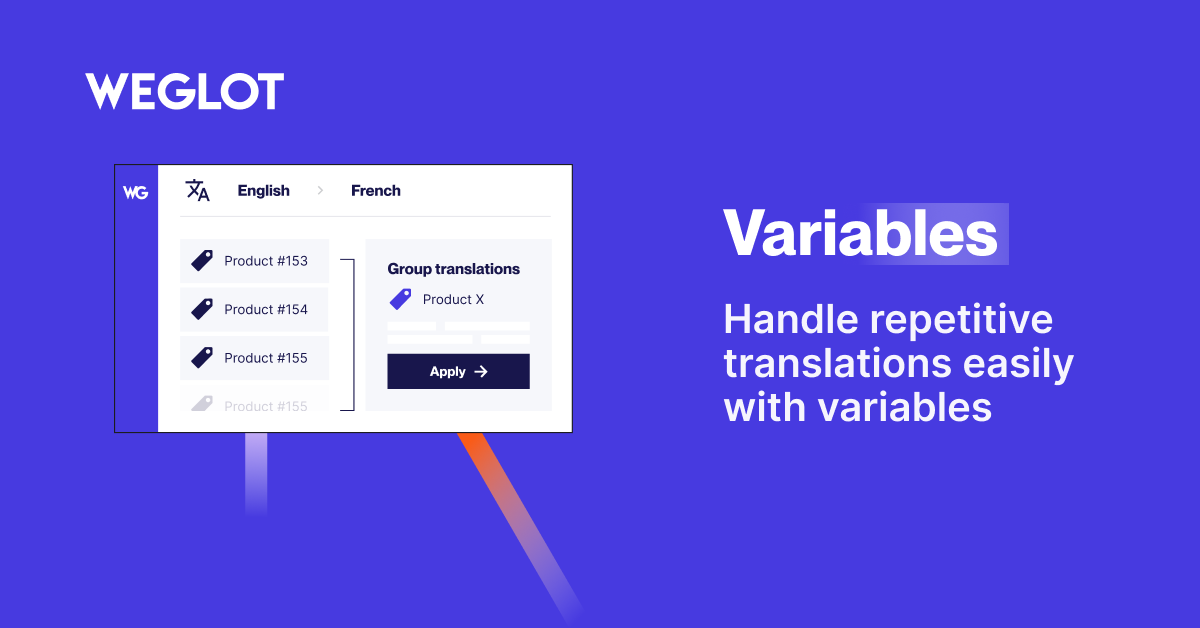
Pas je taalwisselaar aan zodat het past in het ontwerp van je website en merk 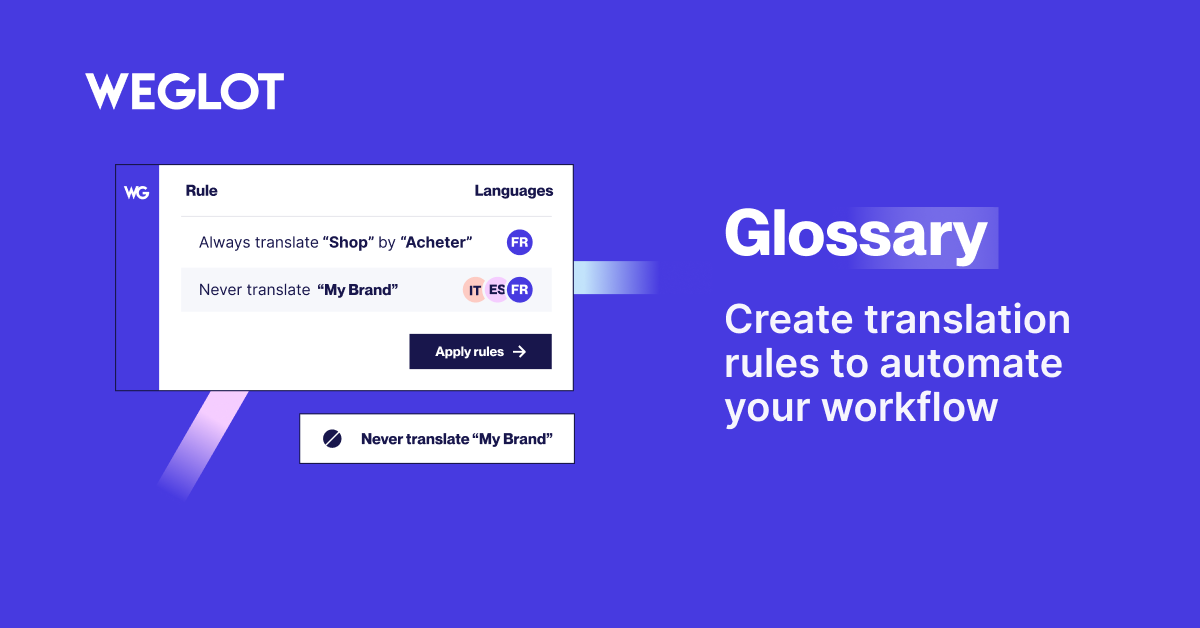
Krijg volledige bewerkingscontrole met machine, menselijke en professionele vertaal opties 
Doe mee met een +60K bedrijf die meertalig gaat met Weglot 
Creëer vertaalregels en vermijd repetitieve bewerkingstaken 
Blokken
Deze plugin voorziet 2 blokken.
- Weglot Widget Weglot switcher widget
- Weglot Widget menu Weglot switcher menu
Installatie
Weglot minimale vereisten
- WordPress 4.5 of hoger
- PHP versie 5.6 of hoger
- Rewrite-regels geactiveerd
Weglot vertaalinstructies
Weglot Translate is makkelijk in te stellen:
- Ga naar https://dashboard.weglot.com/register-wordpress om een account in te stellen.
- Kopieer je API-sleutel op het Weglot dashboard. Het ziet er ongeveer zo uit: “wg_xxxxxxxxxxxxxxxxxxxxxxxxxxxxxxxxxxx”.
- Vind de Weglot Translate instellingenpagina linksonder in je WordPress beheerdersdashboard.
- Plak je API-sleutel in het juiste veld bij de Weglot Translate instellingen en klik op Opslaan. Configureer vervolgens de oorspronkelijke taal van je website en de gewenste vertaaltalen.
- Nu is het leuke gedeelte: personaliseer de stijl van je vertaalknop (voeg vlaggen toe of verwijder ze, maak van de talenlijst een dropdown als je wilt, toon de volledige naam van elke taal of de taalcode van 2 letters …)
- Klik op “Opslaan”. 7. (Optioneel) Ga naar Weergave -> Widgets en sleep de widget “Weglot Translate” naar het widgetgebied waar je deze wilt tonen. Herlaad je webpagina. Je website is nu beschikbaar in de geselecteerde vertaaltalen. Je kan van taal wisselen om je live vertaalde pagina’s te zien.
Als je klaar bent, kan je je vertalingen rechtstreeks bewerken in je account.
FAQ
-
Is Weglot Translate gratis?
-
- Weglot Translate is gratis voor kleine websites (minder dan 2.000 woorden) met één vertaaltaal.
- Onze WordPress meertalige plugin is net zo kosteneffectief als geen ander, met aangepaste betaalde plannen om aan je vertaalbehoeften te voldoen. Bekijk onze prijzen voor meer informatie.
- Weglot Translate biedt ook een gratis proefversie van 10 dagen; probeer vandaag nog onze meertalige site oplossing!
-
Is Weglot geoptimaliseerd voor SEO?
-
Weglot Translate is 100% geoptimaliseerd voor meertalige SEO. Het creëert een speciale URL voor elke taal om de juiste indexering van je vertaalde meertalige inhoud op zoekmachines zoals Google te garanderen. SEO tags worden ook vertaald en bewerkbaar binnen je Weglot Translate account, voor de ultieme controle over je vertalingen.
-
Can I try Weglot before buying a plan?
-
Yes, we have a 10-day free trial—no commitment, no credit card required—that everyone can use to test Weglot on your site. After the trial, you can choose to stay on the free plan and keep your translations (if your word count is below 2,000).
-
How many languages are supported?
-
Weglot supports over 110 languages and offers the option to create custom languages for subscribers to the Advanced plan and upwards. That means you can have translations in French Canadian, British English, Mexican Spanish, or even Klingon.
-
Will using Weglot slow down my website?
-
Weglot stores translations in an external server, which means it won’t put any additional load on your webpage. Your website will continue running at the same speed as it has before, even with several more translations added.
-
Is Weglot Translate compatibel met WooCommerce?
-
Ja, je kan Weglot Translate gebruiken om WooCommerce webshops te vertalen zonder problemen. Zelfs je afrekenpagina werkt – en de vertalingen kunnen bewerkt worden vanuit het Weglot Translate dashboard.
-
Kan ik migreren van WPML of Polylang naar Weglot Translate?
-
- Ja, je kan eenvoudig migreren van Polylang of WPML naar Weglot Translate. Deactiveer gewoon je Polylang of WPML bestaande meertalige/vertaal plugin, en je kan onmiddellijk Weglot Translate gaan gebruiken.
- Als je reeds bestaande vertalingen van WPML, Polylang of een andere plugin voor meertaligheid wil importeren, neem dan rechtstreeks contact met ons op via support@weglot.com.
-
Hoe stel ik Weglot Translate in?
-
Weglot Translate is eenvoudig in te stellen om binnen enkele minuten een meertalige website te krijgen:
- Ga naar https://dashboard.weglot.com/register-wordpress om een account in te stellen.
- Kopieer je API-sleutel op het Weglot dashboard. Het ziet er ongeveer zo uit: “wg_xxxxxxxxxxxxxxxxxxxxxxxxxxxxxxxxxxx”.
- Vind de Weglot Translate instellingenpagina linksonder in je WordPress beheerdersdashboard.
- Plak je API-sleutel in het juiste veld bij de Weglot Translate instellingen en klik op Opslaan. Configureer vervolgens de oorspronkelijke taal van je website en de gewenste vertaaltalen.
- Nu komt het leuke: personaliseer de stijl van je vertaalknop (voeg vlagicoon toe of verwijder deze, maak van de talenlijst desgewenst een dropdown, toon de volledige naam van elke taal of de tweeletterige taalcode…)
- Klik op “Opslaan”.
- (Optioneel) Ga naar Weergave -> Widgets en versleep de «Weglot Translate» widget naar waar je het wil laten verscheinen.
Ververs je webpagina, je website is nu beschikbaar in de geselecteerde vertalingstalen. Je kan van taal wisselen om je live vertaalde pagina’s te zien.
Als je klaar bent, kan je je vertalingen rechtstreeks in je Weglot dashboard bewerken.
-
Can I edit my translations or buy professional translations?
-
With Weglot Translate, you can modify translations under the « Translations » tab in your Weglot account,here. If you change a translation, it’s automatically saved and displayed on your website. You can also order professional translations from your Weglot Dashboard.
-
How does Weglot roll out updates?
-
When Weglot has a new update available, WordPress will notify you of the new version. If you have auto-updates enabled, there’s nothing more to do on your end—it will automatically install the latest version for you. That’s it—no need to worry about backing up your translations or anything like that.
-
What can I translate with Weglot?
-
You can translate all your WordPress and WooCommerce content with Weglot. This includes visible elements like your homepage, blogs, and other landing pages, but even invisible parts, like your metadata. You can also use Weglot to add media translations.
-
Kan ik vertaalde afbeeldingen en video’s toevoegen?
-
Ja, je kan verschillende afbeeldingen en video’s voor andere talen toevoegen. Dit is handig als je tekst in een afbeelding hebt en je een “vertaalde” afbeelding in je vertaalde versie wilt tonen. Om dit te doen, kan je eenvoudig je andere vertaalde afbeelding uploaden naar je WordPress mediabibliotheek. Je kan het vervolgens koppelen aan de juiste vertaalde versie van je website door naar je Weglot dashboard te gaan en te zoeken naar de originele URL in de vertalingslijst; vervang deze URL door de nieuw geüploade “vertaalde” afbeelding URL in de vertaalkolom.
-
Kan Weglot URL’s vertalen?
-
Ja, je kan URL-slugs vertalen met Weglot. Dit is handig als je een extra vertaallaag wilt. Gebruik deze functie in je Weglot dashboard via Vertalingen > URL-slugs en kies ervoor om ze handmatig of met behulp van machinevertaling te bewerken. Zorg ervoor dat je teruggaat naar het Weglot tabblad in je WordPress dashboard en klik op Vernieuwen om de vertaling te voltooien.
-
Kan ik vertaaluitsluitingen en uitzonderingen maken?
-
Dat kan zeker! Sluit pagina’s of delen van pagina’s uit van vertaling als je de originele inhoud wilt houden. Je kan ook aangepaste vertaalregels maken om pagina’s en berichten precies zo te vertalen als jij dat wilt.
-
Kan ik Weglot Translate op meer dan één website gebruiken?
-
Ja, pro-abonnementen en hoger bieden ondersteuning voor multisite installaties. Hierdoor kan je meerdere talen en meerdere websites apart beheren en krijg je toegang voor één persoon per website.
-
Biedt Weglot Translate ondersteuning aan?
-
Ja, en onze gebruikers zijn er dol op; kijk maar eens naar onze beoordelingen! Het Weglot Translate team biedt ondersteuning aan alle gebruikers, met prioriteit voor premiumleden. Bezoek zeker ons helpcentrum. Plaats een onderwerp op het ondersteuningsforum, of stuur een e-mail naar support@weglot.com als je vragen hebt.
-
Kan ik subdomeinen voor elke taal gebruiken?
-
Het is momenteel niet mogelijk om verschillende subdomeinen op WordPress te gebruiken met Weglot Translate, zoals de.website.com. Weglot gebruikt echter submappen in je URL om alle meertalige versies van je website te scheiden.
Als je site bijvoorbeeld website.com is, dan zou de Franse versie website.com/fr/ zijn, hetzelfde voor de Duitse versie website.com/de/, enzovoort. Dit wordt herhaald voor elke versie van je nieuwe meertalige website. Daarom wordt er voor elke versie van je meertalige webpagina een unieke URL aangemaakt, wat belangrijk is voor je SEO.
-
What is the quality of Weglot’s translations?
-
Weglot offers the same high quality of automatic translations throughout all plans, from free to enterprise. We use leading providers like DeepL, Google Translate, and Microsoft Translator to bring you the most accurate translations for your language pairs. You can also refine these translations, have team members edit them, or professionally translate them throughout all plans.
Beoordelingen
Bijdragers & ontwikkelaars
“Translate WordPress and go Multilingual – Weglot” is open source software. De volgende personen hebben bijgedragen aan deze plugin.
Bijdragers“Translate WordPress and go Multilingual – Weglot” is vertaald in 26 talen. Dank voor de vertalers voor hun bijdragen.
Vertaal “Translate WordPress and go Multilingual – Weglot” naar jouw taal.
Interesse in ontwikkeling?
Bekijk de code, haal de SVN repository op, of abonneer je op het ontwikkellog via RSS.
Changelog
4.2.6 (19/03/2024)
- Security: sanitization fixes; thank you Wordfence (CVE-2024-2124)
Older versions
Onze volledige changelog bevindt zich in het changelog.md bestand in de map plugin.
De changelog bevindt zich in het changelog.md bestand in de map met plugins.