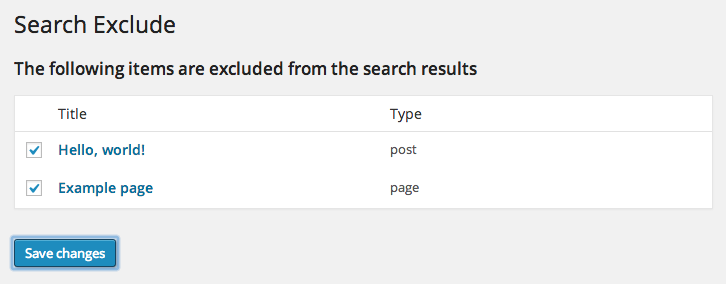Beschrijving
With this plugin you can exclude any page, post or whatever from the WordPress search results by checking off the corresponding checkbox on post/page edit page.
Supports quick and bulk edit.
On the plugin settings page you can also see the list of all the items that are hidden from search.
Presentatie
Installatie
- Upload
search-excludemap naar de/wp-content/plugins/map - Activeer de plugin via het ‘Plugins’ menu in WordPress
- Go to any post/page edit page and check off the checkbox
Exclude from Search Resultsif you don’t want the post/page to be shown in the search results
FAQ
-
Does this plugin affect SEO?
-
No, it does not affect crawling and indexing by search engines.
The ONLY thing it does is hiding selected post/pages from your site search page. Not altering SEO indexing.If you want posts/pages to be hidden from search engines you may add the following snippet to your
functions.php:function add_meta_for_search_excluded() { global $post; if (false !== array_search($post->ID, get_option('sep_exclude', array()))) { echo '<meta name="robots" content="noindex,nofollow" />', "\n"; } } add_action('wp_head', 'add_meta_for_search_excluded');Note: already indexed pages will remain indexed for quite a while. In order to remove them from Google index, you may use Google Search Console (or similar tool for other engines).
-
Are there any hooks or actions available to customize plugin behaviour?
-
Yes.
There is an actionsearchexclude_hide_from_search.
You can pass any post/page/custom_post ids as an array in the first parameter.
The second parameter specifies state of visibility in search. Pass true if you want to hide posts/pages,
or false – if you want show them in the search results.Example:
Let’s say you want “Exclude from Search Results” checkbox to be checked off by default
for newly created posts, but not pages. In this case you can add following code
to your theme’s function.php:add_filter('default_content', 'exclude_new_post_by_default', 10, 2); function exclude_new_post_by_default($content, $post) { if ('post' === $post->post_type) { do_action('searchexclude_hide_from_search', array($post->ID), true); } }Also there is a filter
searchexclude_filter_search.
With this filter you can turn on/off search filtering dynamically.
Parameters:
$exclude – current search filtering state (specifies whether to filter search or not)
$query – current WP_Query objectBy returning true or false you can turn search filtering respectively.
Example:
Let’s say you need to disable search filtering if searching by specific post_type.
In this case you could add following code to you functions.php:add_filter('searchexclude_filter_search', 'filterForProducts', 10, 2); function filterForProducts($exclude, $query) { return $exclude && 'product' !== $query->get('post_type'); }
Beoordelingen
Bijdragers & ontwikkelaars
“Search Exclude” is open source software. De volgende personen hebben bijgedragen aan deze plugin.
Bijdragers“Search Exclude” is vertaald in 3 talen. Dank voor de vertalers voor hun bijdragen.
Vertaal “Search Exclude” naar jouw taal.
Interesse in ontwikkeling?
Bekijk de code, haal de SVN repository op, of abonneer je op het ontwikkellog via RSS.
Changelog
2.0.9
- Los PHP-fouten op
2.0.8
- Vertaal strings
2.0.7
- WordPress ondersteuning
2.0.6
- WordPress ondersteuning
2.0.5
- Portfolio link bijwerken
2.0.4
- WordPress ondersteuning
2.0.3
- String vertalingen problemen opgelost
2.0.2
- String vertalingen problemen opgelost
2.0.1
- String vertalingen problemen opgelost
2.0.0
- i18n geïmplementeerd
- Composer geïmplementeerd
- Autoload geïmplementeerd
- Rename files to fit WordPress Development rules
- Rename classes to fit WordPress Development rules
- Rename variables to fit WordPress Development rules
1.3.1
- Auteur update.
1.3.0
- Fix and rework bulk edit: The
Bulk actionsdropdown now offers hide/show actions.
1.2.7
- This is a security release. All users are encouraged to upgrade.
- Mogelijke XSS-kwetsbaarheid verholpen.
1.2.6
- Oplossing compatibiliteit met WordPress 5.5
1.2.5
- Security release. More protection added.
1.2.4
- Security release. All users are encouraged to update.
- Added filter searchexclude_filter_permissions.
1.2.2
- Added action searchexclude_hide_from_search
- Added filter searchexclude_filter_search
- Fixed Bulk actions for Firefox
1.2.1
- Fixed bug when unable to save post on PHP <5.5 because of boolval() usage
1.2.0
- Added quick and bulk edit support
- Getest tot WP 4.1
1.1.0
- Getest tot WP 4.0
- Do not show Plugin on some service pages in Admin
- Fixed conflict with bbPress
- Fixed deprecation warning when DEBUG is on
1.0.6
- Fixed search filtering for AJAX requests
1.0.5
- Not excluding items from search results on admin interface
1.0.4
- Fixed links on settings page with list of excluded items
- Tested up to WP 3.9
1.0.3
- Added support for excluding attachments from search results
- Tested up to WP 3.8
1.0.2
- Fixed: Conflict with Yoast WordPress SEO plugin
1.0.1
- Fixed: PHP 5.2 compatibility
1.0
- Eerste release