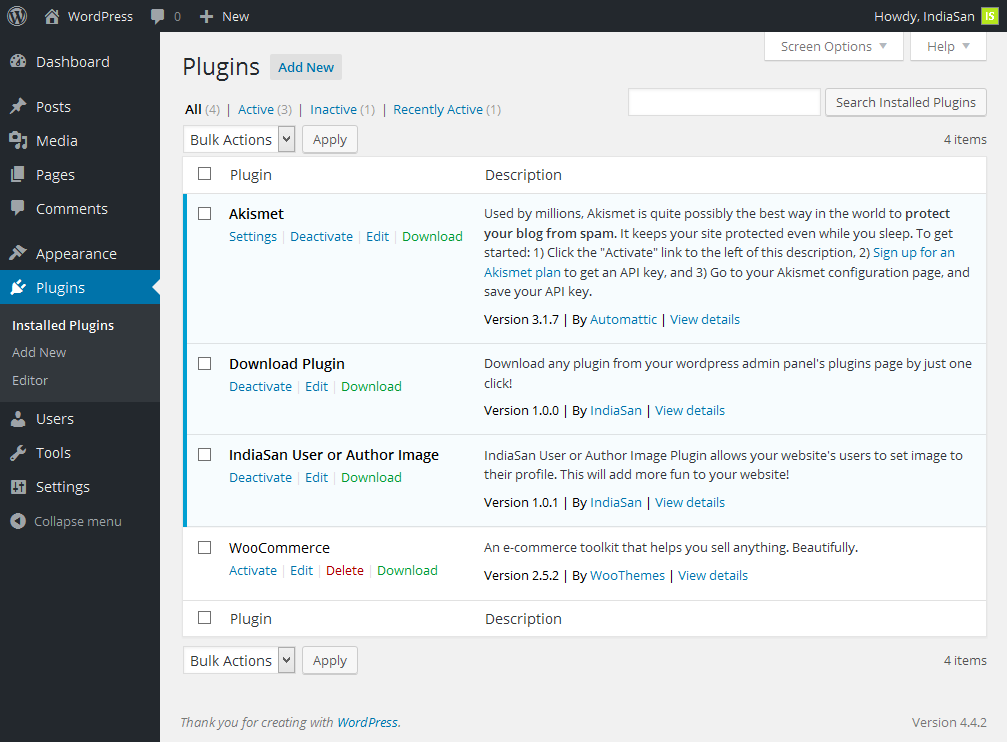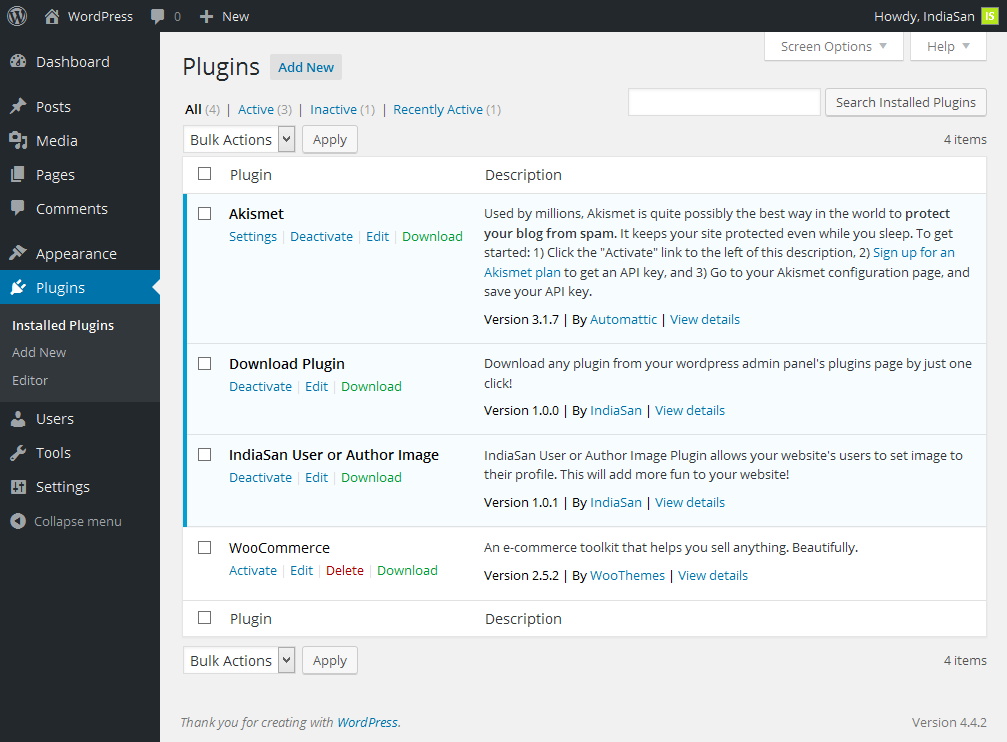Beschrijving
- Just activate this plugin.
- You can see Download link below each plugin name on plugins page.
- Click on any of them and that plugin’s zip will be downloaded to your computer.
- Cheers!
Must-have utility plugin that allows you to download any plugin directly from WordPress Dashboard!
WordPress download plugin is a utility plugin that does one thing, and does it perfectly. It may sound simple, but this feature plugs a hole in current set of WordPress plugin functionality. As a site admin you must be aware that you can search and install WordPress plugins directly from the dashboard, or you can upload the plugin as zip files, assuming you received it from another site (for example, a commercial plugin). Once installed, all plugins list themselves inside Dashboard -> Plugins page. After deactivating and deleting them, they simply disappear. All files are removed from the server instantly. WordPress does not allow you to backup or download the plugins before you jettison them from your site. If you also manage your server and are fairly comfortable doing so, you may find a more contrived way to download installed plugins via directory manager app or FTP. Obviously, this requires more than a single click and not for everyone.
What exactly are plugins and how this plugin helps you save time or bail you out from difficult situations? Plugins are files and/ or directories, which are created inside your WordPress installation (defined by WordPress) when you first install them. Both active and deactivated files reside inside them. When you upload zip package of a plugin, WordPress extracts it and places the directory inside it in the plugins folder. Our plugin allows you to reverse the process. It will convert any plugin installed on your site into a zip package ready to be reinstalled later or moved to another site. It accomplishes this by simply adding a new link “Download” under the plugin title to already existing links. It is a single click process and hardly takes any time. Our plugin does not create any other page in the dashboard or clutter menus. It is lightweight, efficient and completely invisible until you need it.
So why would you need it? While there can be many reasons, here are the primary we think you will find it useful.
A. Back-up
The foremost and most common reason – when you wish to make backup of the plugin for future installation.
B. Premium/ Commercial Plugins
If you have purchased the plugin from a vendor site, you may want to make a backup of your new purchase to make sure you have it handy if the vendor is no longer available or your account is expired. Please note: Do check terms of use for commercial plugins on publisher’s site.
C. Migrating to a different site
So you have found yourselves dependent on some specific plugins that you want to use on all of your sites? You can download these plugins from your current site do a folder on your hard disk from where you can upload to your other sites.
D. Wijzigingen behouden
If you DIY type and made modifications to plugin files to suit your requirements, you will want to make sure you have an archived copy of the plugin if the files get overwritten by an update etc.
Startergids
Checkout Download plugin guide for more information.
Aanbevolen plugins (gratis download van WordPress.org)
Download Theme Plugin: allows you to download any theme from your WordPress admin panel’s Appearance page.
User Registration and Login Plugin: Take total control of end-to-end user registration process on your site with RegistrationMagic plugin.
User Profiles and Membership Plugin: Build awesome user profiles, restrict content and launch memberships with ProfileGrid plugin.
User Events and Calendar Plugin: Manage user events, sell tickets and publish event calendar with EventPrime plugin.
Schermafbeeldingen
Installatie
- Activeer de plugin via het ‘Plugins’ menu in WordPress.
- Extract the zipped file and upload the folder
download-pluginto/wp-content/plugins/directory.
Beoordelingen
Bijdragers & ontwikkelaars
“Download Plugin” is open source software. De volgende personen hebben bijgedragen aan deze plugin.
Bijdragers“Download Plugin” is vertaald in 8 talen. Dank voor de vertalers voor hun bijdragen.
Vertaal “Download Plugin” naar jouw taal.
Interesse in ontwikkeling?
Bekijk de code, haal de SVN repository op, of abonneer je op het ontwikkellog via RSS.
Changelog
2.0.9: April 09, 2024
- Updated: Compatibility with WordPress 6.5
- Added: Minor Design Improvement
2.0.8: January 24, 2024
- Fixed: UI and PHP 8.2 Compatibility Issues.
2.0.7: December 21, 2023
- Opgelost: UI fouten.
- Updated: WP 6.4 and PHP 8.2 Compatibility Changes.
2.0.6
- UI oplossingen.
2.0.5
- Security updates
2.0.4
- Updated: Admin menu is no longer visible.
- Fixed: An issue where an admin notice returned after being dismissed.
2.0.3
- Added: Admin notice for Download Users.
2.0.2
- Verwijderd: intro pop-up.
2.0.1
- Fixed: Warning at the time of plugin uninstallation.
- Beperkte verbeteringen aan de gebruikersinterface.
2.0.0
- New: Completely revamped code – more efficient, secure and modern.
- New: Download Themes – download themes from dashboard Appearance -> Themes page.
- New: Download Users – optional extension for downloading and uploading user accounts from dashboard.
1.6.2
- Opgelost: beveiligingsprobleem opgelost.
1.6.1
- Added: User role restrictions on activating the plugin.
- Improved: Error handling when the zipArchive extension is not available on host server.
1.6.0
- Updated: Nonce fields handling for improved security.
1.5.9
- Fixed: A security issue related to authorization check.
1.5.8
- Fixed: An issue with scripts and styles restrictions.
1.5.7
- Fixed: An issue with server memory size.
1.5.6
- Nieuw: intro p
- Verwijderd: promoties
- Opgelost: enkele UI fouten
1.5.5
- UI bijgewerkt.
- Opgelost: kleine fouten.
1.5.4
- Compatibiliteitsupdate voor WordPress 5.7
1.5.3
- Compatibiliteit met macOS hersteld.
- Added WordPress 5.4 compatibility.
1.5.2
- Een bug opgelost
1.5.1
- Fout opgelost
- UI tweaks
1.5.0
- New Feature: You can now download multiple plugins!
- New Feature: You can now upload and install multiple plugins simultaneously.
1.1.0
- Now works with macOS and Linux!
- Fouten opgelost
1.0.3 – 20/9/2017
- Checked compatibility with WordPress version 4.8.
1.0.2 – 16/7/2016
- Verbeterde beveiliging van het downloaden.
1.0.1 – 5/4/2016
- Added support for WordPress translations.
1.0.0 – 1/3/2016
- Eerste release