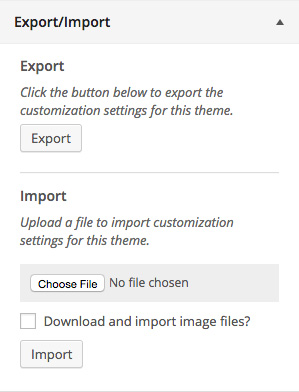Beschrijving
Customizer Export/Import
De Customizer Export/Import plugin stelt je in staat om je WordPress customizer instellingen te exporteren of importeren vanuit de customizer interface zelf! Als je thema gebruik maakt van de WordPress customizer voor zijn instellingen, dan is deze plugin iets voor jou!
Bezoek onze blog voor meer informatie over de Customizer Export/Import plugin.
Nieuw! Export opties
De Customizer Export/Import plugin exporteerde voorheen alleen opties die waren opgeslagen als thema-aanpassingen met behulp van de get_theme_mods functie, maar dat is niet meer het geval! De Customizer Export/Import plugin exporteert nu ook instellingen die zijn opgeslagen als opties!
Hoe het werkt
Exporting customizer settings is easy. Click the export button from within the customizer and a file will automatically begin downloading with your settings. Export files are named after your theme and can only be used to import settings for the theme or child theme that they came from. Export files contain a serialized dump of mods retrieved using the get_theme_mods function or customizer settings saved as options.
Importing customizer settings is just as easy. Choose the export file you would like to import, select whether you would like to download and import images (similar to importing posts), and finally, click the import button. Once your settings have been imported the page will refresh and your new design will be displayed.
Exporteren van aangepaste opties
Developers can also have arbitrary options that aren’t part of the customizer exported by using the cei_export_option_keys filter. Those options can be exported and imported by adding your option key to the array of options that will be exported as shown below.
function my_export_option_keys( $keys ) {
$keys[] = 'my_option_key';
$keys[] = 'another_option_key';
return $keys;
}
add_filter( 'cei_export_option_keys', 'my_export_option_keys' );
Gekende problemen
This plugin currently only works for active themes, not themes that are being previewed with either the Theme Test Drive plugin or the new customizer theme preview.
Draag bij!
We’d love to hear your feedback as to how we could improve the Customizer Export/Import plugin, or better yet, see theme developers actively contribute! Don’t hesitate to let us know if you’re interested in contributing as we would gladly have others on board.
The Customizer Export/Import plugin is brought to you by the fine folks at Beaver Builder.
Installatie
-
Install the Customizer Export/Import plugin either via the WordPress plugin directory, or by uploading the files to your server at wp-content/plugins.
-
After activating, the export/import functionality will be available as a separate section within the WordPress customizer.
FAQ
Bezoek onze blog voor meer informatie over de Customizer Export/Import plugin.
Beoordelingen
Bijdragers & ontwikkelaars
“Customizer Export/Import” is open source software. De volgende personen hebben bijgedragen aan deze plugin.
Bijdragers“Customizer Export/Import” is vertaald in 24 talen. Dank voor de vertalers voor hun bijdragen.
Vertaal “Customizer Export/Import” naar jouw taal.
Interesse in ontwikkeling?
Bekijk de code, haal de SVN repository op, of abonneer je op het ontwikkellog via RSS.
Changelog
Version 0.1
- Eerste uitgave.
Version 0.2
- cei_export_option_keys filter toegevoegd voor het exporteren van aangepaste opties.
Version 0.3
- Customizer settings saved as options are now exported and imported.
Version 0.5
- Een probleem met uploads in WordPress 4.7.1 opgelost.
Version 0.6
- We proberen een andere oplossing voor het probleem met uploads in WordPress 4.7.1.
Version 0.7
- Added support for exporting and importing custom CSS.
Version 0.8
- Added support for option data that has an empty value.
Version 0.9
- Allow options with
widgetorsidebarin their key to be exported.
Version 0.9.1
- Probleem met schuine strepen in plugin asset url’s en S3 opgelost. Props Huskynarr.
Version 0.9.4
- Toegevoegde oproep voor Assistent
Version 0.9.5
- Klein beveiligingsprobleem opgelost
Version 0.9.6
- Restrict uploads to users that can install plugins for better security.