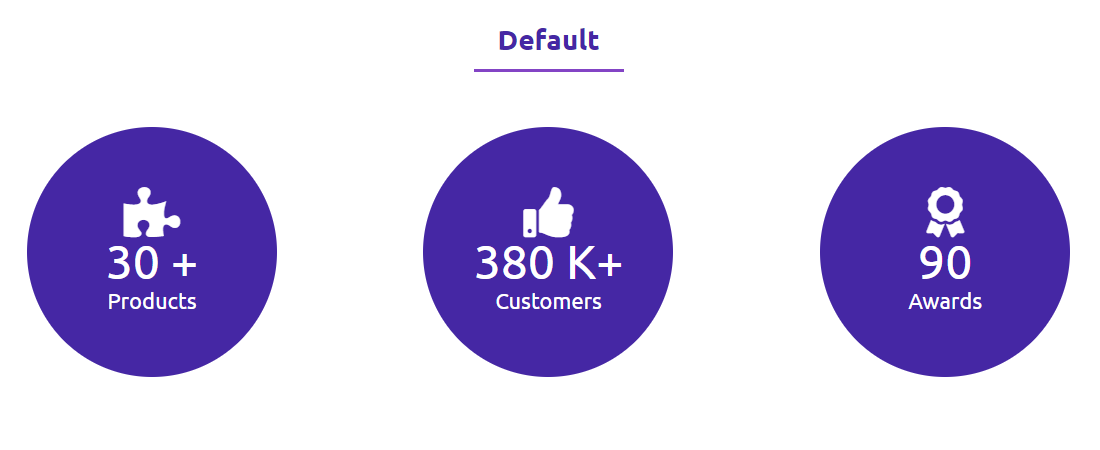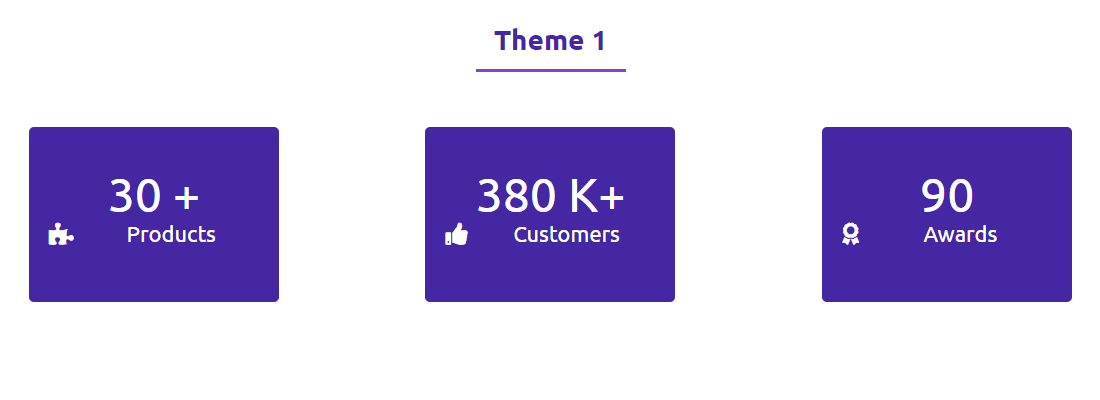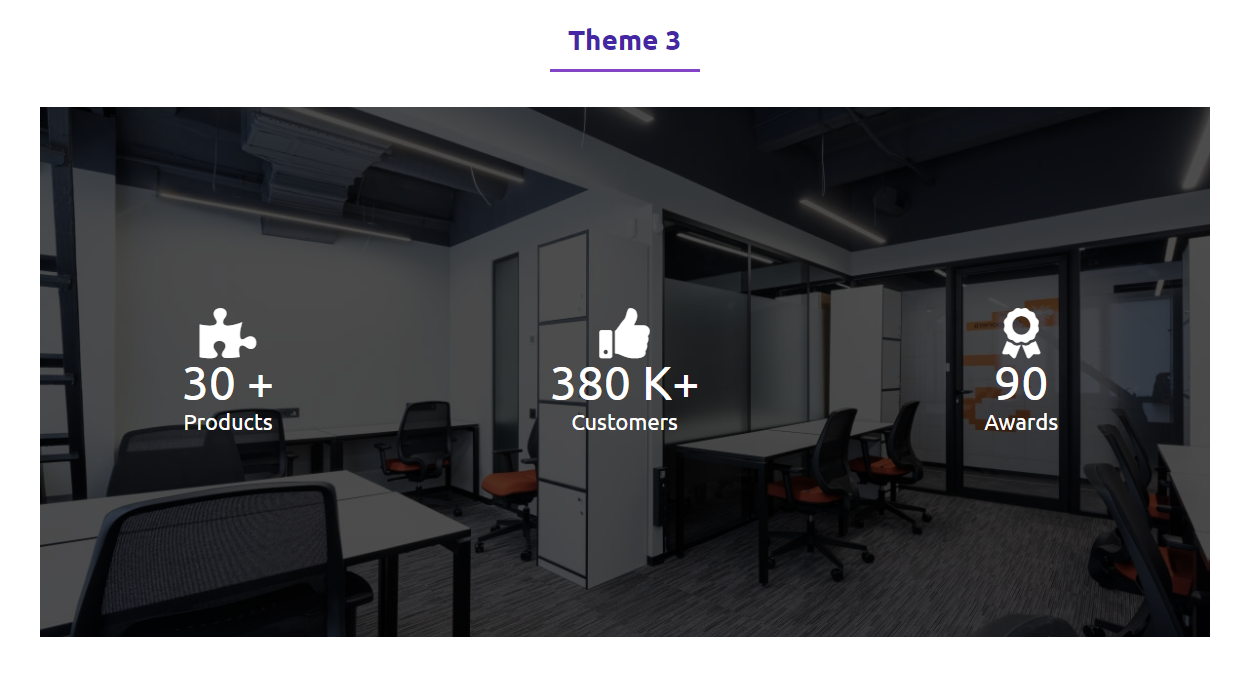Beschrijving
A great way to display numbers in a fun and interesting way. Display statistics about your services/ company or yourself. For example, display your YouTube channel’s total subscribers, Followers, Number of employees, Number of Products ETC
Features
- Icon: Use font awesome icons with colors.
- Prefix & Suffix: Use prefix and suffixes around the count number.
- Different Layouts: Counters block comes with different layouts, you can easily switch the layout of counters.
- Columns: Set columns and their gaps.
- Duration: Set the duration of the counter.
- Starts when Visible: Counter starts when it becomes visible at the viewport.
How to use
- First, install the Counters Block plugin
- Add the Counters Block from the block category called “Widgets” in the Gutenberg editor.
- You can change block settings from the right-side settings sidebar.
-
Enjoy!
-
For installation help click on Installation Tab
Feedback
- Did you like this plugin? Dislike it? Do you have a feature request? Please share your feedback with us
⭐ Check out the Parent Plugin of this plugin-
🔥 b Blocks – Best gutenberg blocks collections for WordPress.
⭐ Check out our other WordPress Plugins-
🔥 Html5 Audio Player – Play .mp3, .wav, and .ogg audio files in WordPress.
🔥 Html5 Video Player – Best video player plugin for WordPress.
🔥 PDF Poster – A fully-featured PDF Viewer Plugin for WordPress.
🔥 Document Embedder – Embed Word, Excel, PowerPoint, Apple Pages, Psd, Pdf and more.
🔥 3D Viewer – Display interactive 3D models on the webs.
🔥 Advanced Post Block – Display your Posts, Custom Post Content and Blogs in a professional way!
Blokken
Deze plugin voorziet 1 blok.
- Counters Display Number as animated counter.
Installatie
From Gutenberg Editor:
- Go to the WordPress Block/Gutenberg Editor
- Search For Counters Block
- Click on the Counters Block to add the block
Download & Upload:
- Download the Counters Block plugin (.zip file)
- In your admin area, go to the Plugins menu and click on Add New
- Click on Upload Plugin and choose the
counters-block.zipfile and click on Install Now - Activate the plugin and Enjoy!
Manually:
- Download and upload the Counters Block plugin to the
/wp-content/plugins/directory - Activate the plugin through the Plugins menu in WordPress
FAQ
-
Is Counters Block free?
-
Yes, Counters Block is a free Gutenberg block plugin.
-
Does it work with any WordPress theme?
-
Yes, it will work with any standard WordPress theme.
-
Can I change block settings?
-
Yes, you can change block settings from the Gutenberg block editor’s right sidebar.
-
How many times can I reuse a block?
-
You can use unlimited times as you want.
-
Where can I get support?
-
You can post your questions on the support forum here
Beoordelingen
Bijdragers & ontwikkelaars
“Counters Block – Display Number as an animated counter.” is open source software. De volgende personen hebben bijgedragen aan deze plugin.
BijdragersVertaal “Counters Block – Display Number as an animated counter.” naar jouw taal.
Interesse in ontwikkeling?
Bekijk de code, haal de SVN repository op, of abonneer je op het ontwikkellog via RSS.
Changelog
1.1.0
- Fix script not loaded
1.0.9
- Counter starts when visible
1.0.8
- Reduce assets loads
1.0.7
- Add translate feature
1.0.6
- Fix HTML Render
1.0.5
- Reduce PHP Code
- Performance Improvement
1.0.4
- Reduce PHP Code
- Typography fix
1.0.2
- Performance upgrade
1.0.1
- Fix text-align
- Performance Upgrade
1.0.0
- Initial Release