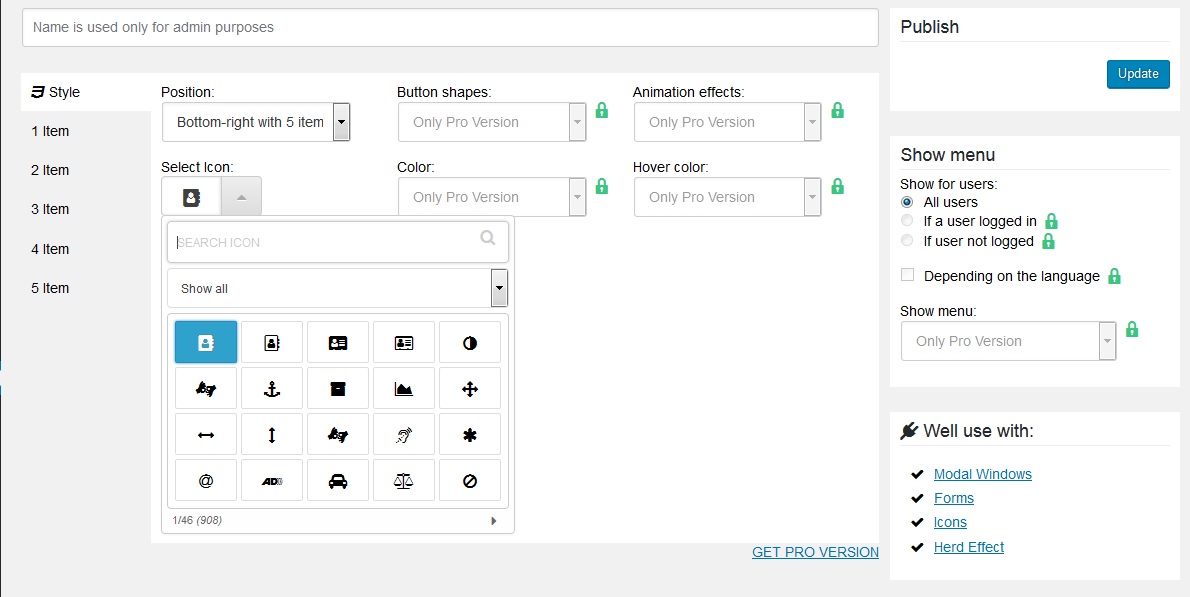Beschrijving
The Bubble Menu is the free WordPress plugin for creating the original bubble float menu. It allows you to install on the site floating buttons with unique thematic icons. The extension serves for placing both traditional navigation bar and additional block with useful information for user.
The Bubble Menu plugin will be the effective solution for increasing the recognition of your web resource. Its connection will bring originality and novelty to the used theme of the site. The extension helps to configure user-friendly navigation, place useful information or contact panel.
Main features
- Unlimited amount of menus
- 8 positions of floating buttons;
- Adding custom ID and Classes to the menu item;
- 2000+ Font Awesome 6 Icon;
- any links insertion;
- using the tooltips to provide more information;
- round buttons shape.
Bubble Menu can be used for:
- site navigation;
- additional menu;
- social panel;
- user menu;
- Skype menu and others;
- And more…
Pro version
Connect the Pro-version of the plugin to gain access to more features:
- create an unlimited amount of menus;
- use up to 8 floating button positions;
- change the form of the menu display: Circle, Rounded square, Ellipse, Square;
- set the color of the main button and submenu items;
- accompany the change in navigation behavior with the highlight when hovering the mouse cursor;
- use one of the 16 animation options to set the effect when you open and close the menu;
- add unique custom images to display on the buttons;
- open the link in a new tab;
- use the built-in user menu, social panel and print function;
- set the display according to the user role and status;
- change the menu output depending on the language of the page;
- add restrictions for screens with large or small resolution;
- use the categories on the site, exceptions and ID to place the menu on individual pages;
- insert the shortcode of the panel in the specified location;
- And more…
Use with other plugins to maximize your results
- Popup Box – new WordPress popup plugin
- Counter Box – powerful creator of counters, timers and countdowns
- Button Generator – easily Button Builder
- Herd Effects – fake notifications and social proof plugin
- Floating Button
- Side Menu Lite – add sticky fixed buttons
- Sticky Buttons – floating buttons builder
- Bubble Menu – circle floating menu
- Float menu – awesome floating side menu
- Modal Window – create modal window
- Calculator Builder
Support
Search for answers and ask your questions at support center
Installatie
- Installation option 1: Find and install this plugin in the
Plugins->Add newsection of yourwp-admin - Installation option 2: Download the zip file, then upload the plugin via the wp-admin in the
Plugins->Add newsection. Or unzip the archive and upload the folder to the plugins directory/wp-content/plugins/via ftp - Press
Activatewhen you have installed the plugin via dashboard or pressActivatein the in thePluginslist - Go to
Bubble Menusection that will appear in your main menu on the left - Click
Add newto create your first menu - Setup your menu
- Click Save
Beoordelingen
Bijdragers & ontwikkelaars
“Bubble Menu – circle floating menu” is open source software. De volgende personen hebben bijgedragen aan deze plugin.
Bijdragers“Bubble Menu – circle floating menu” is vertaald in 1 taal. Dank voor de vertalers voor hun bijdragen.
Vertaal “Bubble Menu – circle floating menu” naar jouw taal.
Interesse in ontwikkeling?
Bekijk de code, haal de SVN repository op, of abonneer je op het ontwikkellog via RSS.
Changelog
3.1.1
- Fixed: dynamic property for PHP 8.2
3.1
- Updated: Update FontAwesome to version 6.4.2
3.0.5
- Fixed: sanitize saving Link
3.0.4
- Fixed: escape the user input in page-list
3.0.3
- Fixed: remove duplicate the menu on the page
3.0.2
- Fixed: security issues
3.0.1
- Fixed: minor bug
3.0
- Changed: Admin style
- Added: option ‘Attribute: rel’ to link
- Added: option ‘Diactivated’ for deactivate the menu
- Added: option ‘Test Mode’ – menu will show only for admin
2.2.1
Fixed: minor bugs
2.2
- Updated: FontAwesom Icon 5.15.3
2.1.2
- Fixed: minor bugs
2.1
- Updated: Font Awesom Icons to version 5.14
2.0
- Added: 4 positions
- Added: Custom numbers of menu items
- Added: custom atributtes CLASS and ID to the menu item
- Added: option for disabling FontAwesome 5 from front-end
- Updated: FontAwesom to 5
- Changed: admin style
1.3
- Fixed: minor bugs
- Fixed: main class
1.2
- Fixed: minor bugs
- Changed: structure
- Added: Support page
- Added: Discount page
1.1
- Fixed: minor bugs
1.0
- Initial release