Beschrijving
Try it out on your free dummy site: Click here => https://tastewp.com/plugins/ultimate-social-media-icons
(this trick works for all plugins – just replace “wordpress” with “tastewp” in the plugin’s WP repo URL)
Social media plugin which let’s you add share icons for RSS, Email, Facebook, Twitter, LinkedIn, Pinterest, Instagram, Youtube, ‘Share’ (covering 200+ other social media platforms) and upload custom share icons of your choice.
This free plugin has a lot to offer. Even more can be found in the Premium Plugin, please watch this short video:
See all features of the Premium plugin.
De gratis plugin voor sociale media bevat de volgende functies:
- Pick from 16 different designs for your social media share icons
- Give several actions to one social media share icon (e.g. your facebook share icon can lead visitors to your Facebook page, and also give visitors the opportunity to like your page)
- Besluit om je social media iconen een animatie te geven (bijv. automatisch shuffelen, mouse-over effecten) om je bezoekers bewust te maken van de share iconen, waardoor de kans groter wordt dat ze je blog volgen/delen
- Make your social media icons ‘float’ or ‘sticky’
- Allow visitors to subscribe to your blog by Email
- Add ‘counts’ to your social media buttons
- Decide to display a pop-up (on all or only on selected pages) asking people to follow/share you via your social media icons
- Decide to display sharing-buttons and social media icons at the end of every post
- Select from many other customization features for your socialmedia icons!
For GDPR compliance, please have a look at our Social Media GDPR Compliance page.
De plugin voor sociale media is heel gemakkelijk te gebruiken omdat je alle stappen doorloopt:
- Stap 1: kies welke sociale media iconen je wilt weergeven
- Stap 2: bepaal welke acties je sociale media iconen moeten uitvoeren
- Step 3: Pick design & animation options for your social media icons
- Stap 4: voeg tellingen toe aan je sociale media iconen (optioneel)
- Stap 5: selecteer uit verschillende andere opties voor sociaal delen, b.v. laat je sociale media iconen ‘zweven’
- Step 6: Add sharing/linking icons next to each blog post (optional)
- Stap 7: voeg een aangepaste pop-up toe waarin mensen worden gevraagd om te volgen of te delen (optioneel)
- Step 8: Add a subscription form on your site (optional)
Bij problemen of vragen kan je deze stellen in het supportforum.
We hopen dat je geniet van de gratis plugin voor sociale media!
Nieuwe premium plugin voor sociaal delen
We hebben een premium plugin voor sociaal delen uitgebracht met nog veel meer interessante functies:
- Veel meer sociale netwerken ondersteund, waaronder Snapchat deel knoppen, Whatsapp deel knoppen, Yummly deel knoppen, Telefoon knop, Yelp deel knoppen, Soundcloud deel knoppen, Skype deel knoppen Flickr deel knoppen, Blogger deel knoppen, Reddit deel knoppen, Vimeo deel knoppen, Tumblr deel knoppen, Xing deel knoppen, Xhenta, Vkontakte deel knoppen (VK), Telegram deel knoppen, Amazon deel knoppen, Goodreads deel knoppen, Angies lijst deel knoppen, Steam deel knoppen Twitch deel knoppen, Spotify deel knoppen, Odnoklassniki deel knoppen (OK), Buffer deel knoppen, Weibo deel knoppen, Pocket deel knoppen, Meneame deel knoppen, Frype deel knoppen, LiveJournal deel knoppen, Patreon deel knoppen, Dloky deel knoppen, Discord deel knoppen, Github deel knoppen, WordPress knoppen, Etsy deel knoppen, Better Business Bureau deel knoppen, Digg deel knoppen, Delicious deel knoppen, Print deel knoppen, en vele andere deel knoppen!
- More design styles to make your social share icons look really cool & matching the design of your website
- Thema ontwerpstijlen, bijv. als je een website over katten hebt, kun je kiezen uit logo’s van sociale media die eruitzien als katten enz.
- Better social sharing and following features, e.g. you can define the Tweet-texts better (e.g. pull the post titles into your Tweets automatically), let people follow you on Facebook directly without leaving your site etc.
- Place the social icons on specific pages, i.e. you can define on which pages the icons to the social media sites should not show
- Position the social icons by anchor and margins, i.e. you can define the margins where your share icons should be displayed (from top/bottom/left/right), and then have them floating, or stick, still visible when user scrolls down or not etc.
- Optimized for mobile – you can define separate selections for your social network icons for mobile
- More functions for email icon, such as Share (by email), Contact you, Link to a certain page etc.
- Social media counters optimized to encourage more social media sharing from your visitors
- More pop up options which contain your social media buttons, e.g. define a limit to how often the pop-up is shown to the same user, show pop-up only when people try to leave your website etc.
- Vriendelijke ondersteuning voor het geval je vastzit
- Many more settings and options for your social media network icons
Have a look at the Premium Plugin features
Schermafbeeldingen
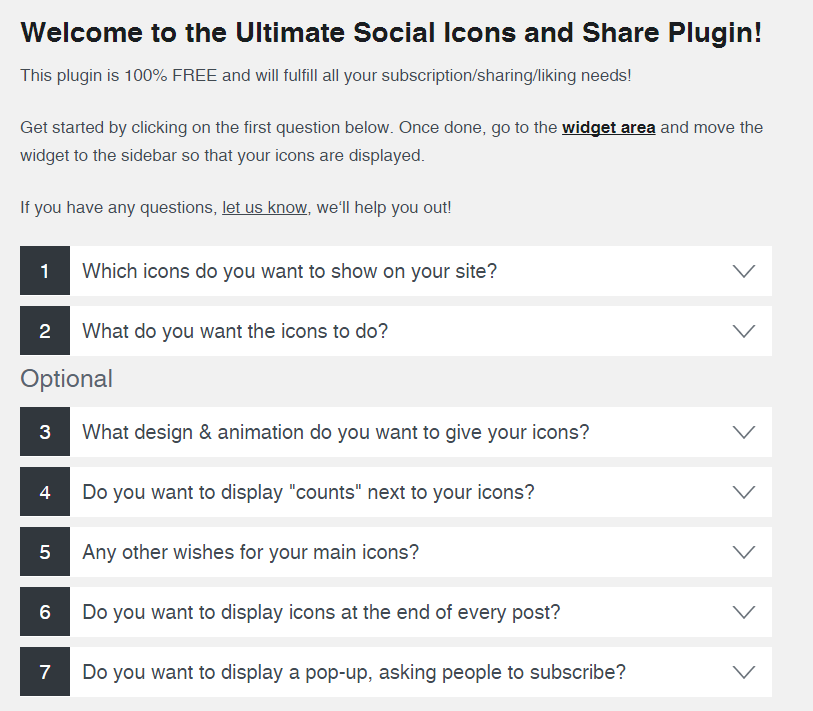
Na het installeren van de plugin ziet je dit overzicht. Je wordt door de gemakkelijk te begrijpen stappen geleid om je plugin te configureren
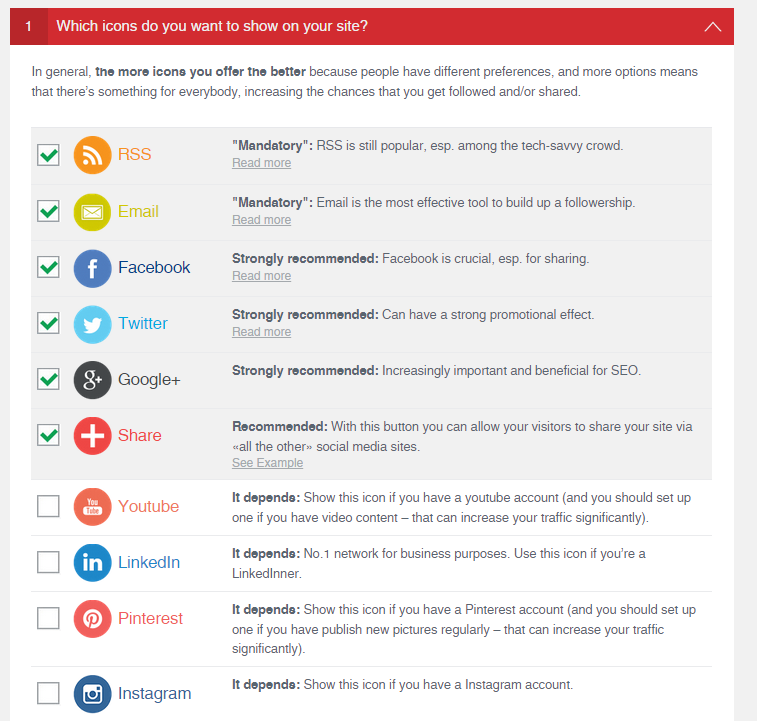
As a first step you select which share icons you want to display on your website
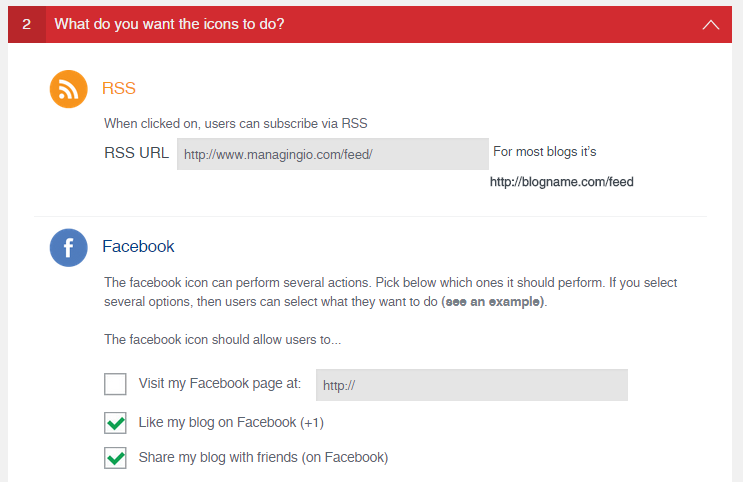
Then you'll define what the share icons should do (they can perform several actions, e.g. lead users to your facebook page, or allow them to share your content on their facebook page)
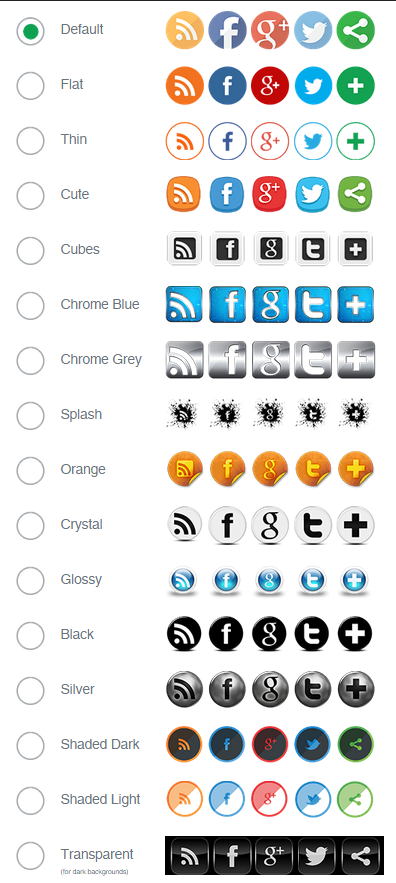
You can pick from a wide range of share icon designs
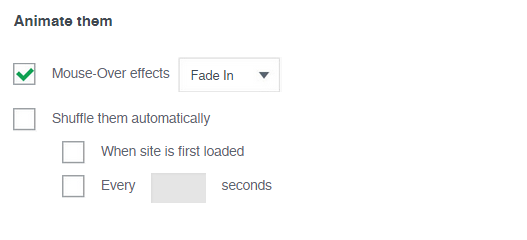
Here you can animate your social share icons (automatic shuffling, mouse-over effects etc.), to make visitors of your site aware that they can share, follow & like your site
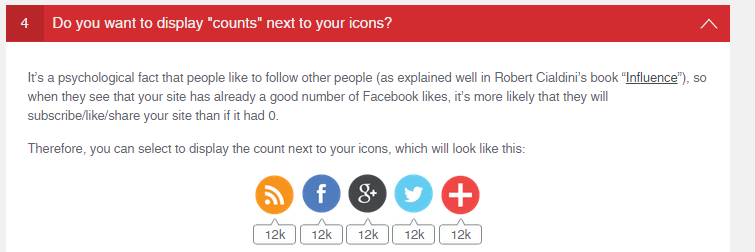
You can choose to display counts next to your social share icons (e.g. number of Twitter-followers)
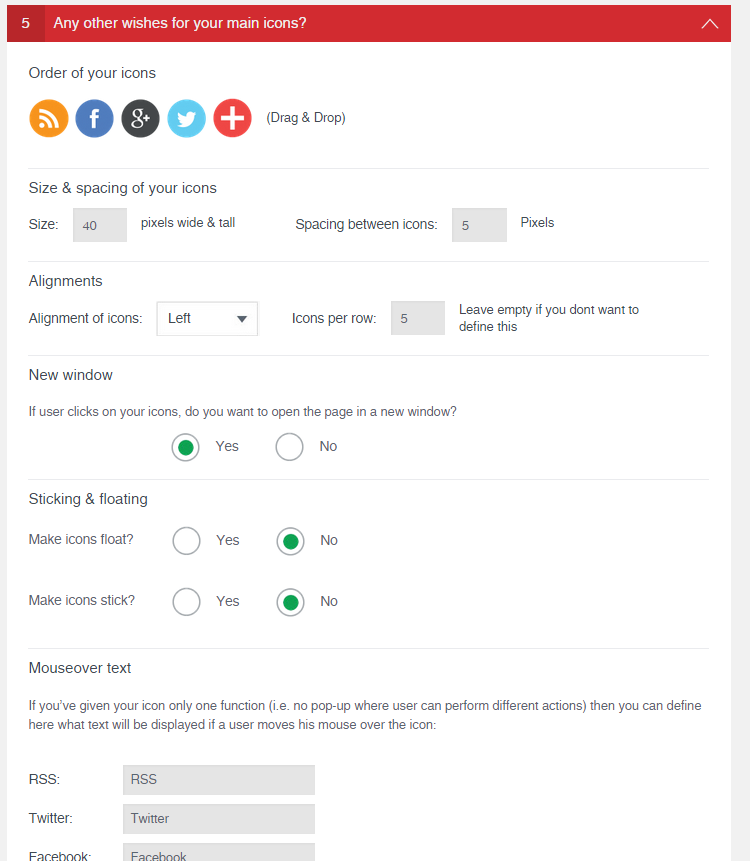
Er zijn nog veel meer opties om uit te kiezen
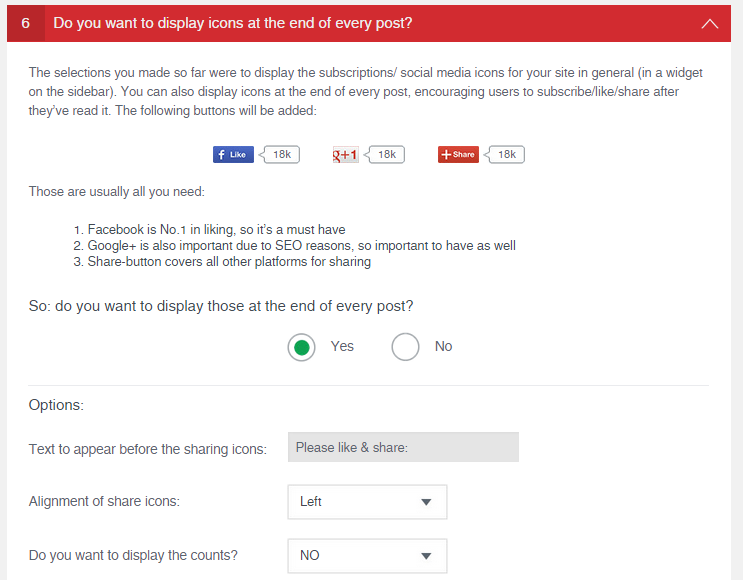
You can also add social share icons at the end of every post
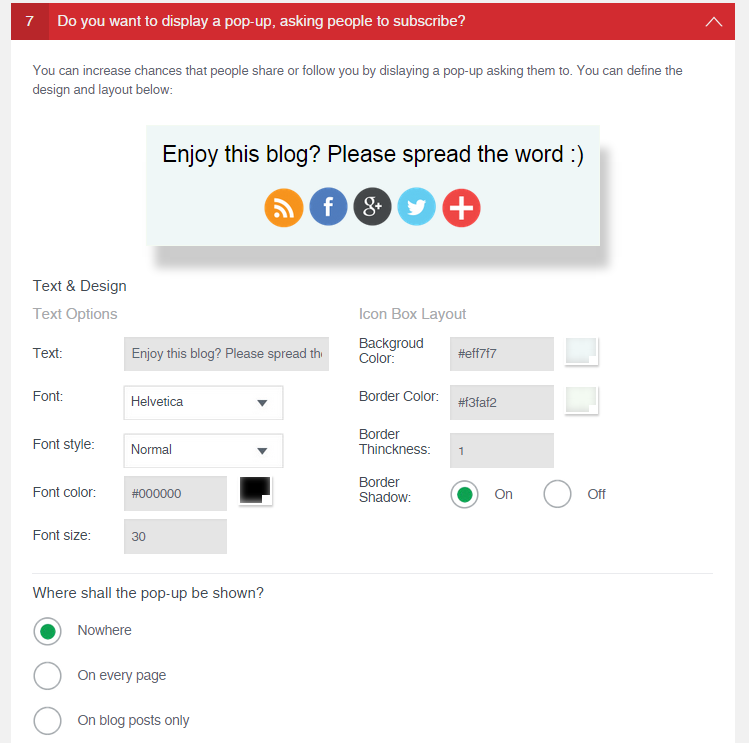
...or even display a pop-up (designed to your liking) which asks users to like & share your site
Installatie
Extract the zip file and drop the contents into the wp-content/plugins/ directory of your WordPress installation. Then activate the plugin from the plugins page.
Then go to plugin settings page and follow the instructions. After you’re done, go to the Widget area (Appearance >> Widget) and place the widget on your sidebar to display your social sharing icons on your blog.
Opmerking: voor deze plugin moet CURL op je server zijn geactiveerd/geïnstalleerd (wat standaard zou moeten zijn), en een PHP-versie van 5.4 of hoger. Als je het niet hebt, neem dan contact op met je hostingprovider of serverbeheerder.
FAQ
-
.
-
Ik heb te maken met fundamentele problemen (de plugin laadt niet enz.)
-
Zorg ervoor dat:
- Je gebruikt de nieuwste versie van de plugin(s)
- Your site is running on PHP 5.4 or above
- Je hebt CURL geactiveerd (moet standaard geactiveerd zijn)
Als je hier niet bekend mee bent, neem dan contact op met je hostingbedrijf of serverbeheerder.
Controleer of je browserextensies hebt geactiveerd die in strijd kunnen zijn met de plugin. Bekende boosdoeners zijn onder meer:
- Open SEO statistieken (voorheen: PageRank status) in Chrome
- Adblock Plus in Chrome
- Vine in Chrome
Deactiveer die extensies of probeer het in een andere browser.
If the plugin setting’s area looks ‘funny’ after an upgrade then please clear your cache with String+F5 (PC) or Command+R (Mac).
If you get the error message “Are you sure you want to do this? / Please try again” when uploading the socialsharing plugin: Some servers may have a low limits with respect to permitted upload times. Please set the values in the “php.ini” file to:
max_execution_time 90
post_max_size 48MIf you don’t know how to do it, please contact your server support / hosting company for that. Tell them you need it for a social sharing plugin on WordPress which may take longer to upload.
If your issue is still not fixed after you’ve followed the steps above, we can provide support as part of our share to social Premium Plugin: https://www.ultimatelysocial.com/usm-premium/.
-
I get error messages ‘Error : 7’, ‘Error : 56’, ‘Error : 6’ etc.
-
Those point to a CURL-issue on your site. Please contact your server admin or your hosting company to resolve it.
De plugin vereist CURL voor het aantal sociale delen en andere functies.
-
Please ensure you actually placed the social share buttons either as social widget (in your widget area) or as floating icons under question 5). The Premium Plugin makes placing the social icons especially easy and also allows you to place sticky social share icons on your site, define the placement of the social share icons by margins and many other options, see https://www.ultimatelysocial.com/usm-premium/.
If only some social share icons show, but not all, then please clear your cache, and check if you may have conflicting browser extensions (e.g. ‘Disconnect’-app in Chrome). Also Ad-Blockers are known culprits, please switch them off temporarily to see if that is the reason.
If the social share icons still don’t show then there’s an issue with your template. Please contact the creator of your template for that.
If you are referring to specific social share icons not showing in the plugin itself (e.g. you’re looking for a Whatsapp share icon, but it doesnt exist) please note that our Premium Plugin has many more social media share icons, see https://www.ultimatelysocial.com/usm-premium/
-
Helaas stopte Twitter met het tellen van sociale delen. God weet waarom.
-
Most likely you have the WP Cache plugin installed. Please de-activate and then re-activate it, then the social share icons should display again.
-
Please ensure you’ve entered the ‘http://’ at the beginning of the url (for all social networks). If the social share icons are not clickable at all there is most likely an issue with your template. This is especially the case if you’ve given your social share buttons several features, which should show a pop-up (tooltip) when you move over the social share icons.
-
Most likely that’s because you’ve set ‘allow_url_fopen’ to ‘off’. Please turn it to ‘on’ (or ask your server admin to do so, he’ll know what to do. Tell them you need it to upload custom share icons for a social media buttons plugin).
-
Please ensure that you’ve selected the radio button ‘Username’ when you enter a youtube username, or ‘Channel ID’ when you entered a channel ID.
-
The alignment options under question 5 align the social share icons with respect to each other, not where they appear on the page. Our new Premium Plugin is the best social sharing plugin on the market, allowing you to define also many other social share icon alignments (e.g. within a widget, within shortcode etc.).
-
Clicking on the RSS icon returns funny codes
-
Dat is normaal. RSS-gebruikers weten wat ze ermee moeten doen (d.w.z. kopieer en plak de url in hun RSS-lezers).
-
Facebook ‘like’-telling klopt niet
-
When you ‘like’ something on your blog via facebook it likes the site you’re currently on (e.g. your blog) and not your Facebook page.
The new Premium Plugin also allows to show the number of your Facebook page likes, see https://www.ultimatelysocial.com/usm-premium/.
-
We use the share codes from Facebook etc. and therefore don’t have any influence over which text & pic Facebook decides to share.
Merk op dat je een afbeelding kunt definiëren als ‘Aanbevolen afbeelding’ die Facebook enz. vertelt om die te delen. Je vindt dit gedeelte ‘Uitgelichte afbeelding’ in het beheerdersgedeelte van je blog, waar je je blogbericht kunt bewerken.
Je kan controleren welke afbeelding Facebook zal nemen door je url in te voeren op https://developers.facebook.com/tools/debug/og/object/.
UPDATE: we made significant enhancements to the premium plugin, it now allows you to define the sharing pics and texts for your social share icons.
-
The pop-up only disappears if you’ve given your social share icons only a ‘visit us’-function, otherwise (e.g. if you gave it ‘Like’ (on facebook) or ‘Tweet’ functions) a pop-up is still needed because the social share buttons for those are coming directly from the social media sites (e.g. Facebook, Twitter) and we don’t have any influence over their design.
-
The social share icons usually do show, however not on your blog page, but on your single posts pages. The Premium plugin (https://www.ultimatelysocial.com/usm-premium/) also allows to display the social share icons on your homepage.
-
Plugin decreases my site’s loading speed
-
The plugin is one of the most optimized social media plugin in terms of impact on a site’s loading speed (optimized code, compressed pictures etc.).
Als je nog steeds problemen met de laadsnelheid ondervindt, houd er dan rekening mee dat:
-
The more sharing- and invite- features you place on your site, the more external codes you load (i.e. from the social media sites; we just use their share code), therefore impacting loading speed. So to prevent this, give your social share icons only ‘Visit us’-functionality rather than sharing-functionalities.
-
We’ve programmed it so that the code for the social media icons is the one which loads lasts on your site, i.e. after all the other content has already been loaded. This means: even if there is a decrease in loading speed, it does not impact a user’s experience because he sees your site as quickly as before, only the social media icons take a bit longer to load.
There might be also other issues on your site which cause a high loading speed (e.g. conflicts with our plugins or template issues). Please ask your template creator about that.
Also, if you’ve uploaded social media sharing icons not provided by the plugin itself (i.e. custom share icons) please ensure they are compressed as well.
-
-
After moving from demo-server to live-server the follow/subscribe-link doesn’t work anymore
-
Verwijder en installeer de plugin opnieuw.
If you already placed the code for a subscription form on your site, remove it again and take the new one from the new plugin installation.
-
Controleer het volgende:
The plugin requires that CURL is installed & activated on your server (which should be the standard case). If you don’t have it, please contact your hosting provider.
Please ensure that you don’t have any browser extension activated which may conflict with the plugin, esp. those which block certain content. Known culprits include the ‘Disconnect’ extension in Chrome or the ‘Privacy Badger’ extension in Firefox.
If issues persist most likely your theme has issues which makes it incompatible with our plugin. Please contact your template creator for that. As part of the Premium Plugin (https://www.ultimatelysocial.com/usm-premium/) we fix also theme issues, and provide support to ensure that your social media share buttons appear on your site (exactly where you want them).
-
You can see this by activating the social share ‘counts’ on the front end (under question 4 in the USM plugin, question 5 in the USM+ plugin).
We cannot provide you this data in other ways as it’s coming directly from the social media sites. One exception: if you like to know when people start to follow you by email, then you can get email alerts. For that, please claim your feed (see question above).
-
How can I change the ‘Please follow & like us :)’?
-
You can change it in the Widget-area where you dropped the widget (with the social share icons) on the sidebar. Please click on it (on the sidebar), it will open the menu where you can change the text.
Als je geen tekst wilt tonen, typ je gewoon een spatie (‘ ‘).
-
Yes, use [DISPLAY_ULTIMATE_SOCIAL_ICONS] to show the social share icons. You can place it into any editor.
Alternatively, you can place the following into your codes to show the share icons:
In some cases there might be issues to display social media sharing buttons which you uploaded as custom share icons. In this case, we provide support as part of our premium plugin: https://www.ultimatelysocial.com/usm-premium/
-
Gebruik daarvoor deze plugin: https://www.ultimatelysocial.com/usm-premium/
-
Can I also give the email-icon a ‘mailto:’ functionality?
-
Yes, that is possible in our new social share plugin, the Premium Plugin: https://www.ultimatelysocial.com/usm-premium/
-
Yes, that is possible in our new social sharing plugin, the Premium Plugin: https://www.ultimatelysocial.com/usm-premium/.
-
Gebruik deze plugin: https://www.ultimatelysocial.com/usm-premium/
-
Yes, you can disable the share icons under question 5. In our new Premium Plugin you can define different settings for mobile, see https://www.ultimatelysocial.com/usm-premium/. The best way to share social media! 🙂
-
How can I use two instances of the plugin on my site?
-
You cannot use the same plugin twice, however you can install both the USM as well as the Premiuem plugin (https://www.ultimatelysocial.com/usm-premium/). We’ve developed the code so that there are no conflicts and you can place the share icons in one way with one plugin, and select other share icons with the other plugin and place them differently.
-
Is the plugin also available in my language?
-
It depends on which language you speak 🙂 however probably the answer is “yes”, as we recently translated it into the most common languages:
- French: Boutons de partage de médias sociaux et icônes de partage social
- Spanish: Botones para compartir en redes sociales e íconos para compartir en redes sociales
- Portuguese: Botões de compartilhamento de mídia social e ícones de compartilhamento social
- Greek: Κουμπιά κοινής χρήσης μέσων κοινωνικής δικτύωσης και εικονίδια κοινής χρήσης μέσων κοινωνικής δικτύωσης
- Dutch: Knoppen voor het delen van sociale media en pictogrammen voor sociaal delen
- German: Schaltflächen zum Teilen in soziale Medien und Symbole zum Teilen in soziale Netzwerke
- Italian: Pulsanti di condivisione dei social media e icone di condivisione sui social
- Finnish: Sosiaalisen median jakopainikkeet ja sosiaalisen jakamisen kuvakkeet
- Russian: Кнопки «Поделиться в социальных сетях» и значки «Поделиться в социальных сетях»
- Turkish: Sosyal Medya Paylaşım Düğmeleri ve Sosyal Paylaşım Simgeleri
- Ukrainian: Кнопки обміну в соціальних мережах і піктограми обміну в соціальних мережах
- Croatian: Gumbi za dijeljenje na društvenim mrežama i ikone za dijeljenje na društvenim mrežama
- Hungarian: Közösségi média megosztási gombok és közösségi megosztási ikonok
- Arabic: أزرار مشاركة الوسائط الاجتماعية وأيقونات المشاركة الاجتماعية
- Indonesian: Tombol Berbagi Media Sosial & Ikon Berbagi Sosial
- Chinese: 社交媒体分享按钮和社交分享图标
- English: Social Media Share Buttons & Social Sharing Icons
- Vietnamese: Các nút chia sẻ trên mạng xã hội & biểu tượng chia sẻ trên mạng xã hội
- Polish: Przyciski udostępniania w mediach społecznościowych i ikony udostępniania w mediach społecznościowych
- Persian: دکمه های اشتراک گذاری رسانه های اجتماعی و نمادهای اشتراک گذاری اجتماعی
Beoordelingen
Bijdragers & ontwikkelaars
“Social Media Share Buttons & Social Sharing Icons” is open source software. De volgende personen hebben bijgedragen aan deze plugin.
Bijdragers“Social Media Share Buttons & Social Sharing Icons” is vertaald in 24 talen. Dank voor de vertalers voor hun bijdragen.
Vertaal “Social Media Share Buttons & Social Sharing Icons” naar jouw taal.
Interesse in ontwikkeling?
Bekijk de code, haal de SVN repository op, of abonneer je op het ontwikkellog via RSS.
Changelog
2.9.0
- [FIX] Select default color RateItAll social network icon
- [FIX] Select default color IncreasingHappiness social network icon
2.8.9
- [NEW] Adding new RateItAll social network icon
- [NEW] Adding new IncreasingHappiness social network icon
- [NOTE] Tested with WordPress v6.5
- [NOTE] Patched reported issues (@Dmitrii Ignatyev) + 7823147
2.8.8
- [FIX] Fixed CRS Errors
- [FIX] Fixed permissions for settings access, now users with “manage_options” can access the plugin
- [FIX] Fixed issue with sfsi_plus_hide_admin_forum_notification action.
- [FIX] Issues with X/Twitter URL share encoding and URL sanitization.
- [NOTE] Updated plugin’s author name in readme
- [NOTE] Tested with WordPress v6.4.3
2.8.7
- [NEW] Improved look of Dark X icons and buttons
- [NEW] Refactored code of facebook share/likes API
- [NEW] Added alternate text to icons in reader mode
- [FIX] Adjusted text of “Tweet” -> “Post on X” where needed
- [FIX] Adjusted X icon position on desktop screens
- [FIX] Resolved minor issues with floating icons
- [FIX] Resolved issues with facebook share cache count
- [FIX] Resolved issues with hover text of copy icon
- [FIX] Added proper setting validation to prevent issues with PHP 8+
- [NOTE] Upgraded “TryItOut” module to latest version
- [NOTE] Upgraded analyst module to latest version
- [NOTE] Tested with WordPress v6.4.2
- [NOTE] Tested up to PHP v8.3
2.8.6
- Tested with WordPress 6.4-beta & PHP 8.2
- Now icons are disabled in page builders
- Improved copy icon functionality to support more systems
- Replaced twitter icon with X
- Changed default colors for X
- Updated carrousel module for PHP 8.2 and resolved conflicts
- Improved overall compatiblity with PHP 8.2
2.8.5
- Forced “Try it out” module to be disabled by default, user can still enable it manually.
2.8.4
- Fixed important issues reported by Rafie M
2.8.3
- Removed unused modules
- Updated all shared modules to their latest versions
- Tested with WP 6.3 RC
- Improved PHP 8+ compatibility
2.8.2
- Tested with WP 6.2.2
- Adjusted text inputs
- Removed unused modules
- Updated carrousel module
2.8.1
- Tested with WP 6.2
- Added mastodon icons and support
- Fixed display bugs
- Adjusted plugin compatibility with third-party plugins
- Fixed share counts
- Fixed social pop-up icons not displaying
- Adjustment of flat icons
- Allow to show other icons on popup banner
- Fixed offset PHP errors
2.8.0
- Adjusted PHP compatibility
2.7.9
- Added black-friday theme (only for that period)
- Tested up to WordPress 6.1.1
2.7.8
- Fixed issues with after post icons
- Plugin tested with WordPress 6.1 @ PHP 8.1