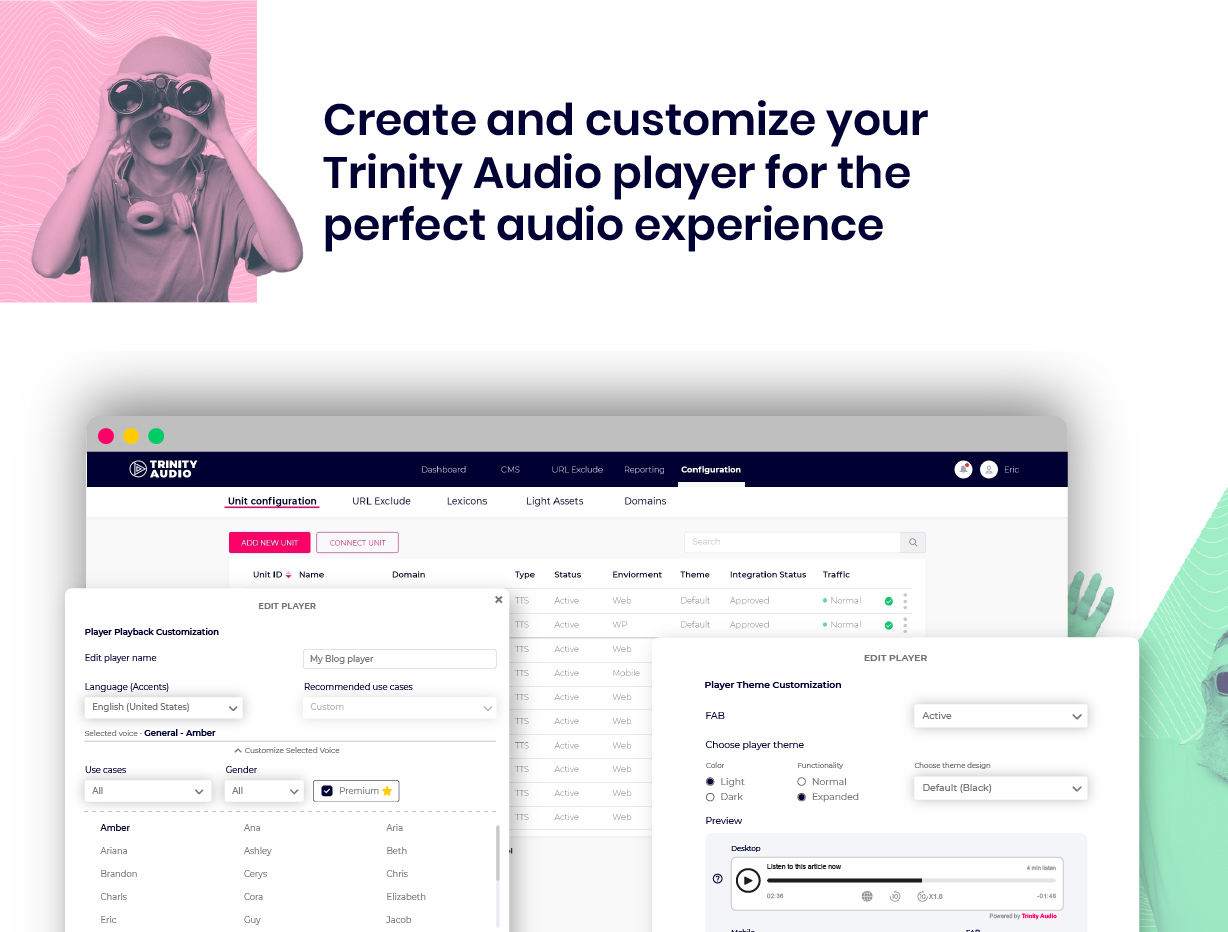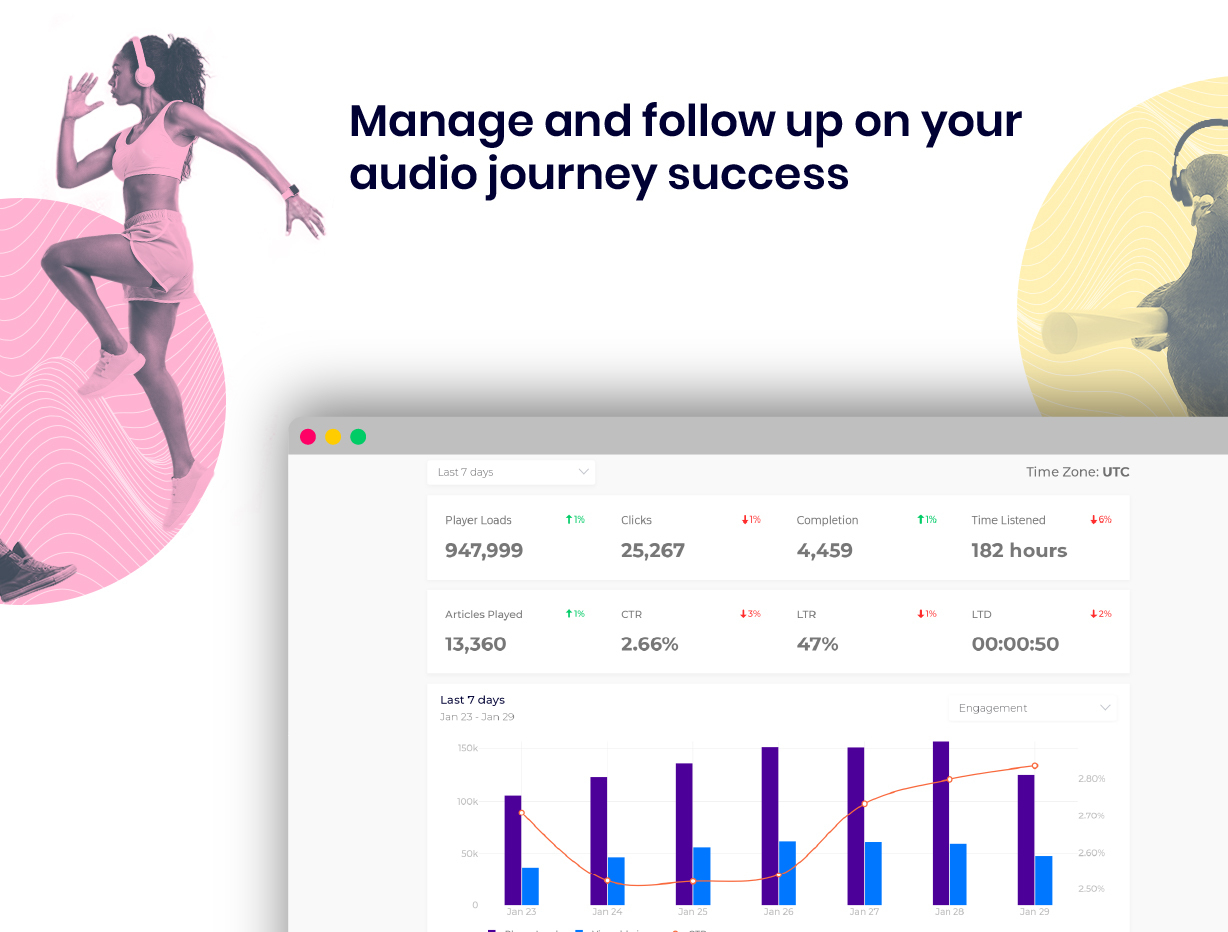Beschrijving
The audio player will convert your content into audio in just a few clicks, with one-time seamless integration (no support, or special tech knowledge needed), and give your audience the ability to listen to your content on the go.
The free version of this plugin is designed for content creators, such as bloggers who do not produce a large volume of content, and for those who want to give it a try before choosing one of the advanced plans. It enables converting up to 5 articles to audio per month, to add an audio narrator to your blog in 125 languages, 250 voices (both male and female) and increase accessibility to broader audience.
- Add rich media to your existing pages to improve SEO rankings.
- Dashboard with statistics and usability reports.
- Fast player loading time for a smooth experience that doesn’t affect page loading time.
- A dedicated support team to provide assistance with any issue that might come up.
For a quick start, please follow the instructions on our Implementation Guide.
Explore our advanced products and features:
- Over 125 supported languages with over 600 accents and natural voices
- CMS to manage, edit, and distribute audio content in leading platforms such as Spotify, Apple, and Google Podcast, and create playlists to increase engagement
- Automatic real-time translation
- Multiple playing speed capabilities
- Dashboard with statistics and usability reports
And much more!
Customer Testimonial
“At a time when consumption of digital audio is stronger than ever, we’re excited to roll out this new audio feature to our customers to enhance their news experience and give them the ability to listen to local journalism where and when they want it. In addition, the integration of this technology across all of our sites will drive advertising revenue.”
Jessica Gilbert, McClatchy Senior Director of Product and Experience
Trinity audio usage terms
The Trinity Audio plugin provides a Text to speech service, which is performed by Trinity Audio.
As such, the service is required to make calls to Trinity’s backend servers.
By activating the plugin you consent to our T&C as stated below:
Service Terms & Conditions
Privacy policy
For more about Trinity Audio: Trinity Audio
Settings and configurations
The following are configuration options you can modify as you see fit:
- Pick a narrator for your content: Please choose the language of your content and the voice you would like to use. In case you have multiple languages on your site, choose the main one and configure the correct language on the individual post level.
- Voice style: Choose the type of reading you would like to use. For example, choose news (formal) for formal news content. Please note that only narrators that have a wave icon next to the, support voice styles.
- Play premium version: In case the voice has a better version than chosen, click it to hear how it could sound like.
- Default player speed: Choose the default player speed. Listeners could still change it from the player menu if needed.
- Theme: Choose the player theme you want.
- The player itself: Click the play to listen to a sample from the selected narrator.
- Player features: Add the relevant player features to your site.
- FAB (Floating Action Button: Enable a floating action button that will control the player for users scrolling while reading.
- Player name: Give the player a name. You would see that name in the Trinity Audio dashboard.
- Skip HTML tags: Use this if you want to avoid generating audio for specific parts of posts based on the tags (content blacklist).
- Allow shortcodes: By default, the Trinity Audio player will read only the textual content of your post and will filter out all additional texts generated using plugins or shortcodes. If you would like to add shortcodes that you would like the player to read, please add them using comma delimiter. For example: vc_row, vc_column, su_heading, etc… After you change those settings, make sure to use “Activate for all posts” to allow those configurations to update.
- Player position: The position of the audio player on your page. We recommend placing the player before the main article text.
- Player label: Specifies optional text you’d like to be shown above the audio player (HTML tags are supported with this label).
- Help us reach more users: Choose if you want to display credit next to the player. We’d very much appreciate it if you choose to give us credit.
- Resource preconnect: This feature will allow us to load the player faster on your page so we strongly advise enabling it.
- New post default: Enable this to make sure that the Trinity Audio player will be added to each new post you publish.
Still here? Go turn your readers to listeners.
Video
Schermafbeeldingen
Installatie
Instantly convert your content from text to audio with the most natural sounding voices. Just follow these steps:
- Install the Trinity Audio plugin from the “Add new plugin” option on your WordPress installation.
- Activate the plugin.
- Go to the “Trinity Audio” tab in your WordPress admin interface. T&Cs need to be accepted to complete the registration.
- Configure the settings of your plugin and click save to finish the setup.
Recommended setup process
Here are the recommended steps for configuring the plugin:
- Choose the default source language.
- Filter the gender you prefer.
- Open the premium voice tab.
- If locked, choose standard voices.
- Listen to the different narrators and choose the one you find as best.
- Choose a voice style you like and click on the player to listen to the sample.
- Make sure the checkbox next to “Help us reach new users” is checked.
- Make sure the checkbox next to “Resource Preconnect” is checked.
- Make sure the checkbox next to “New post default” is checked.
- Click “Save Changes”.
If at any stage you have questions or need support, reach out to us at: wp@trinityaudio.ai – we’d love to hear from you!
FAQ
-
What is Trinity Audio?
-
Trinity Audio, the only unified audio platform, is an AI company helping publishers and content creators build their audio future and provide audio experiences for their audiences. The company’s technology instantly converts content from text to audio with the most natural sounding voices, continuously learns listeners’ behavior, and creates smart audio experiences, covering every stage of the audio journey from creation to distribution.
-
Which languages are supported?
-
Trinity Audio is supporting the following languages:
Afrikaans, Albanian, Amharic, Arabic (multiple accents), Azerbaijani, Bengali (multiple accents), Bosnian, Bulgarian, Burmese, Catalan, Chinese (multiple accents), Croatian, Czech, Danish, Dutch (multiple accents), English (multiple accents), Estonian, Filipino, Finnish, French (multiple accents), Galician, Georgian, German (multiple accents), Greek, Gujarati, Hebrew, Hindi, Hungarian, Icelandic, Indonesian, Irish, Italian, Japanese, Javanese, Kannada, Kazakh, Khmer, Korean, Lao, Latvian, Lithuanian, Macedonian, Malay, Malayalam, Maltese, Mandarin Chinese (multiple accents), Marathi, Mongolian, Nepali, Norwegian Bokmål, Panjabi, Pashto, Persian, Polish, Portuguese (multiple accents), Romanian, Russian, Serbian, Sinhala, Slovak, Slovene, Somali, Spanish (multiple accents), Standard Arabic, Sundanese, Swahili (multiple accents), Swedish, Tamil (multiple accents), Telugu, Thai, Turkish, Ukrainian, Urdu (multiple accents), Uzbek, Vietnamese, Welsh, Yue Chinese and Zulu.- We are constantly working on adding more languages. In case the required language is not in the list, reach out to support to check when it is expected.
** Some of the languages are only available in the paid plans.
- We are constantly working on adding more languages. In case the required language is not in the list, reach out to support to check when it is expected.
-
How much does Trinity Audio cost?
-
The Trinity Audio free plan enables converting up to 5 content articles to audio per month at no cost. For a more robust version of the player or higher consumption requirements, please see our advanced plans
Generated audio posts will be available for consumption regardless of package status. -
Can I choose a different gender/language on a specific post?
-
Yes you can! In the general settings, you can define the default voice and can change it for each individual post in the post menu.
-
If I add the player to all posts by default, can I disable selected posts?
-
Yes – you can disable it from specific posts from the post menu.
-
Where would the player be placed in my post?
-
The exact location is configurable from the settings tab. We recommend placing the player before the post for the best engagement.
-
What text would the player read?
-
The player would read the article body and headline. The Headline can be removed easily by clicking the checkbox in the settings tab. Reading the excerpt is also supported and it can be added from the settings tab.
-
Do you support multiple domains?
-
Yes we do! Although the free plan supports only a single domain, the paid plans support multiple domains to be integrated to the service. Check out our pricing page to learn more and enjoy our 30-days money back guarantee
-
How do I install the plugin?
-
The full instructions are found here: Implementation Guide.
-
Do you support dark themes?
-
Yes we do! Visit the plugin settings and choose a theme that matches your design (for example “Coda dark”).
-
Do the plugin support pages and custom posts?
-
Currently, the plugin integration supports only posts. However, our JS integration is flexible and supports any type of page. Check out our pricing page to learn more and enjoy our 30-day money-back guarantee.
-
Do you support third party themes (like Divi)?
-
We support most third party theme, Divi included. Please make sure to go over the Advanced Settings when configuring the plugin
-
I have migrated my site and the plugin doesn’t work – what should I do?
-
If you’ve registered before and are now migrating to a new database or hosting service, please insert your previous Recovery Token while installing the plugin again. Your Recovery Token can be found in your previous admin panel, under Trinity Audio -> Info -> Recovery Token. If you can’t found it, reach out to our support and we’ll gladly help you support@trinityaudio.ai
-
The player is reading text that it shouldn’t – how to fix it?
-
In case you already know what elements are being read and shouldn’t, use the “Skip HTML tags” section in the plugin. Place the relevant HTML elements the player should avoid. If that’s not helping, please reach out to our support support@trinityaudio.ai and we’ll help out
-
The player is not reading all the text it should – how to fix it?
-
In case the elements missed are added using shortcodes, use the “Allow shortcodes” section and add the relevant shortcodes. If that’s not helping, please reach out to our support support@trinityaudio.ai and we’ll help out
-
I don’t see the player on a post it be on. Why is that?
-
The main reason that might cause that is lack of credits. Once there are no more credits, the player will not appear on new posts. Please visit the plugin’s page and check that you still have enough credits left as part of your plan.
Beoordelingen
Bijdragers & ontwikkelaars
“Trinity Audio – Text to Speech AI audio player to convert content into audio” is open source software. De volgende personen hebben bijgedragen aan deze plugin.
BijdragersInteresse in ontwikkeling?
Bekijk de code, haal de SVN repository op, of abonneer je op het ontwikkellog via RSS.
Changelog
5.8.2
Release Date – Apr 1, 2024
* Improved text checking
5.8.1
Release Date – Mar 3, 2024
* Fixed text direction
5.8.0
Release Date – Feb 26, 2024
* Improved Cumulative Layout Shift (CLS)
5.7.4
Release Date – Dec 13, 2023
* Added guides for popular themes how to configure it with TrinityAudio
5.7.3
Release Date – Nov 29, 2023
* Avoid reading HTML tags in title
5.7.2
Release Date – Nov 13, 2023
* Code cleanup
5.7.1
Release Date – Sep 18, 2023
* Make the player work with third-party caches by disabling script “optimization”
5.7.0
Release Date – Sep 5, 2023
* Added option to enable Trinity Audio player on API generated posts
5.6.8
Release Date – Aug 22, 2023
* Handle to read shortcodes, e.g. WPBakery
5.6.7
Release Date – Aug 21, 2023
* Added indication of next credits refresh
* Fixed reading HTML encoded symbols
5.6.6
Release Date – Aug 8, 2023
* Added wizard of progress
5.6.5
Release Date – Jul 31, 2023
* Changes to support new way of reading audio
5.6.4
Release Date – Jul 24, 2023
* Fixed styles
5.6.3
Release Date – Jul 17, 2023
* Optimized settings UI
* Improved posts hashes updates
5.6.2
Release Date – Jul 3, 2023
* Fixed missed image
5.6.1
Release Date – Jul 3, 2023
* Fixes for filters
5.6.0
Release Date – Jul 3, 2023
* Introduced post management
* Improving plugin speed in posts view
* Improved contact us form
* Improved logs
5.5.9
Release Date – Jun 20, 2023
* Improving post activations
5.5.8
Release Date – Jun 19, 2023
* Activating player on last 20 posts by default after save configuration
5.5.7
Release Date – Jun 13, 2023
* Improving logs
* Improving styles
5.5.6
Release Date – Jun 7, 2023
* Fixing issue with showing posts for some cases
5.5.5
Release Date – Jun 5, 2023
* Improved showing conditions
5.5.4
Release Date – Jun 1, 2023
* Added server stop functionality for bulk update
5.5.3
Release Date – Jun 1, 2023
* Added more stability for bulk update process
5.5.2
Release Date – May 30, 2023
* Improving bulk update process
5.5.1
Release Date – May 29, 2023
* Fixed migration
5.5.0
Release Date – May 29, 2023
* Improved and reworked post hashes update functionality
5.4.9
Release Date – May 16, 2023
* Fixed for voices in post level
* Fix for new installation
5.4.8
Release Date – May 16, 2023
* Fixed voiceId warnings
5.4.7
Release Date – May 12, 2023
* Fixed post language selection
5.4.6
Release Date – Apr 17, 2023
* Fixes for text reading
5.4.5
Release Date – Apr 10, 2023
* Fixes for update functionality
* Improvements for saving
* Added the trinity_audio_clean_text_raw filter to overrides content for player
5.4.4
Release Date – Mar 14, 2023
* Fixed Simple HTML DOM conflict
5.4.3
Release Date – Feb 23, 2023
* Improved bulk update
5.4.2
Release Date – Feb 20, 2023
* Added support for third-party themes like Divi
5.4.1
Release Date – Feb 19, 2023
* Increasing timeout for migration
5.4.0
Release Date – Feb 14, 2023
* Reworked text reading to support elementor themes
* Improved migration
* Improved performance on admin page
5.3.12
Release Date – Feb 13, 2023
* Removed account key from registration screen
5.3.11
Release Date – Feb 9, 2023
* Fixed bug when article doesn’t have any text
5.3.10
Release Date – Jan 31, 2023
* Improved UX when service couldn’t be accessed
5.3.9
Release Date – Jan 31, 2023
* Fixed Skip HTML tags
5.3.8
Release Date – Dec 8, 2022
* Account key improvements
5.3.7
Release Date – Dec 7, 2022
* Show account key during registration process
5.3.6
Release Date – Dec 5, 2022
* Fixed for WP 6.1.1
5.3.5
Release Date – Dec 1, 2022
* Fixed form fields
5.3.4
Release Date – Nov 23, 2022
* Subscription panel fixes and improvements
5.3.3
Release Date – Oct 31, 2022
* Layout fixes
* Subscription panel fixes and improvements
* Fixed URLs
5.3.2
Release Date – Oct 3, 2022
* Fixed URLs
* Fixed issue with filtering
5.3.1
Release Date – Sep 22, 2022
* Improved labels
5.3.0
Release Date – Sep 19, 2022
* Added ability to enable or disable Trinity Audio on multiple posts
* Added ability to view posts which have Trinity Audio enabled or disabled
5.2.1
Release Date – Sep 19, 2022
* Improved subscription details loading flow
5.1.1
Release Date – Sep 13, 2022
* Added useful informational banners
* Added a link to the installation guide from the plugin settings
5.1.0
Release Date – Sep 6, 2022
* Revamped plugin admin experience
* support for multiple new features:
* voice and voice style support (for premium users)
* player preview
* theme selection (for premium users)
* And much more!
5.0.5
Release Date – Sep 5, 2022
* Added debug logs for the installation flow
5.0.4
Release Date – Aug 26, 2022
* Fixed plugin bug
5.0.3
Release Date – Aug 9, 2022
* Improved performance for post settings
* Added checkbox to approve receiving emails from Trinity Audio
* Added useful links for plugin in plugins list
5.0.2
Release Date – Aug 2, 2022
* Added support for custom database prefix
* Fixed default behavior for enabling player per post
* Improved options description
5.0.1
Release Date – Jul 27, 2022
* Added missed migration file
5.0.0
Release Date – Jul 26, 2022
* Updated list of available languages/voices for paid publishers
* Plugin flow reworked
* Bug fixes
4.2.4
Release Date – Mar 21, 2022
* Added debug information
4.2.3
Release Date – Mar 3, 2022
* Fixed “Get my token” functionality
4.2.2
Release Date – Mar 3, 2022
* Fixed uninstall issue for PHP 8
4.2.1
Release Date – Feb 21, 2022
* Added debug mode for development purposes
* Fixed php warnings
4.2.0
Release Date – 21 Feb, 2021
* Content setting update (text hash calculation) on settings change
* Added bulk update progress indication
* Bug fixes
4.1.7
Release Date – Jan 31, 2021
* Audio player endpoint: update to a new version
4.1.6
Release Date – Jan 10, 2021
* Updated list of available languages
4.1.5
Release Date – Dec 29, 2021
* Fixing registration flow
4.1.4
Release Date – Dec 27, 2021
* UI/UX feature: add description to the “Player label” feature settings
* UI/UX feature: Update registration page UX and consent flow
* Update player endpoint to a newer version
4.1.3
Release Date – Dec 27, 2021
* Bug fix: cases where the player is reading “dot” as a word and not as punctuation
4.1.2
Release Date – Dec 21, 2021
* Remove post-menu before plugin is configured
4.1.1
Release Date – Dec 6, 2021
* Fixed plugin’s general configuration page interface bug
4.1.0
Release Date – Nov 23, 2021
* Preview and edit account key
4.0.9
Release Date – Nov 16, 2021
* Deal with post debug notifying
4.0.8
Release Date – Nov 15, 2021
* Added promote banner
4.0.7
Release Date – Nov 8, 2021
* Update recovery token
4.0.6
Release Date – Oct 12, 2021
* Small fixes
4.0.5
Release Date – Oct 12, 2021
* Added handling player for NitroPack plugin
4.0.4
Release Date – Oct 7, 2021
* Added installkey to links
4.0.3
Release Date – Sep 23, 2021
* fixed account linking
4.0.2
Release Date – Sep 15, 2021
* UI fixes
4.0.1
Release Date – Sep 14, 2021
* Small fixes
4.0.0
Release Date – Sep 14, 2021
- Completely redesigned UI
- Improved UX
- Account key activation feature
- Notification bar
3.3.1
Release Date – Aug 18, 2021
* Fixed bug on save post, while Trinity Audio is not reachable
3.3.0
Release Date – Aug 3, 2021
* Added Trinity account key activation
3.2.1
Release Date – June 17, 2021
- Bug fixes and preparation for Trinity Audio account connection
3.2.0
Release Date – June 14, 2021
- Show recover
install keyinput, only when registration flow is failed
3.1.2
Release Date – Jun 7, 2021
- fixed PHP warnings
3.1.1
Release Date – May 25, 2021
- Add support of article credits (feature releases)
3.1.0
Release Date – May 21, 2021
- Added ability to restore
install keyduring registration process
3.0.5
Release Date – May 17, 2021
- Added pageURL tag parameter
3.0.4
Release Date – Feb 8, 2021
- Fixed Contact Us logs not getting sent
- Fixed the Info page output
- Fixed setting input styling
3.0.3
Release Date – Dec 25, 2020
- Security updates, input sanitizing
- Service Registration form
2.7.1
Release Date – Sep 14, 2020
- Removal of monetization functionality.
2.7.0
Release Date – Jul 21, 2020
- Enhancing bulk update for handling unstable internet connection
- Log posts that failed to update during
bulk updatein pluginLogs
2.6.0
Release Date – Jun 23, 2020
- fixed issue with WP shared hostings activate all posts
- fixed issue when plugin could’t be uninstalled
- update minimal requirement to run plugin
Thanks a lot for feedback from our users!
2.5.1
Release Date – Jun 16, 2020
- small fixes
- increasing timeout
- improved sending info logs
2.5.0
Release Date – Jun 15, 2020
- added new debug information into Info section. How opening Info section, log file is generated and you can go to contact us and send it right to us. This file will be send automatically if “Include logs” is checked.
2.4.1
Release Date – May 8, 2020
- added new languages. Now we support: Arabic, Chinese(Mandarin), Danish, Dutch, English, French, German, Hindi, Icelandic, Italian, Japanese, Korean, Norwegian, Polish, Portuguese, Romanian, Russian, Spanish, Swedish, Turkish, Welsh 🎉
2.4.0
Release Date – Apr 20, 2020
- added info sub-menu, with credits info
- improved text parsing, using TTS Trinity Audio player core
2.3.4
Release Date – Apr 15, 2020
- fixed a bug with not showing content when player disabled for post.
Thanks to our users for reporting this issue! - improved logging
2.3.3
Release Date – Apr 14, 2020
- fixed error log
2.3.2
Release Date – Apr 14, 2020
- improved UI for first initial install
2.3.1
Release Date – Apr 10, 2020
- removed message for initial install
- fixed issue with update settings
2.3.0
Release Date – Apr 8, 2020
- fixed issue with deactivation
- added detailed message when client has an issue with plugin activation
- added message for first time using users
- fix player styles in case some themes override them
- improved logging
- fixed issue with sending from default email even if it’s changed in contact us page
2.2.6
Release Date – Apr 7, 2020
- changed language endpoint
- migrated to new language codes supported by AWS Polly
- fixed issue with Hindi gender in settings, only supported female gender for now
- moved to a new language endpoint. Expect more languages in next release 🎉
- player loading performance improved
- tested with latest WordPress v5.4
- fixed issue plugin deleting
- fixed issue with reading text content
2.1.0
- added “Logs” submenu
- added “Contact us” submenu with ability to send logs to our end from “Logs”
2.0.2
Release Date – May 17, 2020
- added preconnect option in order to improve player load speed
2.0.1
- moved from
PHP_WP_CONFIGvariable toTRINITY_TTS_WP_CONFIG
2.0.0
- new major version of Trinity Audio Player 2.0.0!
- lots of improvements and bug fixes
1.2.5
- enable save button
- init default settings
- update ui
1.2.4
- advanced settings
1.2.3
- fix defaultLanguage issue
- disable player if posthash is empty
- disable player on pages
1.2.2
- add language for each post
1.2.1
- remove border
1.2.0
- fix bug for single page or single post
1.1.9
- add details type
1.1.8
- fix stay tuned
1.1.7
- add support for pages
1.1.6
- save plugin settings
1.1.5
- add events inside plugin form
1.1.4
- fixed issue with broken admin panel
1.1.3
- fix bug when loaded on single page
1.1.2
- remove events on labels
1.1.1
- added visual info for bulk update
1.1.0
- added background task
1.0.9
- bug fix
1.0.8
- bug fix
1.0.7
- Reduce amount of save text for plugin functionality
1.0.6
- Excerpt reading – change default value to false
1.0.5
- Bug fix: spelling
1.0.4
- Added support for potential failure upon plugins update
1.0.3
- Add backward compatibility support
1.0.2
- Add information on the plugin
1.0.1
- Bug fix: change functions order
1.0.0
- First version of Trinity Audio plugin