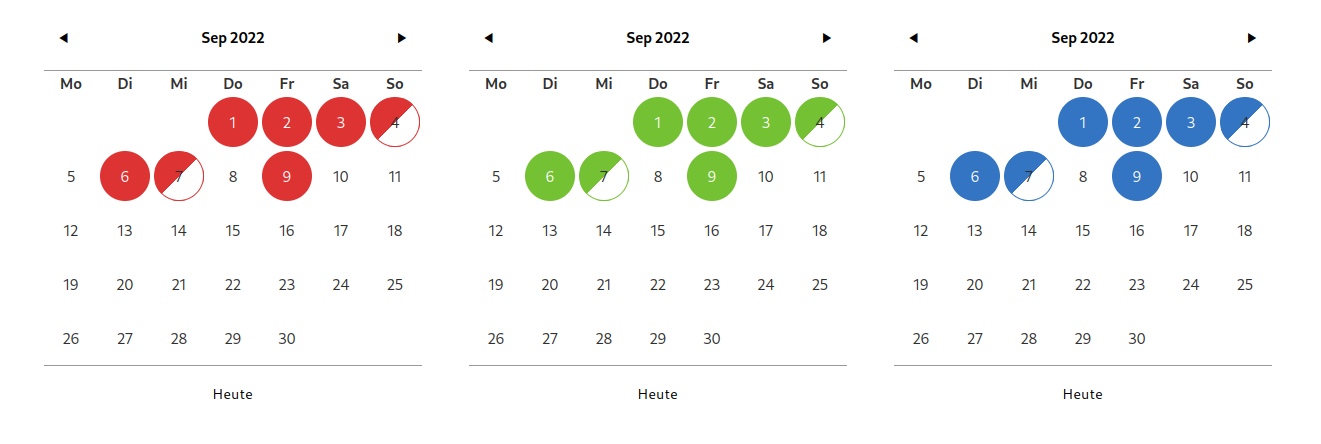Beschrijving
Simple calendar plugin for Elementor to show e.g. availability on different days. You can choose between different layouts, colors, create multiple calendars and create custom status elements (names + CSS classes).
Installatie
- install Elementor
- install the plugin
- go to “Settings – Simple calendar” and create a calendar
- insert the “Simple Calendar” widget into your page
Beoordelingen
Bijdragers & ontwikkelaars
“Simple calendar for Elementor” is open source software. De volgende personen hebben bijgedragen aan deze plugin.
BijdragersVertaal “Simple calendar for Elementor” naar jouw taal.
Interesse in ontwikkeling?
Bekijk de code, haal de SVN repository op, of abonneer je op het ontwikkellog via RSS.
Changelog
1.6.1
* tested with WP 6.5
1.6.0
– show event title when hovering a day
– backend: show default color when day has a custom event in the backend
1.5.1
– fix Sunday
1.5.0
– fix month in calendar widget
1.4.0
– class for current day
– styling options for current day
1.3.0
– use SVG arrows
– more style settings in “prev/next styles”
1.2.0
– more border options
– font options
– hide today button
1.1.9
– border options
1.1.8
– more styling options
1.1.7
– French month/day names
1.1.6
– legend font styles
1.1.5
– load data again when switching months
1.1.4
– center loading spinner in legend layout
1.1.3
– loading spinner
1.1.2
– translation path
1.1.1
– height, width, gap settings
1.1.0
– separate legend widget
1.0.2
* Custom colors
1.0.1
* Bugfixes
1.0.0
* Initial release.