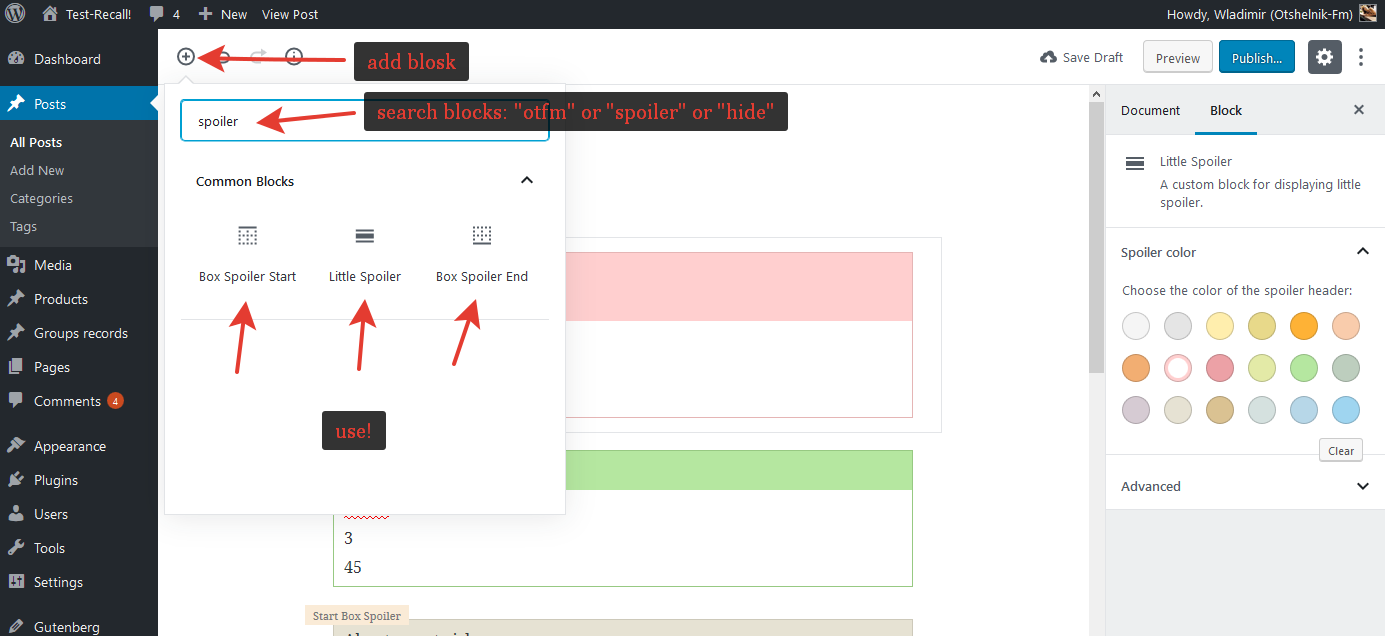Beschrijving
WordPress 5.0 introduces a block-based editor (codename “Gutenberg”) that offers a streamlined editing experience.
The plugin provides in the block editor 2 types of spoilers:
- Little spoiler
- Box spoiler
Little Spoiler – kleine spoiler voor gewone tekst.
Box spoiler – consists of 2 blocks:
Opening spoiler (Box Spoiler Start) and closing spoiler (Box Spoiler End)
Between them, you insert any block (or several block’s) with content that you want to hide.
In the frontend, the spoiler (accordion) opens with animation.
In the editor you can choose the color design of the spoiler.
Ability to add new colors or replace a set of colors. See FAQ
Want to hide part of the publication? or make up the FAQ? – plugin is perfect for this
Check out all beauty and power of the plugin by watching this video:
Vereisten
PHP 7.4, 8.0+ recommended for better performance, WordPress 6.1
Vertaling
Beschikbaar in het Engels, Russisch, Oekraïens, Spaans, Duits, Zweeds, Nederlands, Japans, Frans, Italiaans, Noors, Chinees, Portugees en meer andere talen in wording.
Dankbetuigingen
Bedankt aan Nilo Velez voor de goedkeuring van de Spaanse (Spanje) vertaling.
Bedankt aan Yordan Soares voor de goedkeuring van de Spaanse (Venezuela) vertaling.
Bedankt aan Tor-Bjorn Fjellner voor de goedkeuring van de Zweedse vertaling.
Bedankt aan Peter Smits voor de goedkeuring van de Nederlandse vertaling.
Bedankt aan miccweb voor de goedkeuring van de Japanse vertaling.
Bedankt aan FX Bénard voor de goedkeuring van de Franse vertaling.
Bedankt aan Luisa Ravelli en aliceorru voor de goedkeuring van de Italiaanse vertaling.
Bedankt aan Eivind voor de goedkeuring van de Noorse vertaling.
Bedankt aan Pedro Mendonça voor de goedkeuring van de Portugese vertaling.
Bedankt aan Sergey Kovalets voor de Oekraïense vertaling.
Bedankt aan Jens Ratzel voor de Duitse vertaling.
Bedankt aan Alex Lion voor de Chineese (Tawian) vertaling.
Bedankt aan Pieterjan Deneys voor de Vlaamse vertaling.
Schermafbeeldingen
Blokken
Deze plugin voorziet 3 blokken.
- Box Spoiler Start
- Box Spoiler End
- Little Spoiler
Installatie
- Upload the
otfm-gutenberg-spoilerfolder to your/wp-content/plugins/directory or alternatively upload the otfm-gutenberg-spoiler.zip file via the plugin page of WordPress by clicking ‘Add New’ and selecting the zip from your computer. - Activate the OtFm Gutenberg Spoiler WordPress plugin through the ‘Plugins’ menu in WordPress.
- Use OtFm Gutenberg Spoiler blocks on your next page or post.
FAQ
-
Yes!
Navigation by “Tab” button:
The “Up arrow” key pressed – If the focused spoiler is open, you close it
The “Down arrow” key pressed – If the focused spoiler is closed, you open it
Either the “Enter” key or “Space bar” pressed – You toggle the focused spoiler. If it is open, close it; if it is closed, open it.
The “End” key pressed – You move focus to the last spoiler on the page
The “Home” key pressed – You move focus to the first spoiler on the pageSchermlezers ondersteuning
-
How can I close a lot of blocks?
-
- find “Box Spoiler Start” and paste (spoiler open)
- blocks, blocks, blocks…
- find “Box Spoiler End” and paste (this spoiler closed)
-
How can I add my own color?
-
Add this snippet to your file functions.php:
// add new colors to spoiler function otfmgs_add_new_colors($colors){ $colors[]= array( 'color' => '#bd4747', 'name' => 'my_brown' ); $colors[]= array( 'color' => '#32dd94', 'name' => 'my_green' ); //... etc return $colors; } add_filter('otfmgs_colors','otfmgs_add_new_colors');waar: #bd4747 – nieuw hex kleur
resultaat: https://yadi.sk/i/223x_1-S3e_H1w
(beschikbaar vanaf plugin versie 1.4.0)
-
How to replace colors with your own set?
-
Add this snippet to your file functions.php:
// add my color palette to spoiler function otfmgs_add_my_color_pallete($colors){ $colors['new'][]= array( 'color' => '#bd4747', 'name' => 'my_brown' ); $colors['new'][]= array( 'color' => '#32dd94', 'name' => 'my_green' ); //... etc return $colors; } add_filter('otfmgs_colors','otfmgs_add_my_color_pallete');waar: #bd4747 – nieuw hex kleur
resultaat: https://yadi.sk/i/Fv7BaxRLkjj_SA
(beschikbaar vanaf plugin versie 1.4.0)
-
Welke WordPress thema’s werken met OtFm Gutenberg Spoiler?
-
Elk goed ontwikkeld WordPress thema zal werken met OtFm Gutenberg Spoiler
-
Hoe vind ik het spoiler blok?
-
- Go to the block editor (add new post)
- Klik “blok invoegen”
- Search for a block “spoiler” or “otfm” or “faq”
-
Is OtFm Gutenberg Spoiler gratis?
-
Ja! OtFm Gutenberg Spoiler core functies zijn volledig gratis.
-
Waar kan ik hulp krijgen?
-
E-mail me op Otshelnik-Fm@yandex.ru
Beoordelingen
Bijdragers & ontwikkelaars
“OtFm Gutenberg Spoiler – (or FAQ) collapse block” is open source software. De volgende personen hebben bijgedragen aan deze plugin.
Bijdragers“OtFm Gutenberg Spoiler – (or FAQ) collapse block” is vertaald in 14 talen. Dank voor de vertalers voor hun bijdragen.
Vertaal “OtFm Gutenberg Spoiler – (or FAQ) collapse block” naar jouw taal.
Interesse in ontwikkeling?
Bekijk de code, haal de SVN repository op, of abonneer je op het ontwikkellog via RSS.