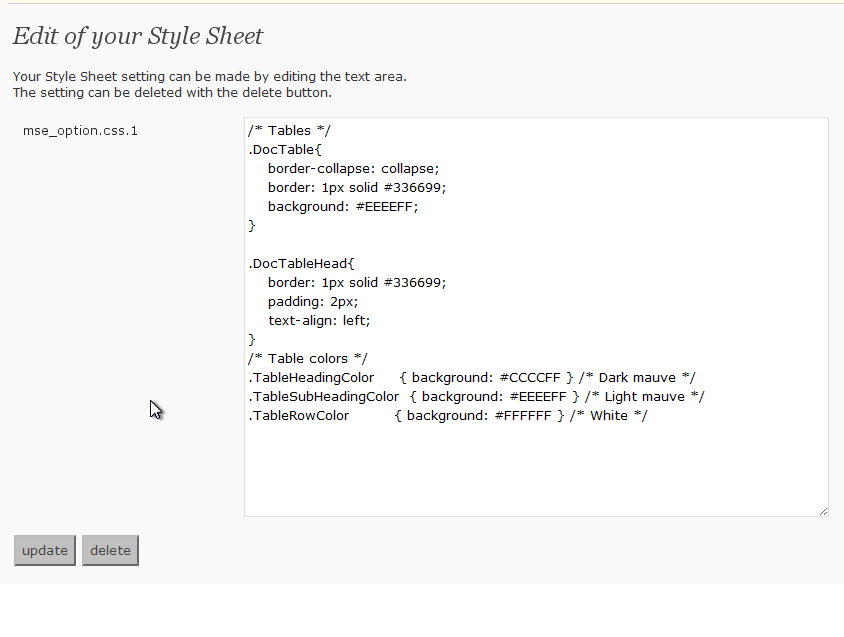Beschrijving
This adds the Style Sheet definition that I set while it is – to use Style Sheet besides the theme being used now when contributing.
Installatie
- Upload
my-css-editor.phpto the/wp-content/plugins/directory - Activate the plugin through the ‘Plugins’ menu in WordPress
- If the Style Sheet definition that you want to use is set and the update button is pressed, it is possible to use it
FAQ
- Where is the Style Sheet definition preserved?
-
It is preserved in the data base by the name described in the left of the text area on the definition screen.
It is a name of “mse_option.css.1” now. - Is it good if it does very to delete the definition?
-
“delete” Please press the button. It is deleted from the data base.
Beoordelingen
Er zijn geen beoordelingen voor deze plugin.
Bijdragers & ontwikkelaars
“My CSS Editor” is open source software. De volgende personen hebben bijgedragen aan deze plugin.
BijdragersVertaal “My CSS Editor” naar jouw taal.
Interesse in ontwikkeling?
Bekijk de code, haal de SVN repository op, of abonneer je op het ontwikkellog via RSS.
Changelog
0.2
- Opening to the public