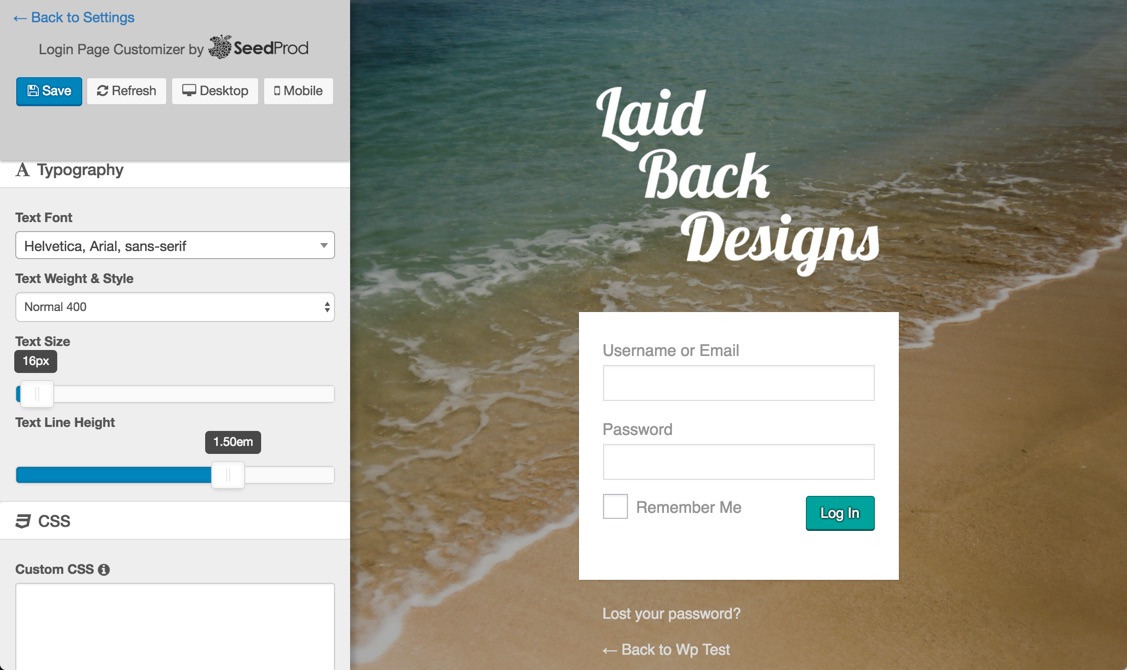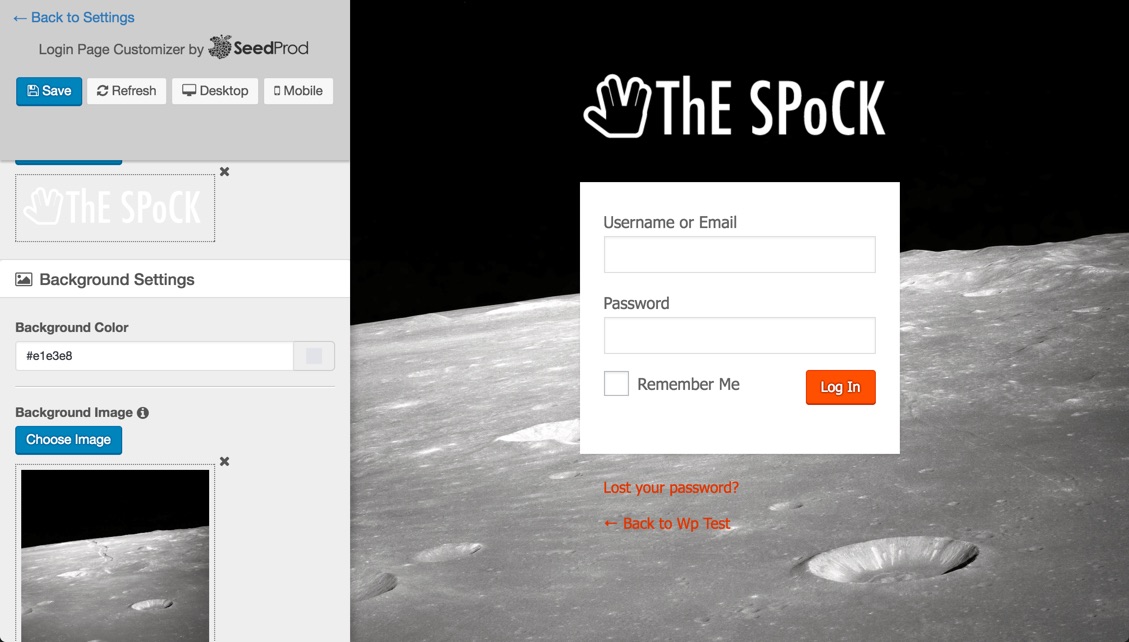Beschrijving
Create a custom login in page in minutes with the Custom Login Page plugin by SeedProd.
Free Version Features
- Realtime Customizer Editor
- Custom logo
- Custom Background Image
- Custom Background Color
- Custom Button Color
- Custom Text Color
- Custom Typography Font and Size
- Add you own Custom CSS
Pro Version Features
- All the Free Features Plus…
- Custom Logo Link
- Custom Logo Alt Text
- Above and Below Form Message
- Background Overlay and Dimming
- Background Slideshow
- Background Video
- Make the Login Form Transparent or Colorize
- Custom Login Form Page Position
- More Color Options
- Google Fonts Support
- Ability to add Social Profiles
- Google Recaptcha Support
-
Support
Installatie
Using The WordPress Dashboard
- Navigate to the ‘Add New’ in the plugins dashboard
- Search for ‘Custom Login Page by SeedProd’
- Click ‘Install Now’
- Activate the plugin on the Plugin dashboard
Uploading in WordPress Dashboard
- Navigate to the ‘Add New’ in the plugins dashboard
- Navigate to the ‘Upload’ area
- Select
custom-login-page-wp.zipfrom your computer - Click ‘Install Now’
- Activate the plugin in the Plugin dashboard
Using FTP
- Download
custom-login-page-wp.zip - Extract the
custom-login-page-wpdirectory to your computer - Upload the
custom-login-page-wpdirectory to the/wp-content/plugins/directory - Activate the plugin in the Plugin’s dashboard
FAQ
- Installation Instructions
-
Using The WordPress Dashboard
- Navigate to the ‘Add New’ in the plugins dashboard
- Search for ‘Custom Login Page by SeedProd’
- Click ‘Install Now’
- Activate the plugin on the Plugin dashboard
Uploading in WordPress Dashboard
- Navigate to the ‘Add New’ in the plugins dashboard
- Navigate to the ‘Upload’ area
- Select
custom-login-page-wp.zipfrom your computer - Click ‘Install Now’
- Activate the plugin in the Plugin dashboard
Using FTP
- Download
custom-login-page-wp.zip - Extract the
custom-login-page-wpdirectory to your computer - Upload the
custom-login-page-wpdirectory to the/wp-content/plugins/directory - Activate the plugin in the Plugin’s dashboard
- What can I do with this plugin?
-
You can customize the logo, background image, fonts and colors of the WordPress login page.
Beoordelingen
Bijdragers & ontwikkelaars
“Custom Login Page by SeedProd” is open source software. De volgende personen hebben bijgedragen aan deze plugin.
BijdragersVertaal “Custom Login Page by SeedProd” naar jouw taal.
Interesse in ontwikkeling?
Bekijk de code, haal de SVN repository op, of abonneer je op het ontwikkellog via RSS.
Changelog
1.0.3
- Fixed issue where custom css was not displaying.
1.0.2
- Fixed broken password reset link
1.0.1
- Added Upgrade Link
1.0.0
- Initial Release