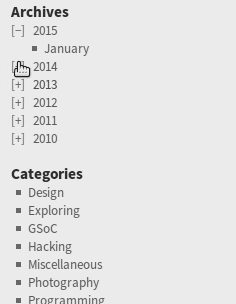Beschrijving
This plugin adds a widget to display archive links using purely CSS-based collapsing; no JavaScript is used.
Options
- Post counts can optionally be displayed next to the archive links
- Choice of either +/- or arrows to indicate expansion
- Option to never automatically expand list for current post / year
- Choice between displaying archive links in reverse chronological order or chronological order
- Decades can be collapsed
1.6 (2021-04-03)
- Added support for collapsing decades (thanks to @PHil-PlainTech)
1.5 (2019-05-05)
- Fix for warning message in logs
1.4 (2019-04-12)
- Fixed bug for sites without posts
1.3 (2019-01-16)
- Fixed deprecation warning in PHP 7.2
1.2 (2018-07-09)
- Added option for never automatically expanding list for current post / year
- Fixed issue with wrong year being expanded
1.1 (2015-02-09)
- Improved theme support
1.0 (2014-12-30)
- Initial release
Installatie
For a new installation of the plugin:
- Download the zipped plugin file to your local machine
- Unzip the file
- Upload the “collapsed-archives” folder to your “/wp-content/plugins/” directory
- Activate the plugin through the “Plugins” menu in WordPress
- Add and configure the widget
If you have already installed this plugin:
- Deactivate the plugin
- Download the latest files
- Follow the new installation steps
Beoordelingen
Bijdragers & ontwikkelaars
“Collapsed Archives” is open source software. De volgende personen hebben bijgedragen aan deze plugin.
BijdragersVertaal “Collapsed Archives” naar jouw taal.
Interesse in ontwikkeling?
Bekijk de code, haal de SVN repository op, of abonneer je op het ontwikkellog via RSS.
Changelog
1.6 (2021-04-03)
- Added support for collapsing decades (thanks to @PHil-PlainTech)
1.5 (2019-05-05)
- Fix for warning message in logs
1.4 (2019-04-12)
- Fixed bug for sites without posts
1.3 (2019-01-16)
- Fixed deprecation warning in PHP 7.2
1.2 (2018-07-09)
- Added option for never automatically expanding list for current post / year
- Fixed issue with wrong year being expanded
1.1 (2015-02-09)
- Improved theme support
1.0 (2014-12-30)
- Initial release