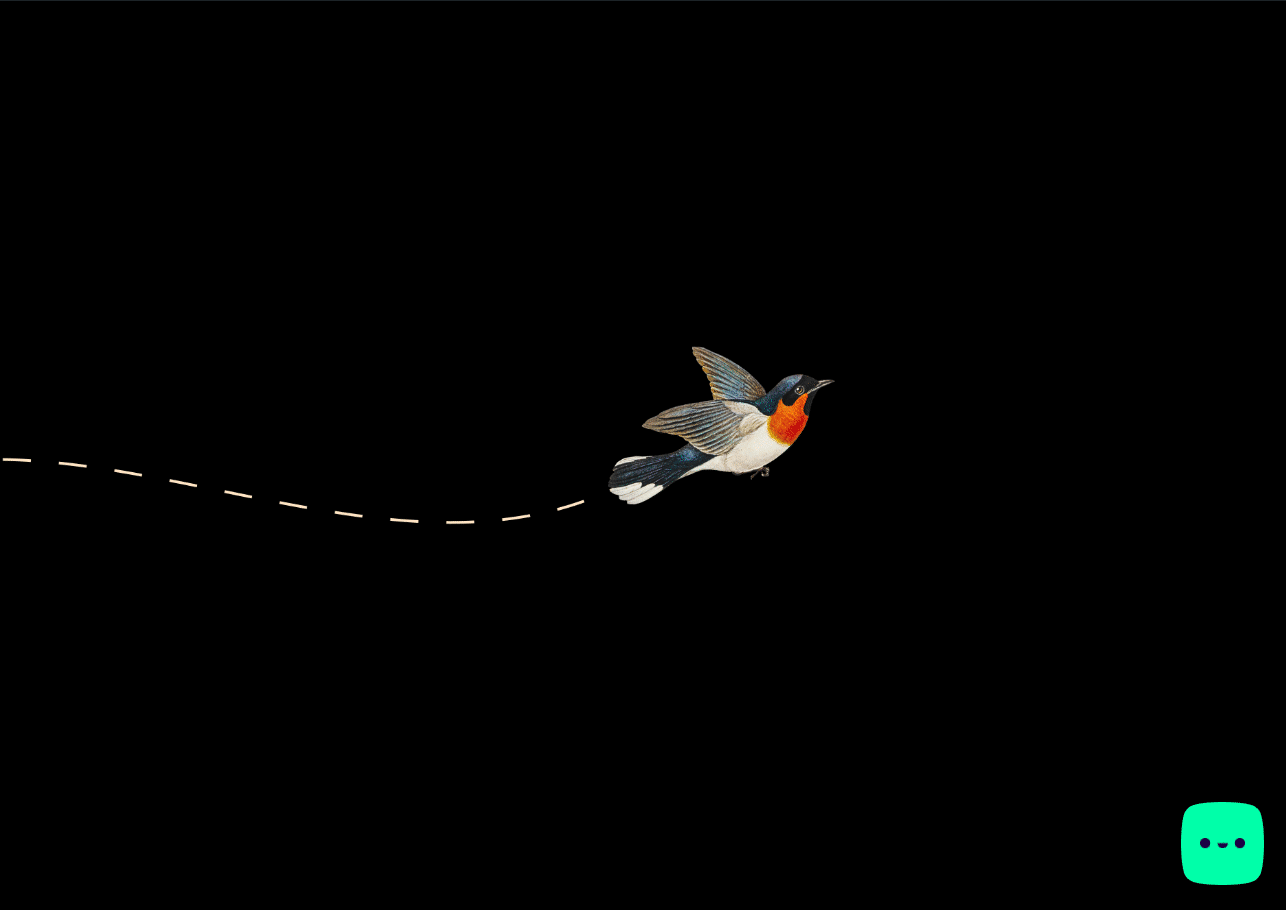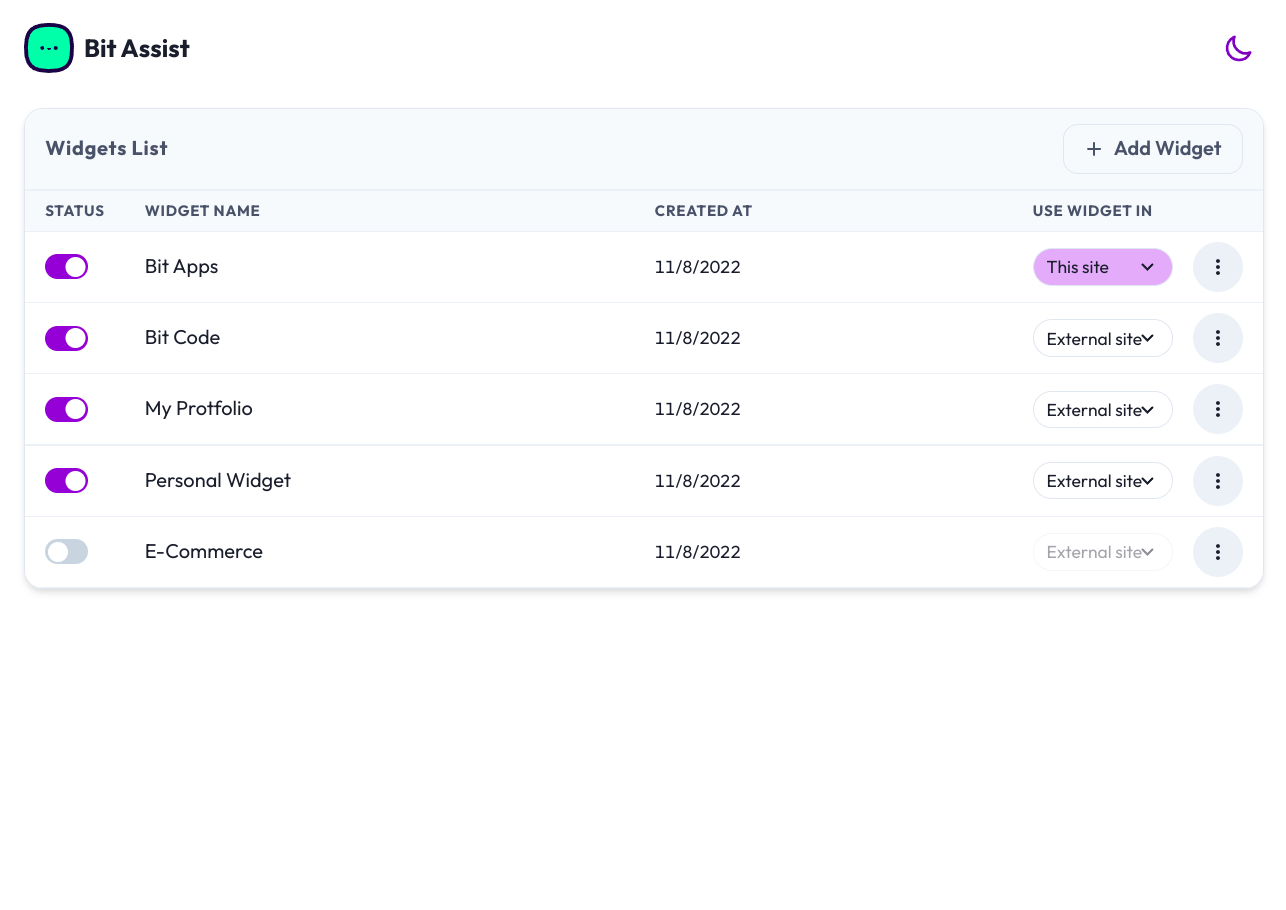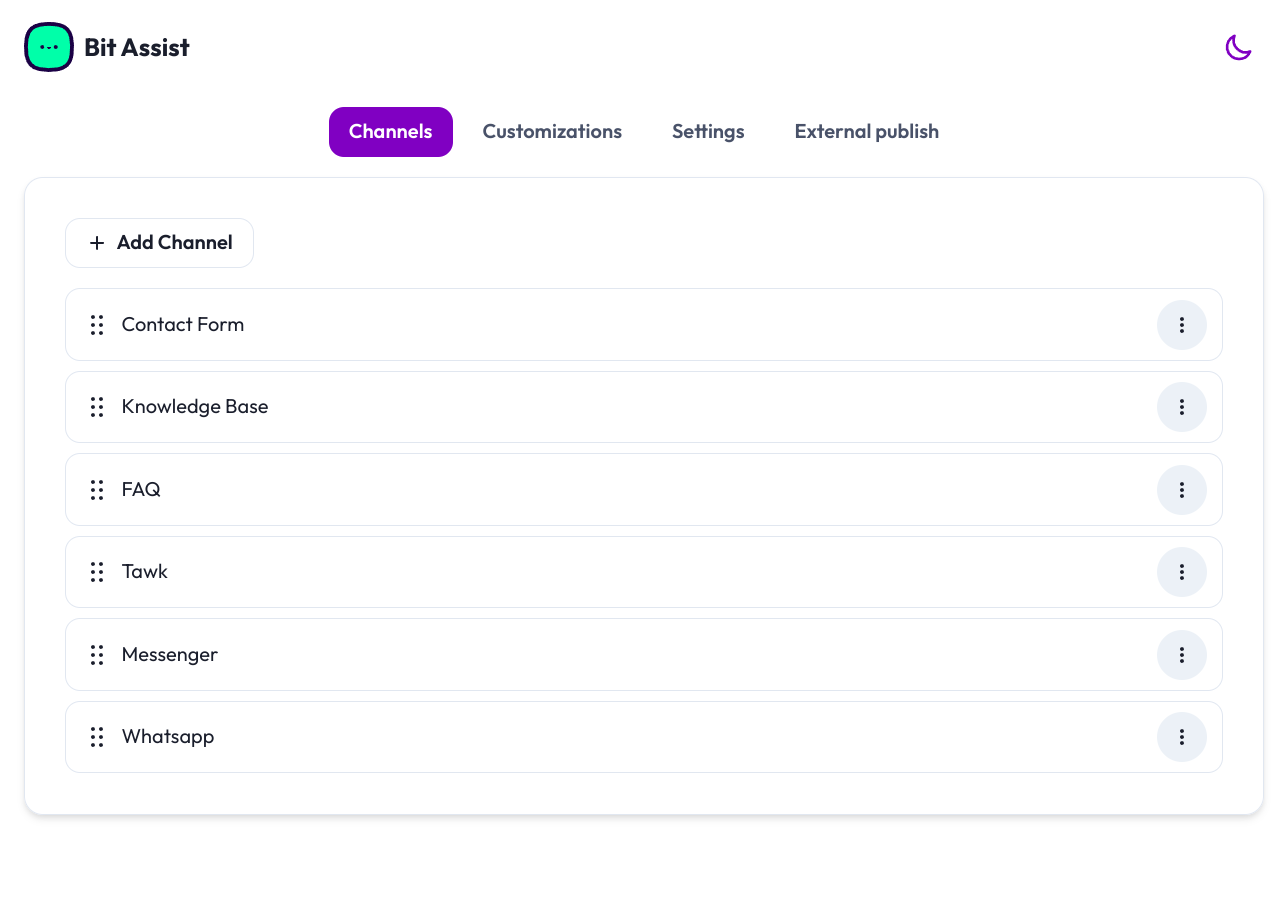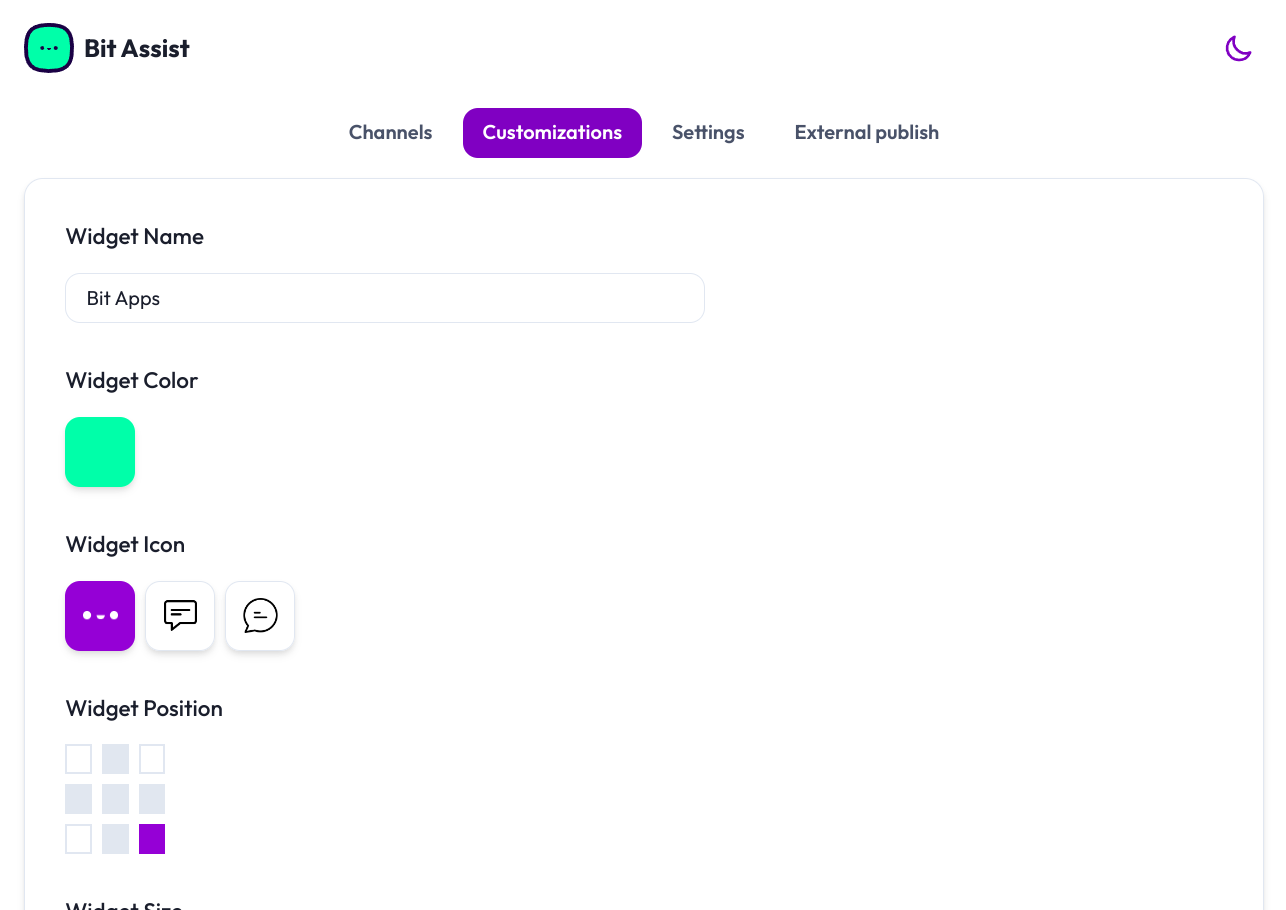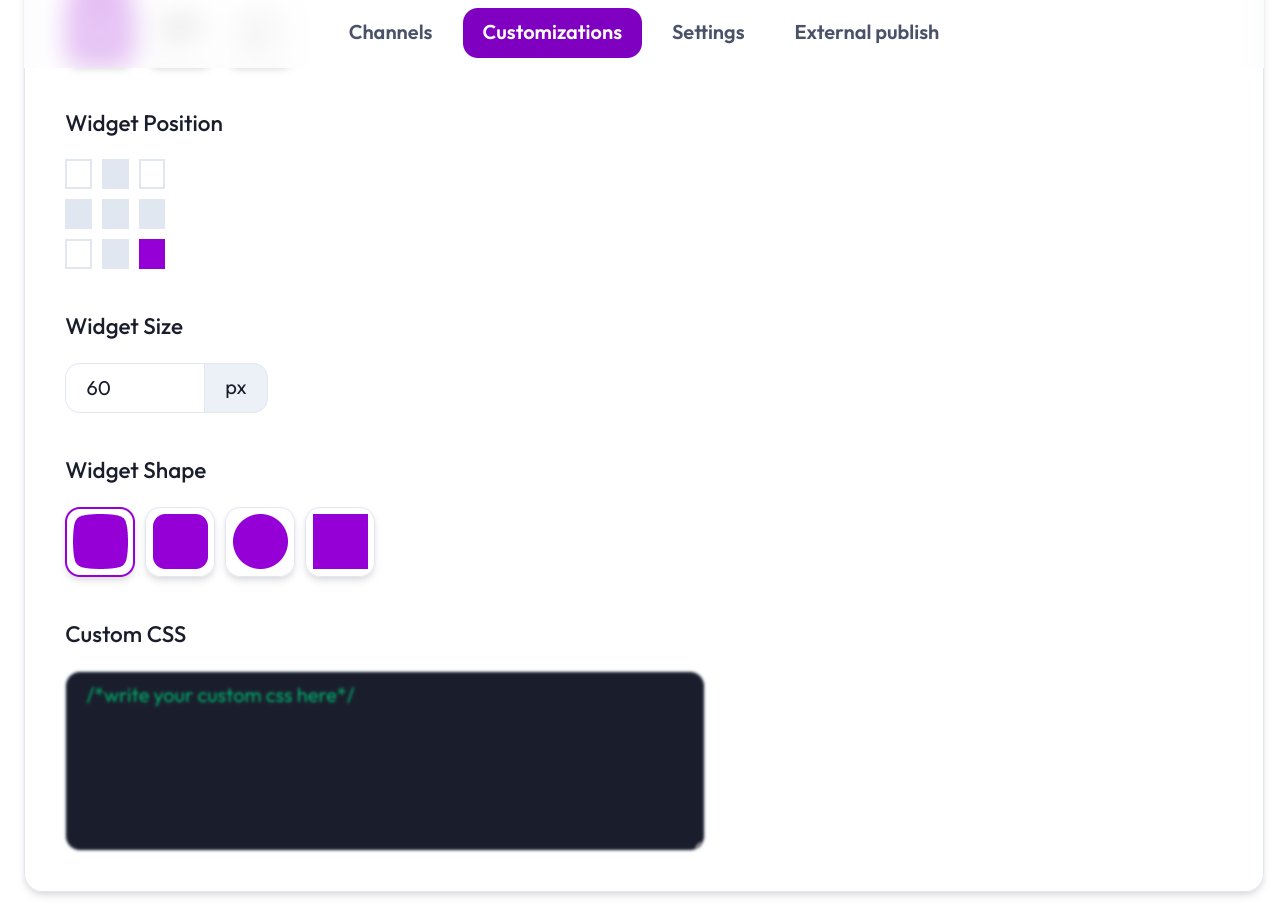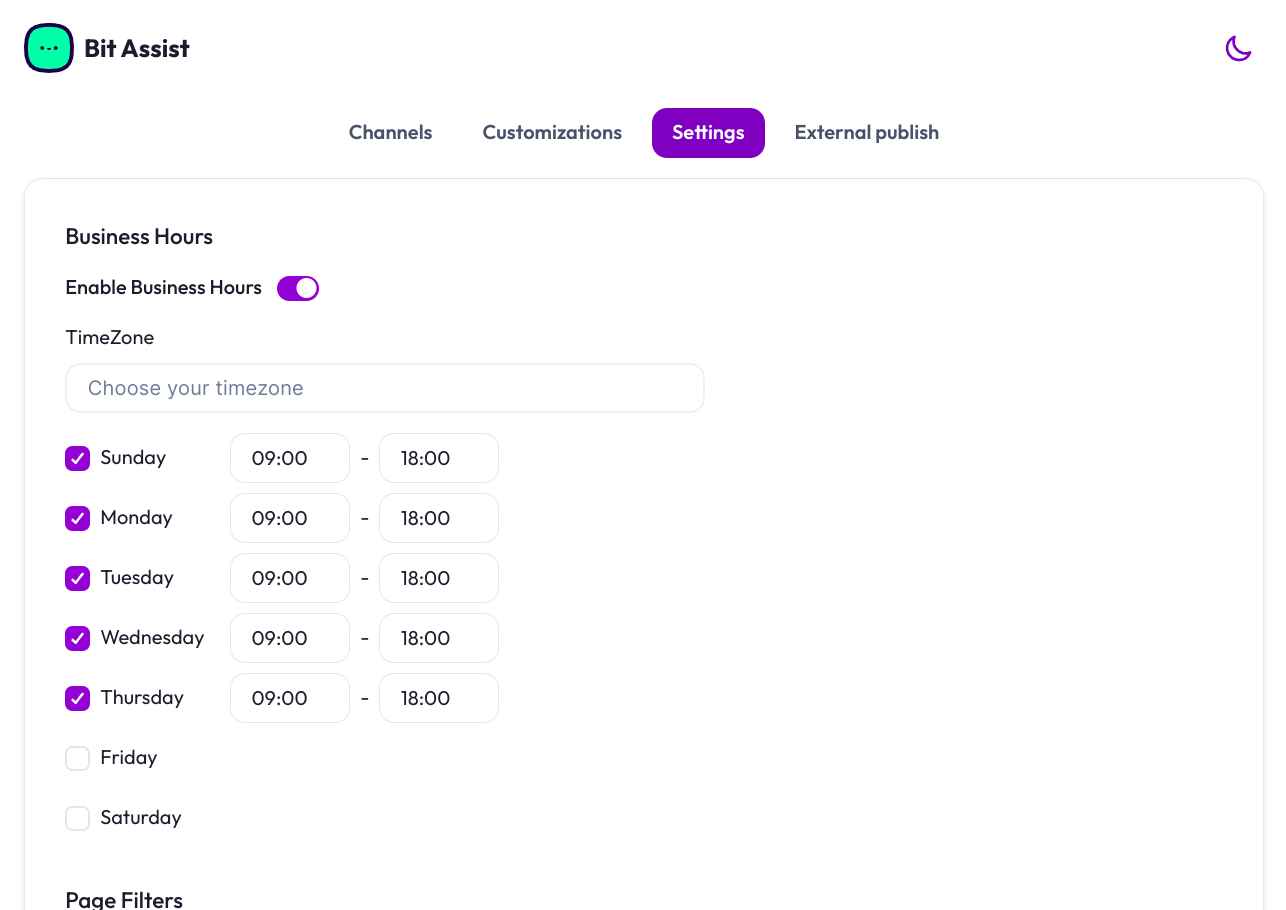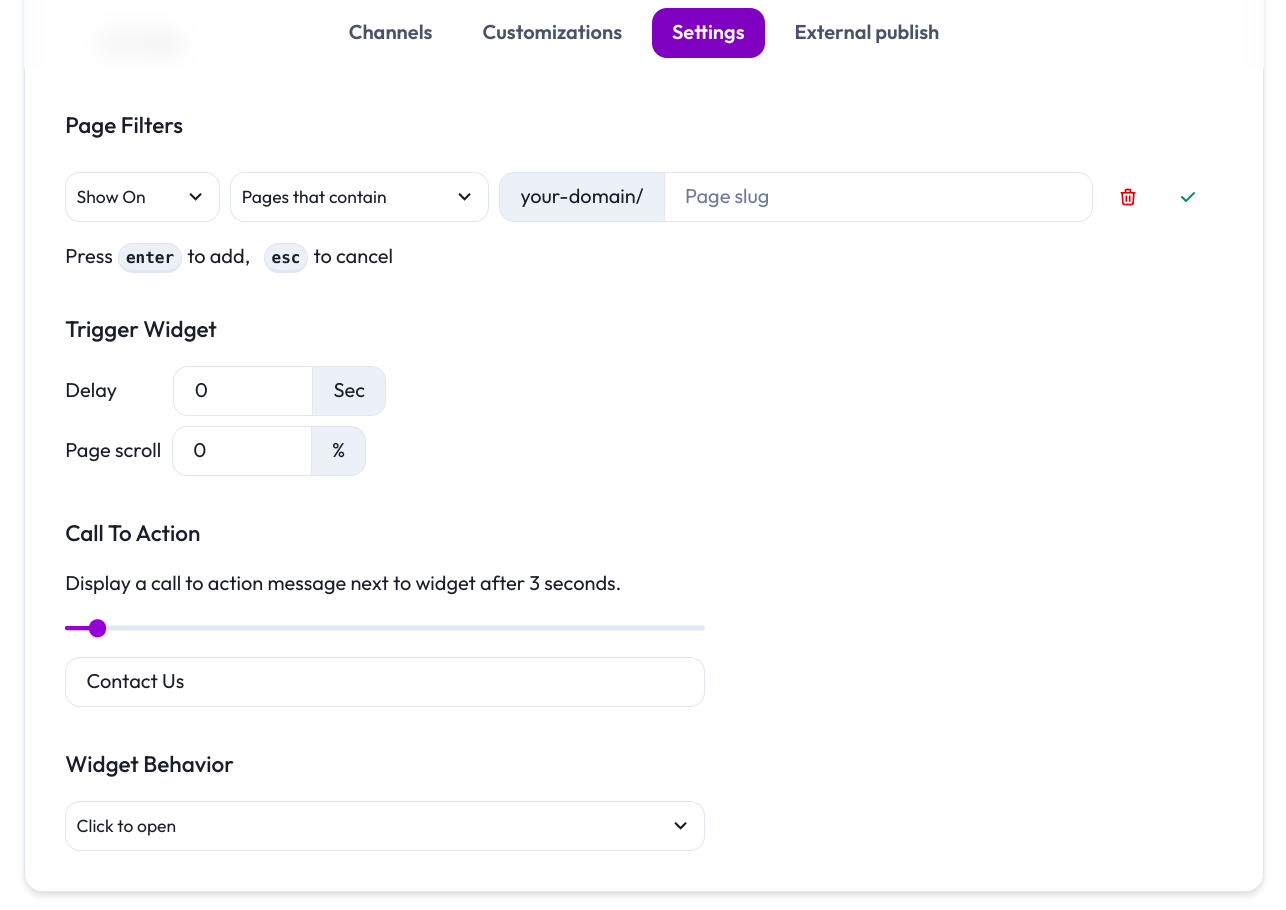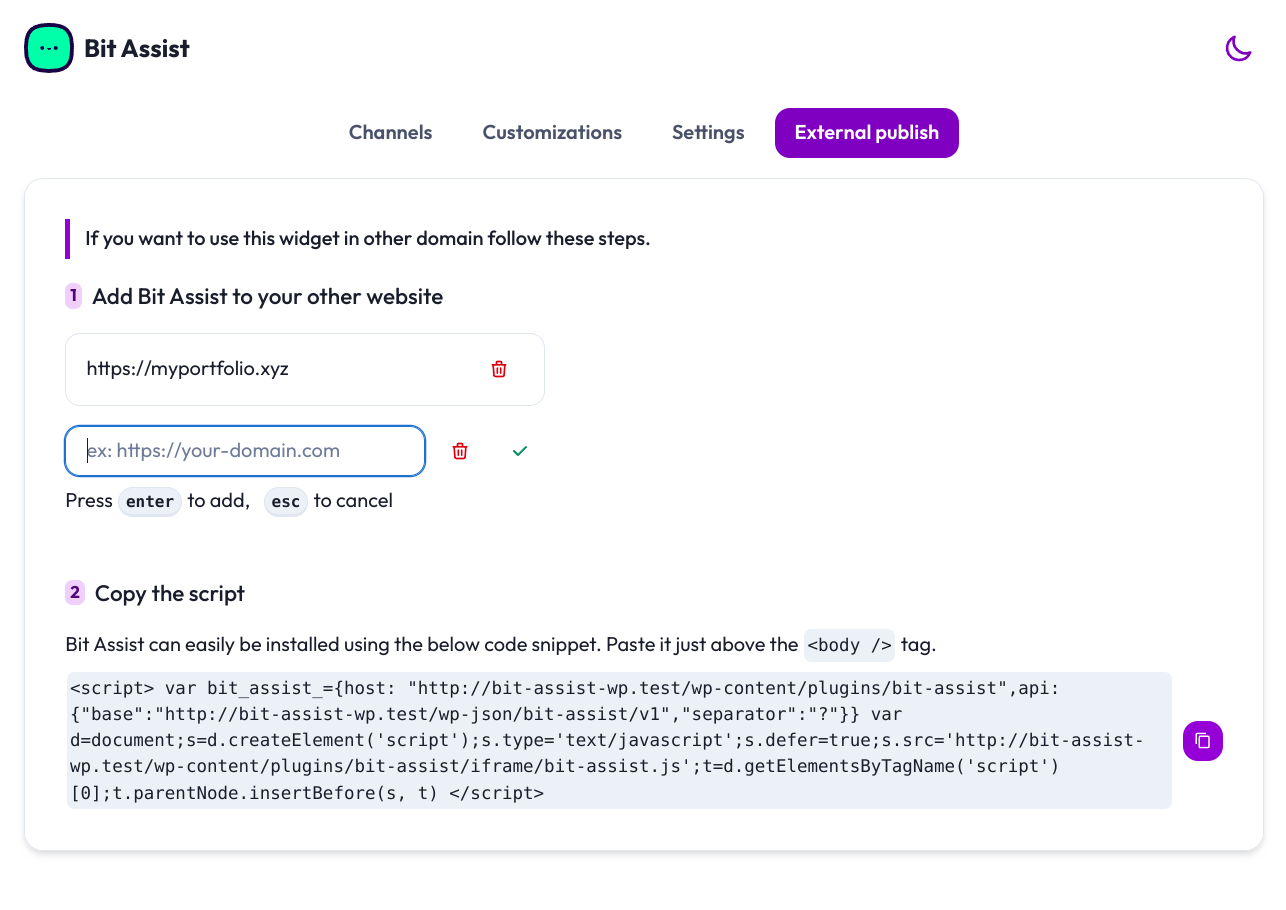Beschrijving
Click to chat widget with WhatsApp, Facebook Messenger Simple Chat Button, Telegram Chat, Line Messenger, Live Chat Support Chat Button, WeChat, Discord Chat, Twitter, LinkedIn, TikTok, Snapchat, Viber Chat, Tidio Live Chat, Tawk Live Chat, Intercom Live Chat, Crisp Live Chat and Chatbot, Signal Chat, Slack Chat, Skype chat, Instagram Chat, Social Support Social Chat Bubble, Calendly, Pinterest, Social Support Live Support Customer Support Button with floating Chat Widget & sticky chat widget plugin.
Although it is not a live chat plugin but help you to connect with multiple social support and social chat platform as well as live chat platform. It has also some unique feature like a Custom Contact Form, FAQ, Knowledge Base, WooCommerce order details, WP Search, and WebHook. You can use Bit Assist on WordPress or other platforms like Shopify, Wix, and Squarespace by External Publish feature to get closer to your customers.
- Floating sticky chat widget support button for WordPress with 30+ chat button & icons with Whatsapp chat, Facebook Messenger chat, Live Chat, Instagram, Telegram, WeChat, Viber, Slack, TikTok, Discord, Tawk Live Chat, Intercom Live Chat, Tidio Live Chat, Crisp Live Chat, Messenger Live Chat and more
- FAQ button and Knowledge-Base button to help answering common inquiries.
- Custom Form or Contact Form for customer support or Chat Support and further communication.
- Improve your customer support by utilizing our floating chat button assistant.
- Analyze the customer click count and click rate of whatsapp, messenger, telegram button with chat widget analytic & google analytics feature (Pro)
📢 Join our 👬 Facebook Community & get updates of our new plugins.
🚀 Documentation | 🚀 Premium | 🚀 Support | 🚀 Facebook Community | 🚀 YouTube Channel
EASIEST STICKY CHAT WIDGET PLUGIN TO CONNECT MULTIPLE SOCIAL SUPPORT CHAT BUTTON
Bit Assist is one of the most simple chat button or sticky chat widget plugin for WordPress which enables you to communicate with your website visitors through their preferred social support social chat button such as WhatsApp Support, Facebook Messenger Support, Telegram Support, Line Messenger Support, Live Chat Live Support Chat Button, WeChat Support, Discord Support Chat, SMS Support, Call Support Button, Twitter Support, LinkedIn Support, TikTok Support, Snapchat Support, Viber Support Chat, Tidio Live Support Chat, Tawk Live Support Chat, Intercom Live Support Chat, Crisp Live Support Chat and Chatbot, Signal Support Chat, Slack Support Chat, Skype Support Chat, Instagram Support Chat, Social Support Social Chat Bubble, Waze Map, Google Map, Calendly Support, Pinterest Support, Social Support Customer Support Button etc. Also featuring a Custom Contact Form, FAQ section, Knowledge Base, WooCommerce order details, WP Search, Custom Chanel, Custom Iframe and WebHook. You can use Bit Assist on WordPress or other platforms like Shopify, Wix, and Squarespace to get closer to your customers with external publish feature also.
👥 USE BIT ASSIST TO CHAT WITH CUSTOMERS ON WHATSAPP, MESSENGER, TELEGRAM AND MORE LIVE CHAT BUTTONS
Do you want to make it easy for your website visitors to chat with you via their favorite support chat button like Whatsapp, Facebook Messenger and more customer support chat?
Bit Assist – WordPress chat plugin offers a variety of chat channels to help you connect with your visitors including Whatsapp button, Facebook Messenger button, Telegram button, Line Messenger button, Call button, WeChat button, SMS button, TikTok button, Instagram Button, Google Map button, Viber button, Discord button, Live Chat Button Messenger, Tawk Button, Tidio Button, Intercom Button, Crisp Button, Twitter Button, Linkedin Button, Slack Button and more. It can be considered like a chatbot with multiple chat platform cause you can add your favorite Tidio Chatbot, Intercom Chatbot, Crisp chatbot etc but it does not has the dedicated live chat channel.
Do not miss out on potential customers who prefer to chat with businesses via messaging and chat apps like Whatsapp, Facebook Messenger, Telegram, Twitter, Live chat through Tawk, Tidio, Intercom, Crisp, Instagram, Wechat, Linkedin, Line, Snapchat, Discord, Viber, Slack, Pinterest, and Signal. Install Bit Assist (WordPress chat plugin) today and start chatting with your visitors easily and if you need more advanced features, check out our premium plans Bit Assist Pro
✔ Floating Chat Widget, Live Support, Live Chat Support Chat Button:
Bit Assist has around 24 free chat channel and 10 premium channel! Custom Iframe, Crisp, FAQ, Intercom, Knowledge Base, Live Chat Messenger, Tawk, Tidio, WooCommerce Order Details, WpSearch are out premium chat channel rest are in free version of our chat plugin!
Free version’s features of our chat plugin:
-
Chat Widget: In Bit Assist free version you can have one widget activated at a time.
-
Chat Widget Button or Channels: You can choose any of 24 channels from 30+ chat channels to activate and use on your website simultaneously in free version.
-
Chat Widget Position: Choose the widget’s placement at either the bottom left, bottom right, top left, top right.
-
Widget Trigger Options: Choose when the widget will appear for the first time, such as after a few seconds or on a page scroll.
-
Widget Behavior: There are three options for Widget Behavior: Click to Open, Hover to Open, and Open by Default.
-
Call To Action: With Bit Assist’s Call To Action in the WordPress chat plugin, prompt visitors to engage in chat after a set time, boosting conversions and improving customer satisfaction.
-
Customization: Bit Assist allows extensive customization for the chat widget, including color, icon, position, size, and shape.
-
Dark Mode: Bit Assist’s Dark Mode in WordPress applies a dark color scheme to the chat widget and dashboard channels, enhancing visibility and reducing eye strain in low-light conditions.
-
Widget Active Badge: Customize the color of the Active Badge in Bit Assist Widget to grab visitors’ attention and potentially boost click rates on your chat widget.
-
Attention Animation: Grab visitors’ attention with Bit Assist’s animation feature. Choose from waggle, jump, or shockwave to boost engagement and conversation rates.
-
Chat Widget Button Styles: You have the option to select from 4 visually appealing designs for your chat button.
-
Chat Widget Button Visibility: You have the flexibility to choose whether you want to display the chat widget on mobile devices, desktops, or both.
-
Widget Customization: Customize the chat widget to display different chat button based on the device.
-
Hide Credit: Bit Assist hides the “by Bit Assist” credit line for a professional chat widget appearance, enhancing engagement and conversions. Explore this feature for customization.
-
WhatsApp Message: Save time for visitors using Bit Assist’s WhatsApp channel and add a preset message to the chat button, allowing quick communication without typing.
-
WooCommerce Floating Chat Widget Button: Bit Assist now supports WooCommerce chat button for shipping status and order details.
-
Chat Widget Style: Choose different chat widget from the widget style from two chat widget style here and can choose any of one.
-
Widget Show On: Using this feature you can show or hide your chat widget on desktop or mobile.
The chat widget features that are included in the Free version of Bit Assist are also included in the Pro version.
-
Chat Widget & Live Chat Live Support Chat Button: Some exclusive chat widget buttons are now in pro feature including Tidio Live Chat Button, Tawk Live Chat Button, Crisp Live Chat Button, Intercom Live Chat Button, Custom Iframe, Knowledge Base, FAQ Button, Wp Search Button, WooCommerce Button, Live Chat Messenger Button.
-
Unlimited Widgets: Bit Assist Pro allows unlimited chat widgets for engaging visitors across multiple websites, optimizing customer support to meet unique business needs and handling user interactions.
-
Floating Chat Widget Channels: In Bit Assist Pro’s chat widget, display over 30+ chat buttons for various channels, allowing visitors to engage via their preferred platform (e.g., WhatsApp, Facebook, Instagram).
-
Webhook: Bit Assist offers a WebHook URL feature in the custom form that allows users to send data through a WebHook. It’s a simple process – just insert the WebHook URL, and the submitted form data from the customer will be sent through that URL. With this feature, you can integrate your chat widget‘s form data from a custom form or contact form with other platforms and applications to automate tasks or improve your workflow. You can send data through webhook from Bit Assist’s custom form to Flowmattic, AutomatorWP, Uncanny Automator, WP Fusion, Sperse.io, Thrive Automator, WP Webhooks, Advanced Form Integration, Make.com (Integromat), Integrately, Ifttt, Pabbly, N8N, Workato, KonnectzIT, Pipedream, SyncSpider, Albato, Elastic.io, Built.io, APIANT, Tray.IO, SureTriggers or SureTrigger, Flowmattic, Zoho Flow etc.
-
Publish Widget in External Website: Configure chat widget for WhatsApp, Facebook, Instagram, and more. Use on various platforms beyond WordPress like Drupal, Joomla, Wix, and Shopify. Edit, add your domain, copy the script, and paste it to your external ste. For more details please visit our documentation.
-
Set Business Hours: Bit Assist Pro’s Business Hours feature aligns chat widget availability with office hours, ensuring customized support for fixed-schedule businesses.
-
Add Page Filter: This will let you selectively display the chat widget on specific pages, optimizing user experience and engagement.
-
Custom CSS: You can add custom CSS for a unique chat widget appearance that matches your website’s design.
-
Copy or duplicate chat widget: You can duplicate your existing chat widget an save time to increase customer support across multiple websites. But you can not use multiple widget on the same website right now.
-
Google Analytics (GTM: click track): With this feature, you can track the click details with Google Tag Manager. You have to activate the feature and configure the Google Tag Manager to track your website.
-
Widget Analytics: The analytics feature tracks visitor and click counts, aiding in optimizing channel selection for improved customer attraction on your website.
🗬 BIT ASSIST VS OTHER SOCIAL SUPPORT SOCIAL CHAT LIVE CHAT PLUGIN
Bit Assist is not a live chat plugin but you can use multiple live chat platform. It has not a dedicated live chat social support or social chat button but you can integrate Tidio live chat, Tawk Live Chat, Crisp Live Chat, Intercom Live Chat, Messenger Live Chat.
▶️ ADD YOUTUBE VIDEO TO YOUR WIDGET
Add a YouTube video to your widget. Select the channel from the Bit Assist’s dashboard and put the id of the video you want to show your website, visitors.
📧 CUSTOM FORM
You can design the form to match your branding and modify fields, colors, and more to suit your needs.
📚 KNOWLEDGE BASE
Create your Knowledge base channel and add any articles or posts to aware your website visitors about your products or next plan.
💬 ADD WHATSAPP, FACEBOOK MESSENGER CHAT BUTTON AND MORE CHAT CHANNELS
With Bit Assist you have the flexibility to add WhatsApp, Facebook Messenger, Telegram, Line Messenger, Pinterest, Signal, Twitter, Discord, Live Chat Button: Crisp, Intercom, Tidio, Tawk etc. Setting up a WhatsApp channel is quick and straightforward – simply select the WhatsApp channel and input your WhatsApp number.
❣ WHAT OUR CUSTOMERS SAY ABOUT BIT ASSIST SOCIAL CHAT ASSISTANT
Love the Chat Button plugin
I absolutely love the Chat Button (Bit Assist) plugin! It’s a breeze to connect with customers using WhatsApp, Facebook Messenger, and more. The floating chat widget is super convenient for instant support. A must-have for anyone looking to enhance their customer service.
-by @samartha
Great concept and alot of potinitials
Bit Assist has a lot of potential and integrations as the easiest customer support chat with a floating chat widget. We really love how it’s simple to use and has many channels to connect. Keep up the good work
-by @simplixinnovations
A great BOEI Alternative specific to WordPress
Great for businesses that are active in multiple channels. This customer support widget sits on your site like a chatbot. Visitors can just click the widget and choose their convenient platform to connect with the business owner/support.
A nice alternative to BOEI in the form of a WordPress plugin.
-by @vaishakdamu
📢 ** Want to get Bit Assist for free. Read the details here – Bit Apps products giveaway**
📢 We are open for freelance work/custom development. Connect with us for further information.
✨ Overview of other products we are offering :
📝Bit Form: One of our best selling product. Bit Form is an amazing drag & drop form builder that allows you to create custom forms to interact with your visitors. It gives you the freedom to create any form you want, with no coding required.
📧 Bit Integrations: Send WordPress Forms, WooCommerce, LMS, Membership plugin and other data to your Google Sheet, CRM, Email Marketing Tools and other platforms. 100+ integrations between your WordPress site and other software. This plugin connects your website with the external world.
📧 Bit File Manager: Most robust and powerful file manager plugin for WordPress. You can upload, delete, copy, move, rename, archive, and extract files with the file manager plugin. You don’t need to worry about FTP anymore. It is really simple and easy to use. 100% free file manager for WordPress
📧 Bit SMTP: The ultimate goal of Bit SMTP plugin to make your email deliverability more easy as well as secure.
📧 Bit Social: One of the most easy to use WordPress Auto Poster to Auto Post, Schedule & Share WordPress post to Facebook, LinkedIn, Twitter and more social platform.
Installatie
- Download the Bit Assist Floating Chat Widget plugin.
- From the WordPress Admin Panel, click on Plugins => Add New.
- Click on Upload, so you can directly upload the Bit Assist Floating Chat Widget plugin in zip file.
- Use the browse button to select the chat widget plugin zip file that was downloaded, and then click on Install Now.
- Once installed, click “Activate”
- You are all set to use the Bit Assist Floating Chat Widget Button including WhatsApp, Facebook Messenger, Telegram, WeChat, Instagram, LinkedIn, Call Button, SMS Button, Discord, Line Messenger, Snapchat, Live Chat & more.
FAQ
-
What is Bit Assist?
-
Bit Assist is a WordPress chat plugin that allows you to communicate with your website visitors through their favorite chat platforms like WhatsApp Support Chat, Facebook Messenger Support Chat, Telegram Support Chat, Line Messenger Support Chat, Live Chat Live Support Chat Button, WeChat Support, Discord Support Chat, SMS Support, Call Support Button, Twitter Support Chat, LinkedIn Support Chat, TikTok Support Chat, Snapchat Support Chat, Viber Support Chat, Tidio Live Support Chat, Tawk Live Support Chat, Intercom Live Support Chat, Crisp Live Support Chat and Chatbot, Signal Support Chat, Slack Support Chat, Skype Support Chat, Instagram Support Chat, Social Support Social Chat Bubble, Waze Map, Google Map, Calendly Support, Pinterest Support, Social Support Customer Support Button etc.
-
How many Widgets can I create in the free version?
-
You can create only one Widget in the free version
-
How many channels can I create in the free version?
-
You can create any of 22 channels at a time in the free version like WhatsApp, Facwebook Messenger, Telegram, Discord, WeChat, Linkedin, Slack, Twitter, Instagram, TikTok, Skype, Line Messenger, Snapchat, Viber, Google Map, SMS, Call Button, Calendly, Waze, Pinterest, Signal, YouTube.
-
Does Bit Assist works on mobile?
-
Yes, it does. You have also the flexibility to customize which chat button will be displayed on different devices, be it desktop or mobile. This means you can choose to show WhatsApp and Facebook Messenger chat, channels on mobile devices while displaying another chat button on desktop or maybe you want to hide WhatsApp and Facebook Messenger chat, on mobile and show them on desktop. With this option, your visitors can choose their preferred way of communication, whether it’s WhatsApp or Messenger bot, to start chatting with you right away.
-
Can I change the location and the color of the widget?
-
Certainly! With Bit Assist (WordPress chat plugin), you can choose the location and color of your chat button directly from the Bit Assist plugin dashboard.
-
Can I create a custom submit form in Bit Assist
-
Yes, you can! You also have the flexibility to different types of fields and choose the required or optional field option.
-
Can I create a file field in Bit Assist’s Custom Form channel?
-
Definitely! You can also choose the multiple file option from there.
-
How can I use the WooCommerce channel?
-
Select the WooCommerce channel and click on the “Add Field” button. Two field Order ID and Billing Email will be created. You can customize that two fields. You can choose a required or optional field and can also change the label of the field. Now, your visitor can see the order details of their WooCommerce order by providing the Order Id or Billing Email in the form.
-
Yes, you can add them both. Just create the channels and provide your phone number.
-
How many channels are available in Bit Assist?
-
34 channels are available, for example: WhatsApp Support, Call, Custom Channel, Custom Iframe, Custom Form, Discord Chat, Facebook Messenger Chat, FAQ Button, Google Map, Instagram, Knowledge base, Line, Linkedin, Skype, Slack, SMS Support, Snapchat Support, Tawk Live Support Chat, Tidio Live Support Chat, Crisp Live Support Chat, Intercom Live Support Chat, Telegram Support Support Chat, TikTok Support Chat, Twitter Support Chat, Viber Support Chat, Waze Support, WeChat Support, WhatsApp Support Chat, WooCommerce Support, Pinterest Support Chat, Signal Support Chat, Wp Search Support, Knowledge Base, YouTube etc.
-
Why don’t I see the Widget on my website?
-
To visible the chat widget you have to create a widget and add at least one channel to that chat widget.
-
Is Bit Assist a suitable alternative for other online chat communication plugins in WordPress or Cloud?
-
Yes, it is. Bit Assist (WordPress chat plugin) is a great alternative to Chaty, WP Sticky Button – Click to Chat, mystickyelements, Buttonizer, Joinchat, Boei, Chat, Elfsight, My Sticky Elements, Chat Bubble, Floating Chat etc, Sticky Chat Widget, Cresta Help Chat, WP Chat App, Simple Chat Button, Click to Chat, Chat Button by GetButton.io, chat me now.
-
How can I create a Widget?
-
After installing the plugin click Bit Assist (WordPress chat plugin) or Bit Assist Pro. Then Click on the “Add Widget” button on the right of the page. A pop-up modal will show. In the modal set your widget name and hit the create button and the widget will be created.
-
How can I create a channel?
-
After creating a widget click on the three dots and go to the edit option, you will find the Add Channel button. Click on the button and choose your favourite channel like Call, Custom Channel, Custom Iframe, Custom Form, Discord, Facebook Messenger, FAQ, Google Map, Instagram, Knowledge base, Line, Linkedin, Skype, Slack, SMS, Snapchat, Tawk, Telegram, TikTok, Twitter, Viber, Waze, Wechat, WhatsApp, WooCommerce Pinterest, Signal, Wp Search and YouTube and create the channel.
-
Is there any Live Chat Live Support channel in Bit Assist ?
-
There is no dedicated live chat channel from bit assis but you can use Tawk LiveChat or Live Chat button, Messenger Live Chat Live Support Button, Tidio Live Chat, Crisp Live Chat, Intercom Live chat Live Support button, to communicate with your visitors. You can add the Tawk (tawk.to) channel to your chat widget and enable Live Chat (LiveChat) with your website visitors. By adding this channel, you can engage in LiveChat or (Live Chat) sessions with your visitors, answering their queries in real-time and providing them with the best customer support chat experience possible.
-
Can I send data through webhook from custom form to other platform?
-
You can send data through webhook from Bit Assist’s custom form to Flowmattic, AutomatorWP, Uncanny Automator, WP Fusion, Sperse.io, Thrive Automator, WP Webhook, Advanced Form Integration, Make, Integrately, Ifttt, Pabbly, N8N, Tray.IO, Flowmatic WP etc.
-
Can I use analytics in Free version?
-
We are sorry that you have purchase the pro version to use the Widget Analytics and Google Analytics (GTM click track). You can track all your visitors count, click count and click ratio with our Widget Analytics feature such as how many visitor click the WhatsApp channel or Facebook Messenger Channel or Telegram Channel etc.
-
How can I use Live Chat plugin like Messenger Live Chat, Tawk, Crisp, Tidio live chat?
-
Yes, you can use Facebook Chat Plugin – Live Chat Plugin for WordPress, Tawk.To Live Chat, Crisp Live Chat and Chatbot, Intercom and Tidio Live Chat & AI Chatbot in bit assist and now it’s very easy use all of those chat platform in Bit Assist. You just have to create the related chat button mentioned above from Bit Assist chat plugin’s dashboard then you have to add the script from your Live Chat platform account or install the Live Chat plugin that are described above but right now this Live Chat buttons facilities are in Bit Assist‘s pro version now. You can follow our documentation link to get some instruction here
Note: You can not use Zoho SalesIQ – Live chat, chatbots, and visitor tracking, 3CX Free Live Chat, Calls & WhatsApp, Smartsupp – live chat, chatbots, AI and lead generation, Better Messages – Live Chat for WordPress (Ultimate Member- BuddyBoss), Live Chat with Messenger Customer Chat, LiveChat – WP live chat plugin for WordPress, JivoChat Live Chat – WP live chat plugin for WordPress, Live Chat by Formilla – Real-time Chat & Chatbots Plugin, Live Chat by Formilla – Real-time Chat & Chatbots Plugin, Live Chat by Formilla – Real-time Chat & Chatbots Plugin, WP-Chatbot for Messenger, Live Chat with Messenger Customer Chat, because right now Bit Assist does not have the integrations with these platform. -
Can I use stan standalone form in Bit Assit?
-
Yes, you can use standalone form using Bit Assist‘s custom ifram channel which is a pro feature. You can show wordpress standalone form with this channel by providing the link from dedicated standalone form. For example, there are several form builder plugin which have standalone form feature like: Bit Form, Fluent Form, Wpforms, Wsforms, Piotnet Forms, Gravity Forms, Formidable Forms etc.
Beoordelingen
Bijdragers & ontwikkelaars
“Chat Widget: Customer Support Button with SMS Call Button, Click to Chat Messenger Live Chat Support Chat Button – Bit Assist” is open source software. De volgende personen hebben bijgedragen aan deze plugin.
BijdragersInteresse in ontwikkeling?
Bekijk de code, haal de SVN repository op, of abonneer je op het ontwikkellog via RSS.
Changelog
v1.4.6 (Mar 11, 2024)
- Fixed: unwanted code replaced issue in Custom Channel and Custom Iframe
- Twitter logo replace by X logo
- Unnecessary links removed
- Tested with WordPress Version 6.4.3
v1.4.1 (Nov 11, 2023)
- Tested with WordPress Version 6.4.1
v1.4 (Nov 04, 2023)
- Hot: Live Chat Messenger
- Hot: Tidio Live Chat
- Hot: Crisp Live Chat
- Hot: Intercom Live Chat
- Fixed: Searching issue after space in Bit Assist Chat Widget dashboard
- Fixed: Wp Search channel post redirecting incorrectly
- Fixed: wpdb prepare function warning
- Fixed: Deprecated dynamic property in php 8.2
v1.3 (Oct 11, 2023)
- Important: 🔥 Free Unlimited Channels 🔥
- Free Channels: Use 24 channels including WhatsApp Button, Facebook Messenger Chat Button, Telegram Chat button, Instagram Chat Button, Discord Chat Button, Line Messenger Chat Button, Skype Chat Button, Call Button, SMS Button, LinkedIn Button, Pinterest Button, Slack Chat Button, Signal Chat Button, Snapchat Button, Twitter Chat Button, Viber Chat Button, Calendly Button simultaneously in free version
- Pro Channels: FAQ, Knowledge Base, WooCommerce (Shipping Status), WP Search, Custom Iframe are now in pro version
- Feature: Widget Analytics – Track your widget click, channel click, visitor count and click ratio
- Feature: Google Analytics (GTM click)
v1.2 (Sep 13, 2023)
- Hot: Calendly Channel
- Feature: Hide credit on by default
- Feature: Aspect ratio & height, width customization on custom iframe channel
- Feature: Scrollbar on custom iframe channel
- Fixed: Vulnerability & security issues when creating, updating channel
- Fixed: Call to action message misplacing the widget position
- Fixed: Widget style (Box-style) break issue
- Fixed: Branding(hide credit) text cropped issue
- Fixed: PHP 8.2 compatibility
- Others: Tutorial, Documentation and Review link on dashboard
v1.1.9 (July 22, 2023)
- Fixed: Addressed the issue of vulnerability & security of the Bit Assist to XSS attacks in Bit Assist floating chat widget plugin
v1.1.8 (June 22, 2023)
- Fixed: Bit Assist floating chat widget not showing when active SG Optimizer combine js option
v1.1.7 (June 18, 2023)
- Fixed: Domain name excludes from link in FAQ channel in Bit Assist floating chat widget
- Fixed: Alter table denied issue
v1.1.6 (June 12, 2023)
- Fixed: TinyMCE removes host domain name from image upload url
v1.1.5 (June 05, 2023)
- Fixed: Knowledge Base Image Upload not working
v1.1.4 (May 28, 2023)
- Fixed: Server Blocking Request With WPML
v1.1.3 (May 16, 2023)
- Hot: Pinterest Chat Channel
- Hot: Signal Chat Channel
- Feature: Chat Widget Style
- Feature: Chat Widget Show On (Desktop or Mobile)
v1.1.2 (May 08, 2023)
- HOT: WooCommerce Channel
- Feature: Active Widget Badge
- Feature: Attention Animation
- Fixed: Server refusing URL containing www. in external publish
v1.1.1 (Feb 20, 2023)
- Feature: Js file size is reduced. The size will depend on your active channels’ type.
- Feature: Show channels on hover
v1.1.0 (Jan 1, 2023)
- HOT: New WP Search chat channel added to the chat widget
- HOT: New Custom iFrame chat channel added to the chat widget
- Feature: Chat Widget custom position change
- Feature: Youtube video show in popup
- Feature: Channel click track with GTM custom event
- Fixed: Some servers blocking PUT & DELETE request from chat widget
v1.0.9 (Dec 15, 2022)
- Fixed: iFrame url throwing error
v1.0.8 (Dec 15, 2022)
- Fixed: Security plugins blocking bit-assist iFrame source
v1.0.7 (Dec 13, 2022)
- Feature: Next & Prev button added in Knowledge Base modal
- Fixed: Knowledge Base & FAQ link not working
v1.0.6 (Dec 12, 2022)
- Added: Custom image change in widget & channel
- Added: Custom chat channel create
- Added: Copy chat widget
- Added: Refresh button in the form response table
v1.0.5 (Nov 30, 2022)
- Added: Copy chat channel
- Added: File upload field in custom form channel
- Added: New chat channel Waze
- Fixed: Chat Channel reordering issue
v1.0.4 (Nov 23, 2022)
- Added: Hide credit option
- Added: Feedback field in custom form channel
- Added: New chat channel design
- Fixed: WP admin menu overflow on bit-assist modal
v1.0.3 (Nov 19, 2022)
- Added: Rating (Star & Smiley) field in custom form chat channel
- Fixed: Old MySQL version issue
v1.0.2 (Nov 14, 2022)
- Added: Call To Action close button
v1.0.1 (Nov 12, 2022)
- Fixed: Chat Widget Delay & Widget Scroll conflict
v1.0.0 (Nov 9, 2022)
- Initial release