Beschrijving
Provides an Advanced Custom Field which allows a WordPress editorial user or administrator to select a Gravity Form as part of a field group configuration.
Full documentation can be found in the plugin’s GitHub Repository.
Development
Version 1.3.2 added a plain HTML filter to the output of the field. This filter is not applied to fields in ACF version 4.
apply_filters('acf-gravityforms-add-on/field_html', string $field_html, array $field, string $field_options, string $multiple)
Schermafbeeldingen
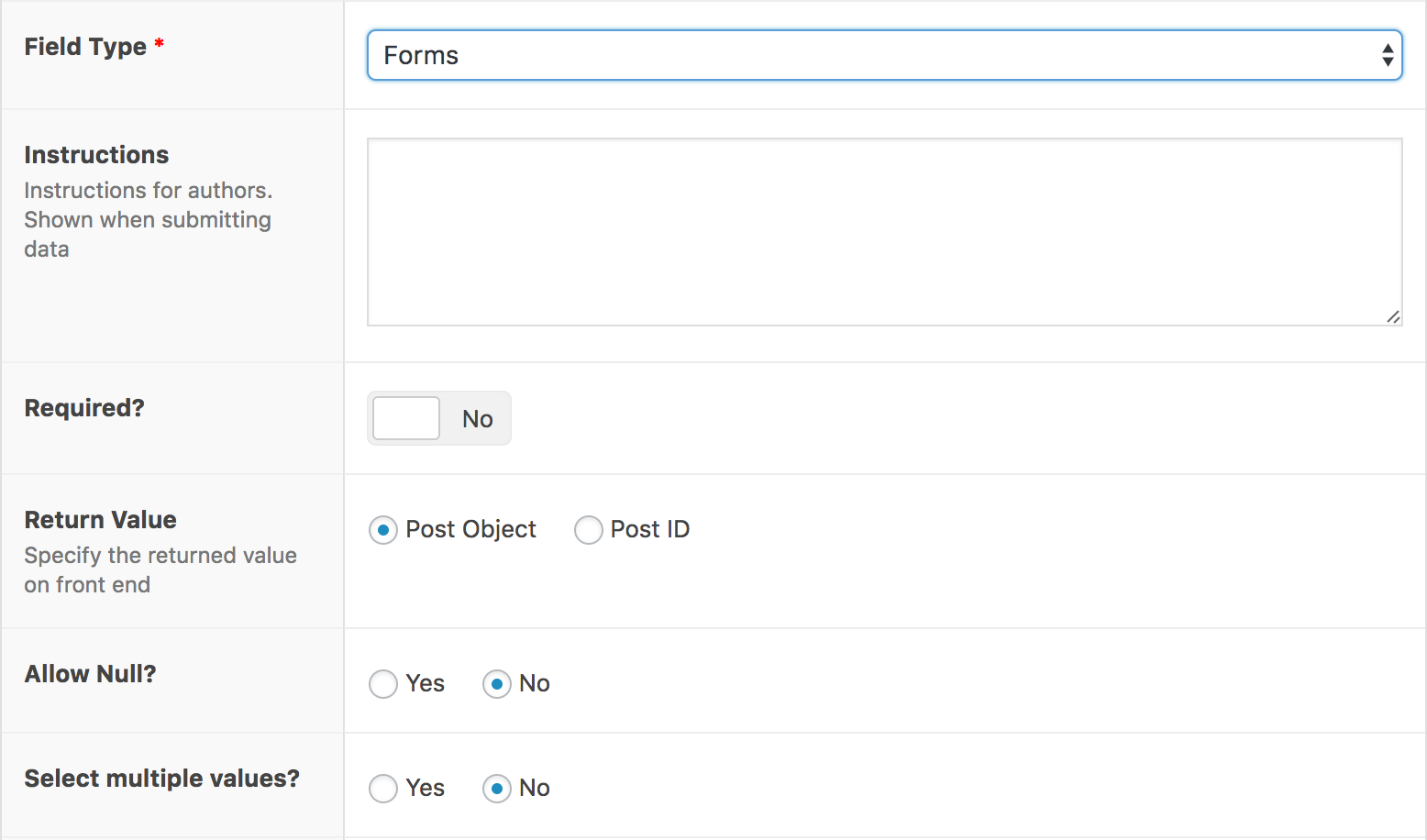
You can select 'Form' as a field type while adding an ACF Field. 
The actual selection of the field. 
You can select all your Gravity Forms. 
If ACF or Gravity Forms is not added it will give a notice (Notices from WP Growl Notifications.
Installatie
The plugin is available from the WordPress plugin repository
- Upload the plugin files to the
/wp-content/plugins/acf-gravityforms-add-ondirectory, or install the plugin through the WordPress plugins screen directly. - Activate the plugin through the ‘Plugins’ screen in WordPress.
- Add a new field of type ‘Forms’ to the required ACF field group.
You can also install Advanced Custom Fields: Gravity Forms Add-on using Composer.
composer require dannyvanholten/acf-gravityforms-add-on
…or if you make use of WPackagist, …
composer require wpackagist-plugin/acf-gravityforms-add-on
Beoordelingen
Bijdragers & ontwikkelaars
“Advanced Custom Fields: Gravity Forms Add-on” is open source software. De volgende personen hebben bijgedragen aan deze plugin.
Bijdragers“Advanced Custom Fields: Gravity Forms Add-on” is vertaald in 2 talen. Dank voor de vertalers voor hun bijdragen.
Vertaal “Advanced Custom Fields: Gravity Forms Add-on” naar jouw taal.
Interesse in ontwikkeling?
Bekijk de code, haal de SVN repository op, of abonneer je op het ontwikkellog via RSS.
Changelog
Further changes can be found in the changelog